DynamoDB Step By Step Process
What is DynamoDB?
performance with seamless scalability. Amazon DynamoDB enables customers
to offload the
administrative burdens of operating and scaling distributed
databases to AWS, so they don’t have
to worry about hardware provisioning,
setup and configuration, throughput capacity planning,
replication, software
patching, or cluster scaling.
management of the database software
and the provisioning of hardware needed to run it.
Customers can deploy a non-relational
database in a matter of minutes. DynamoDB automatically
scales throughput
capacity to meet workload demands and partitions and re-partitions your
data as
your table size grows. In addition, Amazon DynamoDB synchronously replicates
data a
cross three facilities in an AWS Region, giving you high availability and
data durability.
availability and data
durability. Read consistency represents the manner and timing in which the
successful write or update of a data item is reflected in a subsequent read
operation of that same
item. Amazon DynamoDB exposes logic that enables you to
specify the consistency
characteristics you desire for each read request within
your application.
eventually consistent or strongly
consistent:
throughput. However, an
eventually consistent read might not reflect the results of a recently
completed write. Consistency across all copies of data is usually reached
within a second.
Repeating a read after a short time should return the updated
data.
gives you the flexibility and
control to request a strongly consistent read if your application,
or an
element of your application, requires it. A strongly consistent read returns a
result that
reflects all writes that received a successful response prior to
the read.
attribute in a row using a
single API call. Similarly, you can atomically add or remove to sets, lists,
or
maps. View our
documentation for more information on atomic updates.
design goals of predictable
low-latency response times for storing and accessing data at any scale.
The
high I/O performance of SSDs also enables us to serve high-scale request
workloads cost efficiently,
and to pass this efficiency along in low request
pricing.
Q:
DynamoDB’s storage cost seems high. Is this a cost-effective service for my use
case?
total cost of a solution, not just
a single pricing dimension. The total cost of servicing a database
workload is
a function of the request traffic requirements and the amount of data stored.
Most
database workloads are characterized by a requirement for high I/O (high
reads/sec and writes/sec)
per GB stored. Amazon DynamoDB is built on SSD
drives, which raises the cost per GB stored,
relative to spinning media, but it
also allows us to offer very low request costs. Based on what
we see in typical
database workloads, we believe that the total bill for using the SSD-based
DynamoDB service will usually be lower than the cost of using a typical
spinning media-based
relational or non-relational database. If you have a use
case that involves storing a large amount
of data that you rarely access, then
DynamoDB may not be right for you. We recommend that you
use S3 for such use
cases.
data item across multiple
facilities within an AWS Region.
requirements increase. If you need fast,
predictable performance at any scale then DynamoDB
may be the right choice for
you.
Q: How do I get started with Amazon DynamoDB?
Click “Sign Up” to get started with Amazon
DynamoDB today. From there, you can begin
interacting with Amazon DynamoDB
using either the AWS Management Console or
Amazon
DynamoDB APIs. If you are using the AWS Management Console, you can
create a table with
Amazon DynamoDB and begin exploring with just a few clicks.
The primary key is the only required
attribute for items in a table and it uniquely identifies
each item. You
specify the primary key when you create a table. In addition to that DynamoDB
provides flexible querying by letting you query on non-primary key attributes
using Global
Secondary Indexes and Local Secondary Indexes.
A primary key can either be a single-attribute
partition key or a composite partition-sort key.
A single attribute partition
primary key could be, for example, “UserID”. This would allow you
to quickly
read and write data for an item associated with a given user ID.
This multi-part key
maintains a hierarchy between the first and second element values.
For example,
a composite partition-sort key could be a combination of “UserID” (partition)
and “Timestamp” (sort). Holding the partition key element constant, you can
search across
the sort key element to retrieve items. This would allow you to
use the Query API to,
for example, retrieve all items for a single UserID
across a range of timestamps.
see the Secondary Indexes section in FAQ.
use the PutItem or
BatchWriteItem APIs to insert items. Then you can use the GetItem,
Batch
GetItem, or, if composite primary keys are enabled and in use in your
table, the Query API to
retrieve the item(s) you added to the table.
completed on an item. To
perform a conditional operation, you can define a ConditionExpression
that is
constructed from the following:
You can construct a free-form conditional
expression that combines multiple conditional
clauses, including nested
clauses. Conditional operations allow users to implement optimistic
concurrency
control systems on DynamoDB. For more information on conditional
operations,
please
see our documentation.
of primary keys on a table
using the KeyConditionExpression parameter.
documentation
page for more information on which expressions work
on partition and
partition-sort keys.
Amazon EC2?
an online game might start out
with only a few thousand users and a light database workload
consisting of 10
writes per second and 50 reads per second. However, if the game becomes
successful, it may rapidly grow to millions of users and generate tens (or even
hundreds) of
thousands of writes and reads per second. It may also create
terabytes or more of data per day.
Developing your applications against Amazon
DynamoDB enables you to start small and simply
dial-up your request capacity
for a table as your requirements scale, without incurring downtime.
You pay highly
cost-efficient rates for the request capacity you provision, and let Amazon
DynamoDB do the work over partitioning your data and traffic over sufficient
server capacity to
meet your needs. Amazon DynamoDB does the database
management and administration, and you
simply store and request your data.
Automatic replication and failover provides built-in fault
tolerance, high
availability, and data durability. Amazon DynamoDB gives you the peace of mind
that your database is fully managed and can grow with your application
requirements.
performance, and reliability, it
does not have all the functionality of a relational database. It does
not
support complex relational queries (e.g. joins) or complex transactions. If
your workload
requires this functionality, or you are looking for compatibility
with an existing relational engine,
you may wish to run a relational engine on
Amazon RDS or Amazon EC2. While relational database
engines provide robust
features and functionality, scaling a workload beyond a single relational
database instance is highly complex and requires significant time and
expertise. As such, if you
anticipate scaling requirements for your new
application and do not need relational features,
Amazon DynamoDB may be the
best choice for you.
administration.
Amazon DynamoDB focuses on providing seamless scalability and fast, predictable
performance. It runs on solid state disks (SSDs) for low-latency response
times, and there are no
limits on the request capacity or storage size for a
given table. This is because Amazon DynamoDB
automatically partitions your data
and workload over a sufficient number of servers to meet the
scale requirements
you provide. In contrast, a table in Amazon SimpleDB has a strict storage
limitation of 10 GB and is limited in the request capacity it can achieve
(typically under
25 writes/second); it is up to you to manage the partitioning
and re-partitioning of your data over
additional SimpleDB tables if you need
additional scale. While SimpleDB has scaling limitations,
it may be a good fit
for smaller workloads that require query flexibility. Amazon SimpleDB
automatically indexes all item attributes and thus supports query flexibility
at the cost of
performance and scale.
of non-relational database technology at Amazon.
and write access to items
ranging from 1 byte up to 400KB. Amazon S3 stores unstructured blobs
and suited
for storing large objects up to 5 TB. In order to optimize your costs across
AWS
services, large objects or infrequently accessed data sets should be stored
in Amazon S3, while
smaller data elements or file pointers (possibly to Amazon
S3 objects) are best saved in Amazon
DynamoDB.
by applications running on any operating system
(e.g. Linux, Windows, iOS, Android, Solaris, AIX,
HP-UX, etc.). We recommend
using the AWS SDKs to get started with DynamoDB. You can find
a list of the AWS
SDKs on our Developer Resources page.
If you have trouble installing or using
one of our SDKs, please let us know by
posting to the relevant AWS Forum.
Data Models and APIs
Table: A table is a collection of data items –
just like a table in a relational database is a collection
of rows. Each table
can have an infinite number of data items. Amazon DynamoDB is schema-less,
in
that the data items in a table need not have the same attributes or even the
same number of
attributes. Each table must have a primary key. The primary key
can be a single attribute key or
a “composite” attribute key that combines two
attributes. The attribute(s) you designate as a
primary key must exist for
every item as primary keys uniquely identify each item within the table.
Item: An Item is composed of a primary or
composite key and a flexible number of attributes.
There is no explicit
limitation on the number of attributes associated with an individual item,
but
the aggregate size of an item, including all the attribute names and attribute
values, cannot
exceed 400KB.
(e.g. “Color”) and a value or set of
values (e.g. “Red” or “Red, Yellow, Green”). Individual
attributes have no
explicit size limit, but the total value of an item (including all attribute
names and values) cannot exceed 400KB.
item, including attribute
names and attribute values, cannot exceed 400KB.
attributes). If an item
already exists in the specified table with the same primary key, the new
item
completely replaces the existing item. You can also use conditional operators
to replace
an item only if its attribute values match certain conditions, or to
insert a new item only if that
item doesn’t already exist.
single request, but not as a single transaction.
Supports batches of up to 25 items to Put or
Delete, with a maximum total
request size of 16 MB.
perform an update only if the item’s
attribute values match certain conditions.
to perform a delete an item only if
the item’s attribute values match certain conditions.
The GetItem operation
provides an eventually consistent read by default. If eventually consistent
reads are
not acceptable for your application, use ConsistentRead.
tables using their primary keys. A
single response has a size limit of 16 MB and returns a maximum
of 100 items.
Supports both strong and eventual consistency.
index key. You can narrow the
scope of the query on a table by using comparison operators or expressions.
You
can also filter the query results using filters on non-key attributes. Supports
both strong and eventual
consistency. A single response has a size limit of 1
MB.
You can limit the return set
by specifying filters against one or more attributes.
Q:
What is the consistency model of the Scan operation?
is eventually
consistent. However, you can modify the consistency model using the optional
Consistent
Read parameter in the Scan API call. Setting the ConsistentRead
parameter to true will enable you make
consistent reads from the Scan
operation. For more information, read the documentation for
the Scan
operation.
Scan API request
exceeds a 1 MB limit, the given request will terminate and fetched results will
be
returned along with a LastEvaluatedKey (to continue the scan in a subsequent
operation).
it stops the
operation and returns the matching values up to that point, and a
LastEvaluatedKey to apply
in a subsequent operation, so that you can pick up
where you left off.
divided by 4KB.
Scanning a table with consistent reads consumes twice the read capacity as a
scan with
eventually consistent reads.
supports collection
data types: Number Set, String Set, Binary Set, heterogeneous List and
heterogeneous
Map. DynamoDB also supports NULL values.
collections of objects that
are identified using a key and values that contain the actual content being
stored.
JSON, XML, and HTML.
types are a superset of the
data types supported by JSON. The document SDK will automatically map
JSON
documents onto native DynamoDB data types.
your DynamoDB tables,
including JSON documents. To view or edit data in your table, please log in to
the AWS Management Console, choose DynamoDB, select the table you want to view,
then click on
the “Explore Table” button.
For example, suppose you
stored a JSON document that contained the following information about
a person:
First Name, Last Name, Zip Code, and a list of all of their friends. First
Name, Last Name
and Zip code would be top-level JSON elements. You could create
an index to let you query based on
First Name, Last Name, or Zip Code. The list
of friends is not a top-level element, therefore you cannot
index the list of
friends. For more information on Global Secondary Indexing and its query
capabilities,
see the Secondary Indexes section in this FAQ.
to determine which
attributes should be retrieved from the table. Those attributes can include
scalars,
sets, or elements of a JSON document.
want to update.
JS and DynamoDB datatypes.
With this SDK, wrapping for requests will be handled for you; similarly
for
responses, datatypes will be unwrapped. For more information and downloading
the SDK see our
GitHub respository here.
Scalability,
Availability & Durability
your data set grows,
Amazon DynamoDB will automatically spread your data over sufficient machine
resources to meet your storage requirements.
have manually
provisioned for your table using the API or the AWS Management Console.
DynamoDB is
able to operate at massive scale and there is no theoretical limit
on the maximum throughput you can
achieve. DynamoDB automatically divides your
table across multiple partitions, where each partition is
an independent
parallel computation unit. DynamoDB can achieve increasingly high throughput
rates by
adding more partitions.
contact
Amazon through this online form.
up or down by changing the provisioned throughput?
available, whether
managed by Auto Scaling or manually.
three
facilities in an AWS Region to provide fault tolerance in the event of a server
failure or Availability
Zone outage.
facilities within an AWS Region.
Auto
Scaling
DynamoDB Auto Scaling is a fully managed feature that automatically scales up
or down provisioned
read and write capacity of a DynamoDB table or a global
secondary index, as application requests
increase or decrease.
Q. Why do I need to use Auto Scaling?
tables and reduces the
operational burden of continuously monitoring consumed throughput and adjusting
provisioned capacity manually. Auto Scaling helps ensure application
availability and reduces costs from
unused provisioned capacity.
Q. What application request patterns and workload are suited for
Auto Scaling?
Auto Scaling is ideally suited for request patterns that are uniform,
predictable, with sustained high and low
throughput usage that lasts for
several minutes to hours.
Q. How can I enable Auto Scaling for a DynamoDB table or global
secondary index?
From the DynamoDB console, when you create a new table, leave the 'Use default
settings' option
checked, to enable Auto Scaling and apply the same settings
for global secondary indexes for the table.
If you uncheck 'Use default
settings', you can either set provisioned capacity manually or enable Auto
Scaling with custom values for target utilization and minimum and maximum
capacity. For existing tables,
you can enable Auto Scaling or change existing
Auto Scaling settings by navigating to the 'Capacity' tab
and for indexes, you
can enable Auto Scaling from under the 'Indexes' tab. Auto Scaling can also be
programmatically managed using CLI or AWS SDK. Please refer to the DynamoDB developer guide to
learn more.
Q. What are settings I can configure for Auto Scaling?
There are three configurable settings for Auto Scaling: Target Utilization, the
percentage of actual
consumed throughput to total provisioned throughput, at a
point in time, the Minimum capacity to which
Auto Scaling can scale down to,
and Maximum capacity, to which the Auto Scaling can scale up to. The
default
value for Target Utilization is 70% (allowed range is 20% - 80% in one percent
increments),
minimum capacity is 1 unit and maximum capacity is the table limit
for your account in the region. Please
refer to the Limits in DynamoDB page
for region-level default table limits.
Q. Can I change the settings of an existing Auto Scaling policy?
Yes, you can change the settings of an existing Auto Scaling policy at any
time, by navigating to the
'Capacity' tab in the management console or
programmatically from the CLI or SDK using the
Auto Scaling APIs.
Q. How does Auto Scaling work?
When you create a new Auto Scaling policy for your DynamoDB table, Amazon
CloudWatch alarms are
created with thresholds for target utilization you
specify, calculated based on consumed and provisioned
capacity metrics published
to CloudWatch. If the table's actual utilization deviates from target for a
specific
length of time, the CloudWatch alarms activates Auto Scaling, which
evaluates your policy and in turn
makes an UpdateTable API request to DynamoDB
to dynamically increase (or decrease) the table's
provisioned throughput
capacity to bring the actual utilization closer to the target.
Q. Can I enable a single Auto Scaling policy across multiple tables
in multiple regions?
No, an Auto Scaling policy can only be set to a single table or a global
secondary indexes within a single
region.
Q. Can I force an Auto Scaling policy to scale up to maximum
capacity or scale down to minimum capacity
instantly?
No, scaling up instantly to maximum capacity or scaling down to minimum capacity
is not supported.
Instead, you can temporarily disable Auto Scaling, set
desired capacity you need manually for required
duration, and re-enable Auto
Scaling later.
You can monitor status of scaling actions triggered by Auto Scaling under the
'Capacity' tab in the
management console and from CloudWatch graphs under the
'Metrics' tab.
Q. How can I tell if a table has an active Auto Scaling policy or
not?
From the DynamoDB console, click on Tables in the left menu, to bring up the
list view of all DynamoDB
tables in your account. For tables with an active
Auto Scaling policy, the 'Auto Scaling' column shows
either READ_CAPACITY,
WRITE_CAPACITY or READ_AND_WRITE depending on whether Auto Scaling
is enabled
for read or write or both. Additionally, under the 'Table details' section of
the 'Overview' tab of a
table, the provisioned capacity label shows whether
Auto Scaling is enabled for read, write or both.
Q. What happens to the Auto Scaling policy when I delete a table or
global secondary index with an active
policy?
When you delete a table or global secondary index from the console, its Auto
Scaling policy and supporting
Cloud Watch alarms are also deleted.
Q. Are there any additional costs to use Auto Scaling?
No, there are no additional cost to using Auto Scaling, beyond what you already
pay for DynamoDB and
CloudWatch alarms. To learn about DynamoDB pricing, please
visit the DynamoDB pricing page.
Q. How does throughput capacity managed by Auto Scaling work with my
Reserved Capacity?
Auto Scaling works with reserved capacity in the same manner as manually
provisioned throughput
capacity does today. Reserved Capacity is applied to the
total provisioned capacity for the region you
purchased it in. Capacity
provisioned by Auto Scaling will consume the reserved capacity first, billed at
discounted prices, and any excess capacity will be charged at standard rates.
To limit total consumption
to the reserved capacity you purchased, distribute
maximum capacity limit across all tables with Auto
Scaling enabled, to be
cumulatively less than total reserved capacity amount you have purchased.
Global secondary
indexes are indexes that contain a partition or partition-and-sort keys that
can be
different from the table's primary key.
primary key attributes. This allows applications to quickly retrieve data by
specifying primary key values.
However, many applications might benefit from
having one or more secondary (or alternate) keys available
to allow efficient
access to data with attributes other than the primary key. To address this, you
can create
one or more secondary indexes on a table, and issue Query requests
against these indexes.
A local secondary index is "local" in the sense that every
partition of a local secondary index is scoped to a
table partition that has
the same partition key.
those on the table. A global secondary index is considered
"global" because queries on the index can span
all items in a table,
across all partitions.
appear in an index if they exist in the table on which the index is defined.
This makes queries against an
index very efficient, because the number of items
in the index will often be significantly less than the
number of items in the
table.
queries against any non-key attribute in the table.
primary key consists of UserId(partition) and GameTitle (sort).
Items have attributes named TopScore,
Timestamp, ZipCode,
and others. Upon table creation, DynamoDB provides an implicit index
(primary
index) on the primary key that can support efficient queries that return a
specific user’s top scores
for all games.
would be inefficient, and would require scanning through the
entire table. Instead, a global secondary
index with GameTitle as
the partition key element and TopScore as the sort key element would
enable
the application to rapidly retrieve top scores for a game.
has a partition element GameTitle. In the example below,
the GSI has no projected attributes, so it will just
return all items
(identified by primary key) that have an attribute matching the GameTitle you
are querying
on.
lot of different values. For example, you could create a DynamoDB
table with CustomerID as the primary
partition key for
the table and ZipCode as the partition key for a global
secondary index, since there are a
lot of zip codes and since you will probably
have a lot of customers. Using the primary key, you could
quickly get the
record for any customer. Using the global secondary index, you could
efficiently query
for all customers that live in a given zip code.
best practices documentation on uniform workloads.
indexes, see here. You can create a maximum of 5 global secondary
indexes per table.
You can download the local version of DynamoDB here.
index. When you create a secondary index, you define the
alternate key for the index, along with any other
attributes that you want to
be projected in the index. Amazon DynamoDB copies these attributes into the
index, along with the primary key attributes from the table. You can then query
the index just as you would
query a table.
For instance, a GSI on GameTitle could index all
items that track scores of users for every game. In this
example, this GSI can
be queried to return all users that have played the game "TicTacToe."
key value, whereas a GSI spans all partition key
values. Since items having the same partition key value
share the same
partition in DynamoDB, the "Local" Secondary Index only covers items
that are stored
together (on the same partition). Thus, the purpose of the LSI
is to query items that have the same partition
key value but different sort key
values. For example, consider a DynamoDB table that tracks Orders for
customers, where CustomerId is the partition key.
customer.
items of the table just like the primary key. For the table above, a GSI
on ProductId can be used to efficiently
find all orders of a
particular product. Note that in this case, no GSI sort key is specified, and
even though
there might be many orders with the same ProductId,
they will be stored as separate items in the GSI.
total size of all elements (tables and indexes) to 10 GB per
partition key value. GSIs do not enforce data
co-location, and have no such
restriction.
GSIs defined on the table are eventually consistent.
behavior for GSIs.
key element, with conditional filters on the GSI sort key element.
However, unlike a primary key of a
DynamoDB table, which must be
unique, a GSI key can be the same for multiple items. If multiple items
with
the same GSI key exist, they are tracked as separate GSI items, and a GSI query
will retrieve all of
them as individual items. Internally, DynamoDB will ensure
that the contents of the GSI are updated
appropriately as items are added,
removed or updated.
matching items’ primary keys. GSI’s consume storage for projected items
that exist in the source table.
This enables queries to be issued against the GSI
rather than the table, increasing query flexibility and
improving workload
distribution. Attributes that are part of an item in a table, but not part of
the GSI key,
primary key of the table, or projected attributes are thus not
returned on querying the GSI index.
Applications that need additional data from
the table after querying the GSI, can retrieve the primary key
from the GSI and
then use either the GetItem or BatchGetItem APIs to retrieve the desired attributes
from
the table. As GSI’s are eventually consistent, applications that use this
pattern have to accommodate item
deletion (from the table) in between the calls
to the GSI and GetItem/BatchItem.
changes
are made to the table. When an item (with GSI key attributes) is added to the
table, DynamoDB
updates the GSI asynchronously to add the new item. Similarly,
when an item is deleted from the table,
DynamoDB removes the item from the
impacted GSI.
has. The table's primary key can include just a partition key, or it may
include both a partition key and a
sort key.
updated synchronously. Under normal operating conditions, a write to a global
secondary index will
propagate in a fraction of a second. In unlikely failure
scenarios, longer delays may occur. Because of this,
your application logic
should be capable of handling GSI query results that are potentially
out-of-date.
Note that this is the same behavior exhibited by other DynamoDB
APIs that support eventually consistent
reads.
The partition key is UserId, and the primary sort key is GameTitle.
If the application adds an item denoting
a new top score for GameTitle "TicTacToe"
and UserId"GAMER123," and then subsequently queries the
GSI, it is possible that the new score will not be in the result of the query.
However, once the GSI
propagation has completed, the new item will start
appearing in such queries on the GSI.
for a new or existing table from the console, you can optionally choose
to apply the same settings to GSIs.
You can also provision different throughput
for tables and global secondary indexes manually.
table or other GSIs. Some scenarios that show this are given below:
to the table.
table.
provisioned throughput of the table.
the items. In this case, the GSI’s provisioned write capacity units should
be set at 50% of the table’s
provisioned write capacity units. Using a similar
approach, the read throughput of the GSI can be estimated.
Please see DynamoDB
GSI Documentation for more details.
to it. A write that adds or updates a GSI item will consume write capacity
units based on the size of the
update. The capacity consumed by the GSI write
is in addition to that needed for updating the item in the
table.
to a GSI, then the GSI will not consume any write capacity units. This
happens when an item without any
GSI key attributes is added to the DynamoDB
table, or an item is updated without changing any GSI key
or projected
attributes.
key and projected attributes and values, and an overhead of 100 bytes
for indexing purposes.
provisioned throughput can be exhausted. In such a scenario,
subsequent writes to the table will be
throttled. This can occur even if the
table has available write capacity units.
tables.
provision manually, while not required, You are charged for the aggregate
provisioned throughput for a table
and its GSIs by the hour. In addition, you
are charged for the data storage taken up by the GSI as well as
standard data
transfer (external) fees. If you would like to change your GSI’s provisioned
throughput
capacity, you can do so using the DynamoDB Console or the UpdateTable API or the PutScaling Policy API
for updating Auto Scaling policy
settings.
the GSI
to operate against. Note that a query can use only one GSI.
values and supports a subset of comparison operators. Because GSIs
are updated asynchronously, you
cannot use the ConsistentRead parameter with the query. Please
see here for details on using GSIs with
queries
and scans.
index with partition-sort key schema the ordering of the results for
the same partition key is based on the
sort key attribute.
console, first select the table for which you want to add a Global Secondary
Index and click the “Create
Index” button to add a new index. Follow the steps
in the index creation wizard and select “Create” when
done. You can also add or
delete a Global Secondary Index using the UpdateTable API call with the
Global
SecondaryIndexes parameter.You can learn more by reading our documentation page.
console, select the table for which you want to delete a Global Secondary
Index. Then, select the
“Indexes” tab under “Table Items” and click on the
“Delete” button next to delete the index. You can also
delete a Global
Secondary Index using the UpdateTable API call.You can learn more by reading
our
documentation page.
You can only add or delete one index per API call.
finished.
table. When you provision manually, while not required, it is highly
recommended that you provision
additional write throughput that is separate
from the throughput for the index. If you do not provision
additional write
throughput, the write throughput from the index will be consumed for adding the
new index.
This will affect the write performance of the index while the index
is being created as well as increase
the time to create the new index.
created?
once the process is complete.
creation process.
throughput for Global Secondary Index creation. The process of adding or
deleting an index could
vary from a few minutes to a few hours. For example,
let's assume that you have a 1GB table that
has 500 write capacity units
provisioned and you have provisioned 1000 additional write capacity units
for
the index and new index creation. If the new index includes all the attributes
in the table and the table
is using all the write capacity units, we expect the
index creation will take roughly 30 minutes.
will typically take less than 1 minute.
with the table. For an add index operation, while the index is being
created, the status of the index will be
“CREATING”. Once the creation of the
index is finished, the index state will change from “CREATING” to
“ACTIVE”. For
a delete index operation, when the request is complete, the deleted index will
cease to exist.
Q. Can I get a notification when the index
creation process for adding a Global Secondary Index is
complete?
completed. When you add an index through the console, you can
request a notification on the last step
before creating the index. When the
index creation is complete, DynamoDB will send an SNS notification
to your
email.
index is added.
does not have to contain any of the GSI keys. If a GSI key has
both partition and sort elements, and a table
item omits either of them,
then that item will not be indexed by the corresponding GSI. In such cases, a
GSI can be very useful in efficiently locating items that have an uncommon
attribute.
The attributes included in the GSI are those that are projected
by default such as the GSI’s key attribute(s)
and table’s primary key
attribute(s), and those that the user specified to be projected. For this
reason, a
GSI query will not return attributes of items that are part of the
table, but not included in the GSI. A GSI that
specifies all attributes as
projected attributes can be used to retrieve any table attributes. See here for
documentation on using GSIs for
queries.
local secondary index key. Set, list, and map types cannot be indexed.
assumes a relatively
random access pattern across all its keys. To get the most out of secondary
index
provisioned throughput, you should select a GSI partition key attribute
that has a large number of distinct
values, and a GSI sort key attribute that
is requested fairly uniformly, as randomly as possible.
the table and each GSI.
These include:
For more details on
metrics supported by DynamoDB tables and indexes see here.
like to scan. You must specify the index partition attribute name and
value. You can optionally specify a
condition against the index key sort
attribute.
the result set?
otherwise require
retrieving a large number of items and then filtering the results. It means
your applications
can rely on more flexible queries based on a wider range of
attributes.
that share the
same partition key), DynamoDB would have fetched all objects that share a
single partition
key, and filter the results accordingly. For instance,
consider an e-commerce application that stores
customer order data in a
DynamoDB table with partition-sort schema of customer id-order timestamp.
Without LSI, to find an answer to the question “Display all orders made by
Customer X with shipping date
in the past 30 days, sorted by shipping date”,
you had to use the Query API to retrieve all the objects
under
the partition key “X”, sort the results by shipment date and then filter
out older records.
“shipping date”
attribute and execute this query efficiently and just retieve only the
necessary items.
This significantly reduces the latency and cost of your queries
as you will retrieve only items that meet
your specific criteria. Moreover, it
also simplifies the programming model for your application as you no
longer
have to write customer logic to filter the results. We call this new secondary
index a ‘local’
secondary index because it is used along with
the partition key and hence allows you to search locally
within
a partition key bucket. So while previously you could only search using
the partition key and the
sort key, now you can also search using a
secondary index in place of the sort key, thus expanding the
number of
attributes that can be used for queries which can be conducted efficiently.
attributes include the
table partition and sort key, plus the alternate sort key you define. You
can also
redundantly store other data attributes in the local secondary index,
in order to access those other
attributes without having to access the table
itself.
the volume of data
you can store within a single partition key value. For more information,
see the FAQ
items below about item collections.
determines the
attributes that you will be able to retrieve with the most efficiency. When you
query a
local secondary index, Amazon DynamoDB can access any of the projected
attributes, with the same
performance characteristics as if those attributes
were in a table of their own. If you need to retrieve any
attributes that are
not projected, Amazon DynamoDB will automatically fetch those attributes from
the table.
index. At a
minimum, each index entry consists of: (1) the table partition key value,
(2) an attribute to
serve as the index sort key, and (3) the table sort key
value.
the index. You
can even choose to project all attributes into the index, in which case the
index replicates
the same data as the table itself, but the data is organized
by the alternate sort key you specify.
specify the
following two parameters:
index, so
they can be returned more quickly without fetching data from the primary index,
which contains
all the items of the table. Without projected attributes, local
secondary index contains only primary and
secondary index keys.
from a primary index, LSI
supports both strong and eventually consistent read options.
specified for that
LSI. DynamoDB’s flexible schema means that not all items will necessarily
contain all
attributes.
local secondary
indexes are sparse, they are efficient to support queries on attributes that
are uncommon.
an item that are
included only if the order is canceled (such as CanceledDateTime,
CanceledReason).
For queries related to canceled items, an local secondary
index on either of these attributes would be
efficient since the only items
referenced in the index would be those that had these attributes present.
like to query.
You must specify the index partition attribute name and value. You can
optionally specify a
condition against the index key sort attribute.
operation,
with a cost of additional read capacity units.
index.
use a partition-sort
composite key.
adding this
capability and will be releasing it in the future. When you create a table with
local secondary
index, you may decide to create local secondary index for
future use by defining a sort key element that is
currently not used. Since
local secondary index are sparse, this index costs nothing until you decide to
use it.
within the table. Each
index may also specifify that all non-key attributes from the primary index are
projected.
they are deleted if
you also decide to delete the entire table. We are working on adding this
capability and
will be releasing it in the future.
as part of the
table with which it is associated.
of data, with the
following differences:
mirrored to the
appropriate local secondary indexes. In these cases, write capacity will be
consumed for
the table itself, and additional write capacity will be consumed
for each relevant LSI.
consume extra units
of write capacity per 1KB of data.
attributes from the
primary index. This implicit GetItem request consumes one read capacity unit
per 4KB
of item data fetched.
index keys, for all
projected non-key attributes, plus 100 bytes per item reflected in the LSI.
index key. Set
types cannot be used.
table and all of
its local secondary indexes. Traditional partitioned (or sharded) relational
database systems
call these shards or partitions, referring to all database
items or rows stored under a partition key.
indexes. DynamoDB
stores each item collection within a single disk partition.
distinct partition key value, the sum of the item sizes in the table plus
the sum of the item sizes across all
of that table's local secondary indexes
must not exceed 10 GB.
that have one or
more local secondary indexes are affected.
secondary
indexes is not limited. The total size of an indexed table in Amazon DynamoDB
is effectively
unlimited, provided the total storage size (table and indexes)
for any one partition key value does not
exceed the 10 GB threshold.
allows the API
response to include an estimate of the relevant item collection’s size. This
estimate includes
lower and upper size estimate for the data in a particular
item collection, measured in gigabytes.
applications should examine
the API responses regarding item collection size, and log an error message
whenever an item collection exceeds a user-defined limit (8 GB, for example).
This would provide an early
warning system, letting you know that an item
collection is growing larger, but giving you enough time to
do something about
it.
increase the size
of existing items, for that particular partition key. Read and write
operations that shrink
the size of the item collection are still allowed. Other
item collections in the table are not affected.
10GB. Alternatively,
you can introduce new items under a new partition key value to work around
this
problem. If your table includes historical data that is infrequently
accessed, consider archiving the historical
data to Amazon S3, Amazon Glacier
or another data store.
to scan.
You must specify the index partition attribute name and value. You can
optionally specify a
condition against the index key sort attribute.
operation,
with a cost of additional read capacity units.
result set?
attribute.
Security
and Control
the table.
Specifically, the table owner can indicate who (caller) can
access which items or attributes of the
table and
perform what actions (read / write capability). FGAC is used
in concert with
AWS Identity and Access
Management (IAM), which manages the security credentials and the
associated
permissions.
application client
acting on behalf of an end user) wants to read or modify the table directly,
without a
middle-tier service. For instance, a developer of a mobile app
named Acme can use FGAC to track the top
score of every Acme user
in a DynamoDB table. FGAC allows the application client to modify only the top
score for the user that is currently running the application.
attributes in your
document. You cannot use FGAC to restrict access based on nested attributes. For
example, suppose you stored a JSON document that contained the following
information about a person:
ID, first name, last name, and a list of all of
their friends. You could use FGAC to restrict access based on
their ID, first
name, or last name, but not based on the list of friends.
onerous approaches.
Some of these are:
authorization. Such a solution increases the complexity of the system
architecture and can result in a higher
total cost of ownership (TCO).
different tables, they would be protected from one another. This could
potentially require a developer to
create millions of tables, thereby making
database management extremely painful.
this is the difficulty
in changing the token and handling its impact on the stored data. Here, the key
of the
items accessible by this client would contain the secret token.
Q:
How does DynamoDB FGAC work?
items in a
specific DynamoDB table. With this token, the end user application agent can
make requests to
DynamoDB directly. Upon receiving the request, the incoming
request’s credentials are first evaluated by
DynamoDB, which will use IAM to
authenticate the request and determine the capabilities allowed for the
user.
If the user’s request is not permitted, FGAC will prevent the data from being
accessed.
storage associated
with the DynamoDB table.
create an access policy, create an IAM role for your app (e.g. a role
named AcmeFacebookUsers for a
Facebook app_id of 34567), and assign your access
policy to the role. The trust policy of the role
determines which identity
providers are accepted (e.g. Login with Amazon, Facebook, or Google), and the
access policy describes which AWS resources can be accessed (e.g. a DynamoDB
table). Using the role,
your app can now to obtain temporary credentials for
DynamoDB by calling the AssumeRoleWithIdentity
Request API of the AWS Security
Token Service (STS).
retrieve non-projected attributes?
attributes that are not
projected into an index. You an restrict such potentially expensive “fetch”
operations
by limiting the permissions to only projected attributes, using the
"dynamodb:Attributes" context key.
privilege, and Allow
access to only specific attributes.
recommended for
the following reasons:
requests for every possible attribute name, until the user is
ultimately denied access.
might allow an access pattern that you
had previously intended to block.
Q:
How do I prevent users from adding invalid data to a table?
changed or read. Users
can add new items without those blocked attributes, and change any value of
any
attribute that is modifiable.
NotLike, and many
others. For additional details, please see the IAM
Policy Reference.
also compare your policy to those
listed in the Amazon DynamoDB Developer Guide to make sure you
are following a
recommended pattern. You can post policies to the AWS Forums to get thoughts
from the
DynamoDB community.
identity provider they logged in with?
directly using Facebook
credentials with STS, those temporary credentials only have information about
that user’s Facebook login, and not their Amazon login, or Google login. If you
want to internally store a
mapping of each of these logins to your own stable
identifier, you can run a service that the user contacts
to log in, and then
call STS and provide them with credentials scoped to whatever partition
key value you
come up with as their canonical user id.
item collection.
throughput consumed by operations.
a table when you did not intend to give them access. To prevent this, follow
the principle of least privilege
and only allow access to the tables and
actions that you intended to allow access to.
·
If you deny access to
specific attributes instead of whitelisting access to specific attributes, the
caller
can theoretically determine the names of the hidden attributes if “allow
all except for” logic. It is safer to
whitelist specific attribute names
instead.
Q:
Does Amazon DynamoDB support IAM permissions?
service integration.
Q:
I wish to perform security analysis or operational troubleshooting on my
DynamoDB tables. Can I get
a history of all DynamoDB API calls made on my account?
to you. The AWS API call history
produced by AWS CloudTrail enables security analysis, resource change
tracking,
and compliance auditing. Details about DynamoDB support for CloudTrail can be
found here.
Learn more about CloudTrail at the AWS CloudTrail detail page,
and turn it on via CloudTrail's
AWS Management Console home page.
Pricing
billed by the
hour for that throughput capacity if you exceed the free tier.
requests to your
table. If you would like to change your table’s provisioned throughput
capacity, you can
do so using the AWS Management Console, the UpdateTable API
or the PutScalingPolicy API for Auto
Scaling..
transfer fees
pricing. To view
prices for other regions, visit our pricing page.
throughput, you
would be charged:
units of write
capacity and 50,000 units of read capacity, your bill would then change to:
based on your
desired target utilization and minimum and maximum capacity limits, or lets you
specify the
request throughput you want your table to be able to achieve
manually. Behind the scenes, the service
handles the provisioning of resources
to achieve the requested throughput rate. Rather than asking you to
think about
instances, hardware, memory, and other factors that could affect your
throughput rate, we
simply ask you to provision the throughput level you want
to achieve. This is the provisioned throughput
model of service.
settings for
target utilization, minimum and maximum capacity; or you can specify your
required read and
write capacity needs manually; and Amazon DynamoDB
automatically partitions and reserves the
appropriate amount of resources to
meet your throughput requirements.
based on
the partition key element of the primary key. While allocating capacity
resources, Amazon
DynamoDB assumes a relatively random access pattern across
all primary keys. You should set up your
data model so that your requests
result in a fairly even distribution of traffic across primary keys. If a table
has a very small number of heavily-accessed partition key elements,
possibly even a single very heavily-
used partition key element, traffic is
concentrated on a small number of partitions – potentially only one
partition.
If the workload is heavily unbalanced, meaning disproportionately focused on
one or a few
partitions, the operations will not achieve the overall provisioned
throughput level. To get the most out of
Amazon DynamoDB throughput, build
tables where the partition key element has a large number of
distinct
values, and values are requested fairly uniformly, as randomly as possible. An
example of a good
primary key is CustomerID if the application has many
customers and requests made to various customer
records tend to be more or less
uniform. An example of a heavily skewed primary key is “Product Category
Name”
where certain product categories are more popular than the rest.
Capacity enables you
to perform one write per second for items of up to 1KB in size. Similarly, a
unit of
Read Capacity enables you to perform one strongly consistent read per
second (or two eventually
consistent reads per second) of items of up to 4KB in
size. Larger items will require more capacity. You
can calculate the number of
units of read and write capacity you need by estimating the number of reads
or
writes you need to do per second and multiplying by the size of your items
(rounded up to the nearest KB).
read/second and
each unit of Write Capacity will give you 1 write/second of capacity. For
example, if your
items are 512 bytes and you need to read 100 items per second
from your table, then you need to
provision 100 units of Read Capacity.
and Write
Capacity that you need. For example, if your items are 4.5KB and you want to do
100 strongly
consistent reads/second, then you would need to provision 100
(read per second) x 2 (number of 4KB
blocks required to store 4.5KB) = 200
units of Read Capacity.
per second, not the
number of API calls. For example, if you need to read 500 items per second from
your
table, and if your items are 4KB or less, then you need 500 units of Read
Capacity. It doesn’t matter if you
do 500 individual GetItem calls or 50
BatchGetItem calls that each return 10 items.
up your data model so
that your requests result in a fairly even distribution of traffic across
primary keys.
If you have a highly uneven or skewed access pattern, you may not
be able to achieve your level of
provisioned throughput.
based on
the partition key element of the primary key. The provisioned throughput
associated with a table
is also divided among the partitions; each partition's
throughput is managed independently based on the
quota allotted to it. There is
no sharing of provisioned throughput across partitions. Consequently, a table
in Amazon DynamoDB is best able to meet the provisioned throughput levels if
the workload is spread
fairly uniformly across the partition key values. Distributing
requests across partition key values distributes
the requests across
partitions, which helps achieve your full provisioned throughput level.
throughput level, you
may be able to meet your throughput needs by increasing your provisioned
throughput level further, which will give more throughput to each partition.
However, it is recommended
that you considering modifying your request pattern
or your data model in order to achieve a relatively
random access pattern
across primary keys.
write capacity units
or 10,000 read capacity units for an individual table, you must first
contact
Amazon through this online form. If you wish to provision more than
20,000 write capacity units
or 20,000 read capacity units from a single
subscriber account you must first contact
us using the form
described above.
both Auto Scaling
and manual throughput provisioning..
free tier
applies at the account level, not the table level. In other words, if you add
up the provisioned
capacity of all your tables, and if the total capacity is no
more than 25 units of write capacity and 25 units
of read capacity, your
provisioned capacity would fall into the free tier.
API. For example,
you could increase your table’s provisioned write capacity from 1 write
capacity unit to
10,000 write capacity units with a single API call. Your
account is still subject to table-level and
account-level limits on capacity,
as described in our documentation page.
If you need to raise your
provisioned capacity limits, you can visit our Support Center, click “Open a new case”, and file a
service
limit increase request.
rate you asked
for. You are billed at an hourly rate for as long as your table holds on to
those resources.
For a complete list of prices with examples, see the DynamoDB pricing page.
make the change in the
management console, or you can use the UpdateTable API call. In either case,
Amazon DynamoDB will remain available while your provisioned throughput level
increases or decreases.
Q:
How often can I change my provisioned throughput?
any time per day. A day is
defined according to the GMT time zone. Additionally, if there was no decrease
in the past four hours, an additional dial down is allowed, effectively
bringing maximum number of
decreases in a day to 9 (4 decreases in the first 4
hours, and 1 decrease for each of the subsequent
4 hour windows in a day).
the process of
responding to your last request to change provisioned throughput. Use the
management
console or the DescribeTables API to check the status of your table.
If the status is “CREATING”,
“DELETING”, or “UPDATING”, you won’t be able to
adjust the throughput of your table. Please wait until
you have a table in
“ACTIVE” status and try again.
strongly consistent
and eventually consistent reads. If you request “1,000 read capacity units”,
DynamoDB
will allocate sufficient resources to achieve 1,000 strongly
consistent reads per second of items up to
4KB. If you want to achieve 1,000
eventually consistent reads of items up to 4KB, you will need half of
that
capacity, i.e., 500 read capacity units. For additional guidance on choosing
the appropriate throughput
rate for your table, see our provisioned throughput
guide.
Yes. For a given allocation of resources, the
read-rate that a DynamoDB table can achieve does depend
on the size of an item.
When you specify the provisioned read throughput you would like to achieve,
DynamoDB provisions its resources on the assumption that items will be less
than 4KB in size. Every
increase of up to 4KB will linearly increase the
resources you need to achieve the same throughput rate.
For example, if you
have provisioned a DynamoDB table with 100 units of read capacity, that means that
it
can handle 100 4KB reads per second, or 50 8KB reads per second, or 25 16KB
reads per second, and
so on.
Similarly the write-rate that a DynamoDB table
can achieve does depend on the size of an item. When you
specify the
provisioned write throughput you would like to achieve, DynamoDB provisions its
resources on
the assumption that items will be less than 1KB in size. Every
increase of up to 1KB will linearly increase
the resources you need to achieve
the same throughput rate. For example, if you have provisioned a
DynamoDB table
with 100 units of write capacity, that means that it can handle 100 1KB writes
per second,
or 50 2KB writes per second, or 25 4KB writes per second, and so
on.
throughput
guide.
capacity allows,
requests above your provisioned capacity will be throttled and you will receive
400 error
codes. For instance, if you had asked for 1,000 write capacity units
and try to do 1,500 writes/second of
1 KB items, DynamoDB will only allow 1,000
writes/second to go through and you will receive error code
400 on your extra
requests. You should use CloudWatch to monitor your request rate to ensure that
you
always have enough provisioned throughput to achieve the request rate that
you need.
on this metric so that
you will be notified if you get close to your provisioned capacity.
increases in throughput
will typically take anywhere from a few minutes to a few hours.
same time when that extra throughput is
needed. We recommend provisioning throughput capacity
sufficiently far in
advance to ensure that it is there when you need it.
capacity in
exchange for:
Reserved Capacity applies within a single AWS
Region and can be purchased with 1-year or 3-year terms.
Every DynamoDB table
has provisioned throughput capacity associated with it, whether managed by Auto
Scaling or provisioned manually when you create or update a table. This
capacity is what determines the
read and write throughput rate that your
DynamoDB table can achieve. Reserved Capacity is a billing
arrangement and has
no direct impact on the performance or capacity of your DynamoDB tables. For
example, if you buy 100 write capacity units of Reserved Capacity, you have
agreed to pay for that much
capacity for the duration of the agreement (1 or 3
years) in exchange for discounted pricing.
Capacity”. This will take you to the
"Reserved Capacity Usage" page. Click on "Purchase Reserved
Capacity" and this will bring up a form you can fill out to purchase
Reserved Capacity. Make sure you
have selected the AWS Region in which your
Reserved Capacity will be used. After you have finished
purchasing Reserved Capacity,
you will see purchase you made on the "Reserved Capacity Usage" page.
continue to pay for every
hour during your Reserved Capacity term regardless of your usage.
discounted rate for that
usage level. If you provision more capacity than that minimum level, you will
be
charged at standard rates for the additional capacity.
units of Reserved
Capacity and you have provisioned 300, then your Reserved Capacity purchase will
automatically cover the cost of 100 write capacity units and you will pay
standard rates for the remaining
200 write capacity units.
capacity, for the
duration of the term of the agreement, in exchange for discounted pricing. If
you use less
than your Reserved Capacity, you will still be charged each month
for that minimum amount of provisioned
throughput capacity.
purchased your Reserved
Capacity. For example, if you purchased 5,000 write capacity units of Reserved
Capacity, then you can apply that to one table with 5,000 write capacity units,
or 100 tables with 50 write
capacity units, or 1,000 tables with 5 write
capacity units, etc.
either at the Payer Account level or
Linked Account level are shared with all accounts connected to the
Payer
Account. Reserved capacity will first be applied to the account which purchased
it and then any
unused capacity will be applied to other linked accounts.
Q: What is a DynamoDB cross-region replication?
DynamoDB table (called
master table) in one or more AWS regions. After you enable cross-region
replication for a table, identical copies of the table are created in other AWS
regions. Writes to the
table will be automatically propagated to all replicas.
using DynamoDB tables from another region in case a data center failure
occurs.
DynamoDB table from the closest AWS data center.
thereby consume less read capacity in the master table.
be a master, you migrate your application to that region more
easily.
of the table from the source region in the destination region.
When the tables are in sync, you can switch
your application to write to the
destination region.
and one or more
replica tables.
Active.
reader is
created for each replica table and copies data from the master table, keeping
the replicas in sync.
Q: How much does it cost to set up cross-region
replication for a table?
While there is no additional charge for the
cross-region replication library, you pay the usual prices for
the following
resources used by the process. You will be billed for:
on the instance type you choose and the region hosting the instances.
Q: In which region does the Amazon EC2 instance
hosting the cross-region replication run?
the cross-region
replication application was originally launched. You will be charged the
instance price in
this region.
change?
DynamoDB
Cross-region Replication.
cally fail over to
another instance. The application underneath uses the Kinesis Client Library
(KCL), which
checkpoints the copy. In case of an instance failure, the
application knows to find the checkpoint and
resume from there.
the read
replica is being created. The bootstrapping uses the Scan operation to copy
from the source
table. We recommend that the table is provisioned with
sufficient read capacity units to support the Scan
operation.
provisioned
capacity of the master table and replica table. The time to propagate an
item-level change on
the master table to the replica table depends on the
provisioned capacity on the master and replica tables,
and the size of the
Amazon EC2 instance running the replication application.
also update?
not result in an
update in throughput capacity on the replica table.
master table will NOT
be automatically created on the replica table. The replication application will
not
propagate changes made on secondary indices on the master table to replica
tables. You will have to
add/update/delete indexes on each of the replica
tables through the AWS Management Console as you
would with regular DynamoDB
tables.
master table to
ensure that it has enough capacity to handle all incoming writes. You can set
the
provisioned read capacity of your replica table at whatever level is
appropriate for your application.
it has been accepted by
the master table. The write will then be propagated to each replica. This means
that there will be a slight delay before a write has been propagated to all
replica tables.
the replication
group and navigating to the Monitoring tab. Metrics on throughput and number of
record
processed are available, and you can monitor for any discrepancies in
the throughput of the master and
replica tables.
same region.
delete the DynamoDB metadata table.
DynamoDB
Triggers
on a DynamoDB table.
You can specify the custom action in code.
include sending notifications,
updating an aggregate table, and connecting DynamoDB tables to other
data
sources.
trigger for a given
table, you can associate an AWS Lambda function to the stream (via DynamoDB
Streams) on a DynamoDB table. When the table is updated, the updates are
published to DynamoDB
Streams. In turn, AWS Lambda reads the updates from the
associated stream and executes the code in
the function.
the amount of time it takes
for your AWS Lambda function to execute. Learn more about AWS Lambda
pricing here. You are not
charged for the reads that your AWS Lambda function makes to the stream
(via
DynamoDB Streams) associated with the table.
AWS Lambda
console to create an AWS Lambda function and associate it with a stream in
DynamoDB
Streams. For more information, see the AWS Lambda FAQ page.
function to a stream
in DynamoDB Streams. For more information, see the AWS Lambda FAQ page.
Lambda function from the
AWS Lambda console or throughput an AWS Lambda API call. For more
information,
see the AWS Lambda FAQ and documentation page.
Streams. You can do this from
the DynamoDB console. In the table for which the stream is enabled,
choose the
stream, choose the Associate Lambda Function button, and then choose the
function that
you want to use for the DynamoDB trigger from the list of Lambda
functions.
the last 24 hours.
You can access a stream with a simple API call and use it to keep other data
stores
up-to-date with the latest changes to DynamoDB or to take actions based
on the changes made to your table.
and after items are
changed. This can be used to build creative extensions to your applications
built on top
of DynamoDB. For example, a developer building a global
multi-player game using DynamoDB can use
the DynamoDB Streams APIs to build a
multi-master topology and keep the masters in sync by
consuming the DynamoDB
Streams for each master and replaying the updates in the remote masters.
As
another example, developers can use the DynamoDB Streams APIs to build mobile
applications that
automatically notify the mobile devices of all friends in a
circle as soon as a user uploads a new selfie.
Developers could also use
DynamoDB Streams to keep data warehousing tools, such as
Amazon Redshift, in
sync with all changes to their DynamoDB table to enable real-time analytics.
DynamoDB also integrates with Elasticsearch using the Amazon DynamoDB Logstash
Plugin, thus
enabling developers to add free-text search for DynamoDB content.
existing DynamoDB table,
select the table through the AWS Management Console, choose the Overview
tab,
click the Manage Stream button, choose a view type, and then click Enable.
your table, and then choose
the Overview tab. Under Stream details, verify Stream enabled is set to Yes.
DynamoDB SDK or using the
Kinesis Client Library (KCL). KCL helps you consume and process the data
from a
stream and also helps you manage tasks such as load balancing across multiple
readers,
responding to instance failures, and checkpointing processed records.
may appear in
DynamoDB Streams in a different order than they were received.
item in the table
represents an individual player. If you make the following three updates in
this order:
Update 1 and Update 3 both changed the same
item (Player 1), so DynamoDB Streams will show you that
Update 3 came after
Update 1. This allows you to retrieve the most up-to-date high score for each
player.
The stream might not show that all three updates were made in the same
order (i.e., that Update 2
happened after Update 1 and before Update 3), but
updates to each individual player’s record will be in
the right order.
the traffic to
your DynamoDB table, DynamoDB will automatically adjust the capacity of the
stream to allow
it to continue to accept all updates.
write capacity of
your DynamoDB table. For example, if you have provisioned enough capacity to
update
1,000 items per second in your DynamoDB table, you could read up to
2,000 updates per second from
your stream.
read the last updates
that were made to your table. After 24 hours, the stream will be deleted
automatically
from DynamoDB Streams.
additional changes
made to your DynamoDB table.
any additional changes
made to your DynamoDB table. If you turn DynamoDB Streams back on, this will
create a new stream in DynamoDB Streams that contains the changes made to your
DynamoDB table
starting from the time that the new stream was created.
once in the stream.
The stream also
includes the change type (INSERT, REMOVE, and MODIFY) and the primary key for
the
item that changed.
information you want to
include in the stream.
For an existing table, use the UpdateTable API call and specify the ViewType
parameter to choose what
information to include in the stream.
{ KEYS_ONLY,
NEW_IMAGE,
OLD_IMAGE,
NEW_AND_OLD_IMAGES}
}
included in the
stream.
update
are included in the stream.
Q:
Can I use my Kinesis Client Library to access DynamoDB Streams?
You can use the DynamoDB
Streams Adapter, which implements the Amazon Kinesis interface, to allow
your
application to use the Amazon Kinesis Client Libraries (KCL) to access DynamoDB
Streams. For
more information about using the KCL to access DynamoDB Streams,
please see our documentation.
the stream and
create a new one using the UpdateTable API.
stream?
deletion, insertion
of a new item, or a modification to an existing item. For more information on
the type of
update, see our documentation.
ENABLED, all updates
to your table will be represented in the stream.
updates to the
table until the status changes to ENABLED.
and big data
analytics. Logstash is an open source data pipeline that works together with
Elasticsearch to
help you process logs and other event data. The Amazon
DynamoDB Logstash Plugin make is easy to
integrate DynamoDB tables with
Elasticsearch clusters.
more about installing and running the plugin.
The DynamoDB Storage Backend for Titan is a
plug-in that allows you to use DynamoDB as the underlying
storage layer for
Titan graph database. It is a client side solution that implements index free
adjacency for
fast graph traversals on top of DynamoDB.
edges can have
properties stored as key-value pairs.
database can be
traversed along specific edge types, or across the entire graph. Graph
databases can
represent how entities relate by using actions, ownership,
parentage, and so on.
a graph database
is a natural choice. Therefore, graph databases are useful for modeling and
querying
social networks, business relationships, dependencies, shipping
movements, and more.
Storage Backend for
Titan, using the CloudFormation templates referred to in this documentation page.
You can also clone the project from the GitHub repository and start by
following the Marvel and
Graph-Of-The-Gods tutorials on your own computer by
following the instructions in the documentation here.
When you’re ready to expand your testing or run in production, you can switch
the backend to use the
DynamoDB service. Please see the AWS documentation for
further guidance.
workloads without
having to manage your own cluster for graph storage.
However, the plugin does not
do provisioning and managing of the client side. For simple provisioning
of
Titan we have developed a CloudFormation template that sets up DynamoDB Storage
Backend for
Titan with Gremlin Server; see the instructions available here.
using DynamoDB as the
storage backend for a Titan graph workload.
you can switch from a
different storage backend to DynamoDB with minimal changes to your application.
For full comparison of storage backends for Titan please see our documentation.
Backend for Titan.
all you need to
do to connect to DynamoDB is provide a principal/credential set to the
default AWS credential provider
chain. This can be done with an EC2 instance profile, environment
variables, or the credentials file in your home folder. Finally, you need to
choose a DynamoDB endpoint
to connect to.
DynamoDB, which runs across
Amazon’s proven, high-availability data centers. The service replicates
data
across three facilities in an AWS Region to provide fault tolerance in the
event of a server failure or
Availability Zone outage.
enjoys the same high security
available on all DynamoDB workloads. Fine-Grained Access Control,
IAM roles,
and AWS principal/credential sets control access to DynamoDB tables and items
in DynamoDB
tables.
choose to increase or
decrease the required throughput at any time.
in a graph, as long as you use the multiple-item model for
edgestore. If you use the single-item model,
the number of edges that you can
store at a particular out-vertex key is limited by DynamoDB’s maximum
item
size, currently 400kb.
In the multiple
item model, each vertex property can be up to 400kb. In the single-item model,
the total
item size (including vertex properties, edges and edge properties)
can’t exceed 400kb.
and multiple item model.
In the single item storage model, vertices, vertex properties, and edges are
stored in one item. In the multiple item data model, vertices, vertex
properties and edges are stored in
different items. In both cases, edge
properties are stored in the same items as the edges they correspond to.
Otherwise,
you either limit the number of edges/vertex-properties you can store for one
out-vertex, or you
limit the number of entities that can be indexed at a
particular property name-value pair in graph index. In
general, you can use the
single-item data model for the other 4 KCV stores in Titan versions 0.5.4 and
1.0.0 because the items stored in them are usually less than 400KB each. For
full list of tables that the
Titan plugin creates on DynamoDB please see here.
fly (see here for
details) with the first use. The Gremlin Structure (Edge labels=MULTI, Vertex
properties=SINGLE) is used by
default.
please see here.
the
management system upon creation, you can key different subsets of the edges and
vertex properties
going out of a vertex at different partition keys of the
partition-sort key space in the edgestore table. This
usually results in the
virtual vertex label partitions being stored in different physical DynamoDB
partitions,
as long as your edgestore has more than one physical partition. To
estimate the number of physical
partitions backing your edgestore table, please
see guidance in the documentation.
implementation and through
Titan’s bulk loading configuration options.
Storage Backend for
Titan can condition writes of individual Key-Column pairs (in the multiple item
model)
or individual Keys (in the single item model) on the existing value of
said Key-Column pair or Key.
recommended. When
running a Gremlin Server out of EC2, we recommend connecting to the DynamoDB
endpoint in your EC2 instance’s region, to reduce the latency impact of
cross-region requests. We also
recommend running the EC2 instance in a VPC to
improve network performance. The
CloudFormation template performs
this entire configuration for you.
of your graph tables in other regions.
DynamoDB CloudWatch Metrics
Yes, Amazon DynamoDB reports several table-level metrics on CloudWatch. You can
make operational
decisions about your Amazon DynamoDB tables and take specific
actions, like setting up alarms, based
on these metrics. For a full list of
reported metrics, see the Monitoring DynamoDB with
CloudWatch section
of our documentation.
Q: How can I see CloudWatch metrics for an Amazon DynamoDB table?
On the Amazon DynamoDB console, select the table for which you wish to see
CloudWatch metrics and
then select the Metrics tab.
Q: How often are metrics
reported?
Most CloudWatch metrics for Amazon DynamoDB are reported in 1-minute intervals
while the rest of the
metrics are reported in 5-minute intervals. For more
details, see the
Monitoring DynamoDB with
Cloud Watch section of our documentation.
Tagging
for DynamoDB
can define.
AWS uses tags as a mechanism to organize your resource costs on your cost
allocation report.
For more about tagging, see the AWS
Billing and Cost Management User Guide.
Q: What DynamoDB resources
can I tag?
the tagged tables are
automatically tagged with the same tags. Costs for Local Secondary Indexes and
Global Secondary Indexes will show up under the tags used for the corresponding
DynamoDB table.
Q: Why should I use
Tagging for DynamoDB?
your DynamoDB
resources so that you can easily track their costs against projects or other
criteria to reflect
your own cost structure.
billing reports
support the ability to break down AWS costs by tag. Typically, customers use
business tags
such as cost center/business unit, customer, or project to
associate AWS costs with traditional cost-allocation
dimensions. However, a
cost allocation report can include any tag. This enables you to easily
associate
costs with technical or security dimensions, such as specific
applications, environments, or compliance
programs.
allocation report.
forecast how much you are likely to spend for
the next three months. You can see your costs for specific
tags by filtering by
“Tag” and then choose the tag key and value (choose “No tag” if no tag value is
specified).
tagged and
untagged resources, so you can clearly organize the charges for resources. For
example, if
you tag resources with an application name, you can track the total
cost of a single application that runs
on those resources. More information on
cost allocation can be found in
AWS
Billing and Cost Management User Guide.
Reserved Capacity is
applied to DynamoDB usage on a first come, first serve basis, and across all
linked
AWS accounts. This means that even if your DynamoDB usage across tables
and indexes is similar from
month to month, you may see differences in your
cost allocation reports per tag since Reserved Capacity
will be distributed
based on which DynamoDB resources are metered first.
level and not at
table level.
created and do not count
against your tags per resource limit.
but don’t
designate a tag for it until February 1st, then all of that table’s usage for
January will remain
untagged.
my bill?
the costs of
the resources that were tagged during that timeframe.
as an existing tag, the existing tag is
updated with the new value.
items from your
tables. Once the timestamp expires, the corresponding item is marked as expired
and is
subsequently deleted from the table. By using this functionality, you do
not have to track expired data and
delete it manually. TTL can help you reduce
storage usage and reduce the cost of storing data that is no
longer relevant.
Q: Why do I need to use
TTL?
collected can get bloated over time and the old data though stored in the
system may not be relevant any
more. In such situations, you are better off
clearing these stale records from the system and saving the
money used for
storing it.
with
your data retention and management policies. You might want to eventually
delete this data once the
obligated duration expires. Please do know however
that TTL works on a best effort basis to ensure there is
throughput available
for other critical operations. DynamoDB will aim to delete expired items within
a two-day
period. The actual time taken may be longer based on the size of the
data.
Q: How does DynamoDB TTL work?
each item in
the table. This timestamp needs to be in the epoch time format.
This helps avoid time zone
discrepancies between clients and servers.
process will mark the
item as expired and queue it for subsequent deletion.
expiration criterion for the data. You should be
careful when setting a value for the TTL attribute since a
wrong value could
cause premature item deletion.
value. As you add
items to the table, you can specify a TTL attribute if you would like DynamoDB
to
automatically delete it after its expiration. This value is the expiry time,
specified in epoch
time format.
DynamoDB takes care of the rest. TTL can be specified
from the console from the overview tab for the
table. Alternatively, developers
can invoke the TTL API to configure TTL on the table. See our
documentation and
our API guide.
need to enable
TTL for the table and designate the appropriate attribute for TTL. If the table
does not have
an attribute that can be used for TTL, you will have to create
such an attribute and update the items with
values for TTL.
data is at the
item level. That is, each item in a table that needs to be deleted after expiry
will need to have
a value defined for the TTL attribute. There is no option to
automatically delete the entire table.
table remain
unaffected.
If the value specified in
the TTL attribute for an item is not in the right format, the value is ignored
and the
item won’t be deleted.
order to make it
easier to visually confirm TTL values, the DynamoDB Console allows you to hover
over a
TTL attribute to see its value in human-readable local and UTC time.
attributes.
disable TTL for
the table first, then you can re-enable TTL on the table with a new TTL
attribute. Note that
Disabling TTL can take up to one hour to apply across all
partitions, and you will not be able to re-enable
TTL until this action is
complete.
TTL, you must
explicitly add the TTL attribute to each item.
JSON document once it
expires.
itself for an
item.
items, it will
find, mark and subsequently delete the item. However, if the value in the TTL
attribute contains
an epoch value for
a timestamp that is over 5 years in the past, DynamoDB will ignore the
timestamp and
not delete the item. This is done to mitigate accidental deletion
of items when really low values are stored
in the TTL attribute.
expired item
may not be deleted from the table immediately. DynamoDB will aim to delete
expired items
within a two-day window on a best-effort basis, to ensure
availability of system background throughput for
other data operations. The
exact duration within which an item truly gets deleted after expiration will be
specific to the nature of the workload and the size of the table.
background process, if
you try to read items that have expired but haven’t yet been deleted, the
returned
result will include the expired items. You can filter these items out
based on the TTL value if the intent is to
not show expired items.
as the
item itself. Hence if an item is deleted it immediately gets removed from the
Local Secondary Index.
and so while
the original item that expired will be deleted it may take some time for the
GSI to get updated.
operation. Therefore,
the Streams will also have the delete operation recorded in it. The delete
record
will have an additional qualifier so that you can distinguish between
your deletes and deletes happening
due to TTL. The stream entry will be written
at the point of deletion, not the TTL expiration time, to reflect
the actual
time at which the record was deleted. See our documentation and
our API guide.
to help you remove
unwanted data and does not provide a guarantee on the deletion timeframe. As a
result,
if data in your table needs to be deleted within a specific time period
(often immediately), we recommend
using the delete command.
attribute
level on a table. The TTL attribute will follow the regular access controls
specified for the table.
track of the changes on
a table and restore values if needed. The delete record is available in Streams
for
24 hours since the time it is deleted.
the DynamoDB
console. See our documentation and
our API guide.
be designated as a system
delete in order to differentiate it from an explicit delete done by you. You
can
read the items from the streams and process them as needed. They can also
write a Lambda function to
archive the item separately. See our documentation and
our API guide.
your provisioned
throughput or usage.
operations will not
affect your throughput usage for the table.
been deleted,
it is just like any regular item that can be read or updated and will incur
storage costs.
Q. What is Amazon DynamoDB Accelerator (DAX)?
DynamoDB that enables you to benefit from fast
in-memory performance for demanding applications.
DAX improves the performance
of read-intensive DynamoDB workloads so repeat reads of cached data
can be
served immediately with extremely low latency, without needing to be re-queried
from DynamoDB.
DAX will automatically retrieve data from DynamoDB tables upon a
cache miss. Writes are designated as
write-through (data is written to DynamoDB
first and then updated in the DAX cache).
more read-replica nodes.
Upon a failure for a primary node, DAX will automatically fail over and elect a
new primary. For scaling, you may add or remove read replicas.
DynamoDB APIs), re-build
your application to use the DAX client as opposed to the DynamoDB client, and
finally point the DAX client to the DAX cluster endpoint. You do not need to
implement any additional
caching logic into your application as DAX client
implements the same API calls as DynamoDB.
with DAX with little
or no change. The DAX engine is designed to support the DynamoDB APIs for
reading
and modifying data in DynamoDB. Operations for table management such as
CreateTable/Describe
Table/UpdateTable/DeleteTable are not supported.
high throughput
access. In the case of DAX, the results of DynamoDB operations are cached. When
an
application requests data that is stored in the cache, DAX can serve that
data immediately without needing
to run a query against the regular DynamoDB tables.
Data is aged or evicted from DAX by specifying a
Time-to-Live (TTL) value for
the data or, once all available memory is exhausted, items will be evicted
based on the Least Recently Used (LRU) algorithm.
strongly consistent:
and minimizes
latency. On a cache hit, the DAX client will return the result directly from
the cache. On a
cache miss, DAX will query DynamoDB, update the cache, and
return the result set. It should be noted
that an eventually consistent read
might not reflect the results of a recently completed write. If your
application requires full consistency, then we suggest using strongly
consistent reads.
control to request
a strongly consistent read if your application, or an element of your
application, requires
it. A strongly consistent read is pass-through for DAX,
does not cache the results in DAX, and returns a
result that reflects all
writes that received a successful response in DynamoDB prior to the read.
DAX has a number of use cases that are not mutually exclusive:
bidding, social
gaming, and trading applications. DAX delivers fast, in-memory read performance
for these
use cases.
e-commerce system that
has a one-day sale on a popular product. During the sale, demand for that
product (and its data in DynamoDB) would sharply increase, compared to all of
the other products. To
mitigate the impacts of a "hot" key and a
non-uniform data distribution, you could offload the read activity
to a DAX
cache until the one-day sale is over.
of reads per
second that your application requires. If read activity increases, you can
increase your table’s
provisioned read throughput (at an additional cost).
Alternatively, you can offload the activity from your
application to a DAX
cluster, and reduce the amount of read capacity units you'd need to purchase
otherwise.
divert database resources from
other applications. For example, a long-running analysis of regional
weather
data could temporarily consume all of the read capacity in a DynamoDB table,
which would
negatively impact other applications that need to access the same
data. With DAX, the weather analysis
could be performed against cached data
instead.
Q. What does DAX manage on
my behalf?
caching nodes, from
provisioning the server resources to installing the DAX software. Once your DAX
cache cluster is set up and running, the service automates common
administrative tasks such as failure
detection and recovery, and software
patching. DAX provides detailed CloudWatch monitoring metrics
associated with
your cluster, enabling you to diagnose and react to issues quickly. Using these
metrics,
you can set up thresholds to receive CloudWatch alarms. DAX handles
all of the data caching, retrieval,
and eviction so your application does not
have to. You can simply use the DynamoDB API to write and
retrieve data, and
DAX handles all of the caching logic behind the scenes to deliver improved
performance.
DynamoDB, while
eventually consistent reads will be read from DAX if the item is available.
Write API
calls are write-through (synchronous write to DynamoDB which is
updated in the cache upon a successful
write).
miss, the
request will pass through, and upon a successful retrieval the item will be
cached and returned.
• GetItem
• BatchGetItem
• Query
• Scan
• BatchWriteItem
• UpdateItem
• DeleteItem
• PutItem
the absolute
period of time that an item is available in the cache. Second, when the cache
is full, a DAX
cluster uses a Least Recently Used (LRU) algorithm to decide which
items to evict. Third, with the
write-through functionality, DAX evicts older
values as new values are written through DAX. This helps
keep the DAX item
cache consistent with the underlying data store using a single API call.
both DynamoDB GSIs and
LSIs.
manages GetItem,
PutItem, and DeleteItem requests for individual key-value pairs. The query
cache
manages the result sets from Scan and Query requests. In this regard, the
Scan/Query text is the “key”
and the result set is the “value”. While both the
item cache and the query cache are managed in the same
cluster (and you can
specify different TTL values for each cache), they do not overlap. For example,
a scan
of a table does not populate the item cache, but instead records an
entry in the query cache that stores the
result set of the scan.
set the TTL for the
query cache to be of an acceptable period of time for which your application
can handle
such inconsistencies.
the exception
back to the DAX client. Further, the DAX service does not attempt server-side
retries.
will fetch the
item from DynamoDB and then populate the cache. While DAX does not support
cache
pre-warming as a feature, the DAX cache can be pre-warmed for an
application by running an external
script/application that reads the desired
data.
DynamoDB, TTL is a
feature that enables customers to age out their data by tagging the data with a
particular attribute and corresponding timestamp. For example, if customers
wanted data to be deleted
after the data has aged for one month, they would use
the DynamoDB TTL feature to accomplish this
task as opposed to managing the
aging workflow themselves.
if a TTL is
set for 5-minutes, once an item has been populated in cache it will continue to
be valid and
served from the cache until the 5-minute period has elapsed.
Although not central to this conversation,
TTL can be preempted by writes to
the cache for the same item or if there is memory pressure on the
DAX node and
LRU evicts the items as it was the least recently used.
operating in the
scope of minutes/hours and DynamoDB TTL operating in the scope of
weeks/months/years)
, there is a potential when customers will need to be
present of how these two features affect each other.
For example, let's imagine
a scenario in which the TTL value for DynamoDB is less than the TTL value for
DAX. In this scenario, an item could conceivably be cached in DAX and
subsequently deleted from
DynamoDB via the DynamoDB TTL feature. The result would
be an inconsistent cache. While we don’t
expect this scenario to happen often
as the time scales for the two features are typically order of magnitude
apart,
it is good to be aware of how the two features relate to each other.
CloudFormation.
Q. How do I get started
with DAX?
You can create a new DAX cluster through the AWS console or AWS SDK to obtain
the DAX cluster
endpoint. A DAX-compatible client will need to be downloaded
and used in the application with the new
DAX endpoint.
cache (dax.r3.large)
to 216 GiB (dax.r3.8xlarge) in the R3 instance types and 15.25GiB cache
(dax.r4.large) to 488 GiB (dax.r4.16xlarge) in the R4 instance types. With a
few clicks in the AWS
Console, or a single API call, you can add more replicas
to your cluster (up to 10 replicas) for increased
throughput.
scale out to a
multi-node configuration as your needs grow. The multi-node configuration
consists of a
primary node that manages writes, and up to nine read replica
nodes. The primary node is provisioned
for you automatically.
VPC
subnet group, and other system settings. Once you've chosen your desired
configuration, DAX will
provision the required resources and set up your
caching cluster specifically for DynamoDB.
expunged to make space for
new data when the memory space is exhausted.
support for additional
clients.
However, DAX will not be
able to detect changes in data written directly to DynamoDB unless these
changes are explicitly populated in to DAX through a read operation after the
update was made directly to
DynamoDB.
different endpoints
that can be used for different use cases, ensuring optimal caching for each
scenario.
Two DAX clusters will be independent of each other and will not share
state or updates, so users are best
served using these for completely different
tables.
(for high
availability) with enough memory to fit the application's working set in
memory. Based on the
performance and throughput of the application, the
utilization of the DAX cluster, and the cache hit/miss
ratio you may need to
scale your DAX cluster to achieve desired results.
• dax.r3.xlarge (26 GiB)
• dax.r3.2xlarge (54 GiB)
• dax.r3.4xlarge (108 GiB)
• dax.r3.8xlarge (216 GiB)
• dax.r4.xlarge (30.5 GiB)
• dax.r4.2xlarge (61 GiB)
• dax.r4.4xlarge (122 GiB)
• dax.r4.8xlarge (244 GiB)
• dax.r4.16xlarge (488 GiB)
partial node-hour consumed will be billed
as a full hour. Pricing applies to all individual nodes in the
DAX cluster. For
example, if you have a three node DAX cluster, you will be billed for each of
the
separate nodes (three nodes in total) on an hourly basis.
Availability
your DAX
cluster. DAX uses asynchronous replication to provide consistency between the
nodes, so that
in the event of a failure, there will be additional nodes that
can service requests. To achieve high availability
for your DAX cluster, for
both planned and unplanned outages, we recommend that you deploy at least
three
nodes in three separate availability zones. Each AZ runs on its own physically
distinct, independent
infrastructure, and is engineered to be highly reliable.
and promotes
it to become the new primary. In addition, DAX provisions a new node in the
same availability
zone of the failed primary; this new node replaces the
newly-promoted read replica. If the primary fails due to
a temporary
availability zone disruption, the new replica will be launched as soon as the
AZ has recovered.
If a single-node cluster fails, DAX launches a new node in
the same availability zone.
Scalability
adding read
replicas to a cluster. A single DAX cluster supports up to 10 nodes, offering
millions of requests
per second. Adding or removing additional replicas is an
online operation. The second way to scale a
cluster is to scale up or down by
selecting larger or smaller r3 instance types. Larger nodes will enable the
cluster to store more of the application's data set in memory and thus reduce
cache misses and improve
overall performance of the application. When creating
a DAX cluster, all nodes in the cluster must be of the
same instance type.
Additionally, if you desire to change the instance type for your DAX cluster
(i.e.,
scale up from r3.large to r3.2xlarge), you must create a new DAX cluster with
the desired instance
type. DAX does not currently support online scale-up or
scale-down operations.
nodes to the DAX
cluster will increase the read throughput, but not the write throughput. To
increase write
throughput for your application, you will need to either
scale-up to a larger instance size or provision
multiple DAX clusters and shard
your key-space in the application layer.
Metrics for CPU utilization, cache hit/miss counts and read/write traffic to
your DAX cluster are available
via the AWS Management Console or Amazon
CloudWatch APIs. You can also add additional, user-defined
metrics via Amazon
CloudWatch's custom metric functionality. In addition to CloudWatch metrics,
DAX also
provides information on cache hit, miss, query and cluster performance
via the AWS Management Console.
as software patching
occur. If a "maintenance" event is scheduled for a given week, it
will be initiated and
completed at some point during the maintenance window you
identify.
patching
occurs infrequently (typically once every few months). If you do not specify a
preferred weekly
maintenance window when creating your cluster, a default value
will be assigned. If you wish to modify
when maintenance is performed on your
behalf, you can do so by modifying your cluster in the AWS
Management Console
or by using the UpdateCluster API. Each of your clusters can have different
preferred maintenance windows.
time. After the node is updated, it
will sync with one of the peers in the cluster so that the node has the
current
working set of data. For a single-node cluster, we will provision a replica (at
no charge to you),
sync the replica with the latest data, and then perform a
failover to make the new replica the primary
node. This way, you don’t lose any
data during an upgrade for a one-node cluster.
Q. What are VPC Endpoints for DynamoDB (VPCE for
DynamoDB)?
provisioning a
logically isolated section of Amazon Web Services (AWS) Cloud. VPC Endpoint
(VPCE)
for DynamoDB is a logical entity within a VPC that creates a private
connection between a VPC and
DynamoDB without requiring access over the
Internet, through a NAT device, or a VPN connection.
More information on VPC
endpoints, see the Amazon VPC User Guide.
may have
required complex configurations such as firewalls and VPNs. VPC Endpoints for
DynamoDB
improves privacy and security for customers, especially those dealing
with sensitive workloads with
compliance and audit requirements, by enabling
private access to DynamoDB from within a VPC without
the need for an Internet
Gateway or NAT Gateway. In addition, VPC Endpoints for DynamoDB supports
AWS
Identity and Access Management (IAM) policies to simplify DynamoDB access
control so you can
now easily restrict access to your DynamoDB tables to a
specific VPC endpoint.
Command Line Interface (CLI). You
need to specify the VPC and existing route tables in the VPC, and
describe the
IAM policy to attach to the endpoint. A route is automatically added to each of
the specified
VPC’s route tables.
Amazon Network.
public IP within
your VPC.
change my application code
when I use a VPCE?
point DynamoDB traffic
at the DynamoDB VPCE, and access DynamoDB directly. You can continue using
the
same code and same DNS names to access DynamoDB.
AWS service and use both
of them in a route table.
and one VPCE for
DynamoDB.
VPCE policies. For
example, you could have a VPCE that is read only and one that is read/write.
However,
a single route table in a VPC can only be associated with a single
VPCE for DynamoDB, since that route
table will route all traffic to DynamoDB
through the specified VPCE.
and the VPCE identifier
(e.g., sourceIpAddress=10.89.76.54, VpcEndpointId=vpce-12345678).
describe-vpc-endpoints,
delete-vpc-endpoint and descrive-vpc-endpoint-services. You should specify the
DynamoDB service name specific to your VPC and DynamoDB region, eg.
‘com.amazon.us.east-1.
DynamoDB’. More information can be found here.
DynamoDB?
use this feature. A prefix
list will be provided to use in route tables and security groups. AWS maintains
the address ranges in the list. The prefix list name is:
com.amazonaws..DynamoDB.
For example:
com.amazonaws.us-east-1.DynamoDB.
Q. Can I use IAM policies on a VPCE for DynamoDB?
endpoint. For example, a
VPCE using this policy only allows describe* API calls:
{
"Statement": [
{
"Sid":
"Stmt1415116195105",
"Action":
"dynamodb:describe*",
"Effect":
"Allow",
"Resource":
"arn:aws:dynamodb:region:account-id:table/table-name",
"Principal":
"*"
}
]
}
DynamoDB tables.
element’s key to
aws:sourceVpce. More details can be found in the IAM User Guide.
“vpce-111bbb22”
"Statement": [
{
"Sid":
"Stmt1415116195105",
"Action":
"dynamodb:*",
"Effect":
"Deny",
"Resource":
"arn:aws:dynamodb:region:account-id:*",
"Condition":
{ "StringNotEquals" : { "aws:sourceVpce":
"vpce-111bbb22" } }
}
]
}
to control access to
individual data items and attributes. More information on FGAC can be
found here.
Q. Does DynamoDB support
resource-based policies similar to S3 bucket policies?
What is DynamoDB?
Amazon DynamoDB is a fully managed NoSQL database service that provides fast and
predictable
performance with seamless scalability. Amazon DynamoDB enables customers to offload the
administrative burdens of operating and scaling distributed databases to AWS, so they don’t have
to worry about hardware provisioning, setup and configuration, throughput capacity planning,
replication, software patching, or cluster scaling.
performance with seamless scalability. Amazon DynamoDB enables customers to offload the
administrative burdens of operating and scaling distributed databases to AWS, so they don’t have
to worry about hardware provisioning, setup and configuration, throughput capacity planning,
replication, software patching, or cluster scaling.
Amazon DynamoDB takes away one of the main
stumbling blocks of scaling databases, the
management of the database software and the provisioning of hardware needed to run it.
Customers can deploy a non-relational database in a matter of minutes. DynamoDB automatically
scales throughput capacity to meet workload demands and partitions and re-partitions your
data as your table size grows. In addition, Amazon DynamoDB synchronously replicates data a
cross three facilities in an AWS Region, giving you high availability and data durability.
management of the database software and the provisioning of hardware needed to run it.
Customers can deploy a non-relational database in a matter of minutes. DynamoDB automatically
scales throughput capacity to meet workload demands and partitions and re-partitions your
data as your table size grows. In addition, Amazon DynamoDB synchronously replicates data a
cross three facilities in an AWS Region, giving you high availability and data durability.
Q:
What does read consistency mean? Why should I care?
Amazon DynamoDB stores three geographically
distributed replicas of each table to enable high
availability and data durability. Read consistency represents the manner and timing in which the
successful write or update of a data item is reflected in a subsequent read operation of that same
item. Amazon DynamoDB exposes logic that enables you to specify the consistency
characteristics you desire for each read request within your application.
availability and data durability. Read consistency represents the manner and timing in which the
successful write or update of a data item is reflected in a subsequent read operation of that same
item. Amazon DynamoDB exposes logic that enables you to specify the consistency
characteristics you desire for each read request within your application.
When reading data from Amazon DynamoDB, users
can specify whether they want the read to be
eventually consistent or strongly consistent:
eventually consistent or strongly consistent:
Eventually Consistent Reads (Default) – the
eventual consistency option maximizes your read
throughput. However, an eventually consistent read might not reflect the results of a recently
completed write. Consistency across all copies of data is usually reached within a second.
Repeating a read after a short time should return the updated data.
throughput. However, an eventually consistent read might not reflect the results of a recently
completed write. Consistency across all copies of data is usually reached within a second.
Repeating a read after a short time should return the updated data.
Strongly Consistent Reads — in addition to
eventual consistency, Amazon DynamoDB also
gives you the flexibility and control to request a strongly consistent read if your application,
or an element of your application, requires it. A strongly consistent read returns a result that
reflects all writes that received a successful response prior to the read.
gives you the flexibility and control to request a strongly consistent read if your application,
or an element of your application, requires it. A strongly consistent read returns a result that
reflects all writes that received a successful response prior to the read.
Q:
Does DynamoDB support in-place atomic updates?
Amazon DynamoDB supports fast in-place
updates. You can increment or decrement a numeric
attribute in a row using a single API call. Similarly, you can atomically add or remove to sets, lists,
or maps. View our documentation for more information on atomic updates.
attribute in a row using a single API call. Similarly, you can atomically add or remove to sets, lists,
or maps. View our documentation for more information on atomic updates.
Q:
Why is Amazon DynamoDB built on Solid State Drives?
Amazon DynamoDB runs exclusively on Solid
State Drives (SSDs). SSDs help us achieve our
design goals of predictable low-latency response times for storing and accessing data at any scale.
The high I/O performance of SSDs also enables us to serve high-scale request workloads cost efficiently,
and to pass this efficiency along in low request pricing.
design goals of predictable low-latency response times for storing and accessing data at any scale.
The high I/O performance of SSDs also enables us to serve high-scale request workloads cost efficiently,
and to pass this efficiency along in low request pricing.
Q:
DynamoDB’s storage cost seems high. Is this a cost-effective service for my use
case?
As with any product, we encourage potential
customers of Amazon DynamoDB to consider the
total cost of a solution, not just a single pricing dimension. The total cost of servicing a database
workload is a function of the request traffic requirements and the amount of data stored. Most
database workloads are characterized by a requirement for high I/O (high reads/sec and writes/sec)
per GB stored. Amazon DynamoDB is built on SSD drives, which raises the cost per GB stored,
relative to spinning media, but it also allows us to offer very low request costs. Based on what
we see in typical database workloads, we believe that the total bill for using the SSD-based
DynamoDB service will usually be lower than the cost of using a typical spinning media-based
relational or non-relational database. If you have a use case that involves storing a large amount
of data that you rarely access, then DynamoDB may not be right for you. We recommend that you
use S3 for such use cases.
total cost of a solution, not just a single pricing dimension. The total cost of servicing a database
workload is a function of the request traffic requirements and the amount of data stored. Most
database workloads are characterized by a requirement for high I/O (high reads/sec and writes/sec)
per GB stored. Amazon DynamoDB is built on SSD drives, which raises the cost per GB stored,
relative to spinning media, but it also allows us to offer very low request costs. Based on what
we see in typical database workloads, we believe that the total bill for using the SSD-based
DynamoDB service will usually be lower than the cost of using a typical spinning media-based
relational or non-relational database. If you have a use case that involves storing a large amount
of data that you rarely access, then DynamoDB may not be right for you. We recommend that you
use S3 for such use cases.
It should also be noted that the storage cost
reflects the cost of storing multiple copies of each
data item across multiple facilities within an AWS Region.
data item across multiple facilities within an AWS Region.
Q:
Is DynamoDB only for high-scale applications?
No. DynamoDB offers seamless scaling so you can scale
automatically as your application
requirements increase. If you need fast, predictable performance at any scale then DynamoDB
may be the right choice for you.
requirements increase. If you need fast, predictable performance at any scale then DynamoDB
may be the right choice for you.
Q: How do I get started with Amazon DynamoDB?
Click “Sign Up” to get started with Amazon
DynamoDB today. From there, you can begin
interacting with Amazon DynamoDB using either the AWS Management Console or Amazon
DynamoDB APIs. If you are using the AWS Management Console, you can create a table with
Amazon DynamoDB and begin exploring with just a few clicks.
interacting with Amazon DynamoDB using either the AWS Management Console or Amazon
DynamoDB APIs. If you are using the AWS Management Console, you can create a table with
Amazon DynamoDB and begin exploring with just a few clicks.
Q:
What kind of query functionality does DynamoDB support?
Amazon DynamoDB supports GET/PUT operations
using a user-defined primary key.
The primary key is the only required attribute for items in a table and it uniquely identifies
each item. You specify the primary key when you create a table. In addition to that DynamoDB
provides flexible querying by letting you query on non-primary key attributes using Global
Secondary Indexes and Local Secondary Indexes.
The primary key is the only required attribute for items in a table and it uniquely identifies
each item. You specify the primary key when you create a table. In addition to that DynamoDB
provides flexible querying by letting you query on non-primary key attributes using Global
Secondary Indexes and Local Secondary Indexes.
A primary key can either be a single-attribute
partition key or a composite partition-sort key.
A single attribute partition primary key could be, for example, “UserID”. This would allow you
to quickly read and write data for an item associated with a given user ID.
A single attribute partition primary key could be, for example, “UserID”. This would allow you
to quickly read and write data for an item associated with a given user ID.
A composite partition-sort key is indexed as
a partition key element and a sort key element.
This multi-part key maintains a hierarchy between the first and second element values.
For example, a composite partition-sort key could be a combination of “UserID” (partition)
and “Timestamp” (sort). Holding the partition key element constant, you can search across
the sort key element to retrieve items. This would allow you to use the Query API to,
for example, retrieve all items for a single UserID across a range of timestamps.
This multi-part key maintains a hierarchy between the first and second element values.
For example, a composite partition-sort key could be a combination of “UserID” (partition)
and “Timestamp” (sort). Holding the partition key element constant, you can search across
the sort key element to retrieve items. This would allow you to use the Query API to,
for example, retrieve all items for a single UserID across a range of timestamps.
For more information on Global Secondary
Indexing and its query capabilities,
see the Secondary Indexes section in FAQ.
see the Secondary Indexes section in FAQ.
Q:
How do I update and query data items with Amazon DynamoDB?
After you have created a table using the AWS
Management Console or CreateTable API, you can
use the PutItem or BatchWriteItem APIs to insert items. Then you can use the GetItem, Batch
GetItem, or, if composite primary keys are enabled and in use in your table, the Query API to
retrieve the item(s) you added to the table.
use the PutItem or BatchWriteItem APIs to insert items. Then you can use the GetItem, Batch
GetItem, or, if composite primary keys are enabled and in use in your table, the Query API to
retrieve the item(s) you added to the table.
Q:
Does Amazon DynamoDB support conditional operations?
Yes, you can specify a condition that must be
satisfied for a put, update, or delete operation to be
completed on an item. To perform a conditional operation, you can define a ConditionExpression
that is constructed from the following:
completed on an item. To perform a conditional operation, you can define a ConditionExpression
that is constructed from the following:
·
Boolean functions:
ATTRIBUTE_EXIST, CONTAINS, and BEGINS_WITH
·
Comparison operators:
=, <>, <, >, <=, >=, BETWEEN, and IN
·
Logical operators:
NOT, AND, and OR.
You can construct a free-form conditional
expression that combines multiple conditional
clauses, including nested clauses. Conditional operations allow users to implement optimistic
concurrency control systems on DynamoDB. For more information on conditional operations,
please see our documentation.
clauses, including nested clauses. Conditional operations allow users to implement optimistic
concurrency control systems on DynamoDB. For more information on conditional operations,
please see our documentation.
Q:
Are expressions supported for key conditions?
Yes, you can specify an expression as part of
the Query API call to filter results based on values
of primary keys on a table using the KeyConditionExpression parameter.
of primary keys on a table using the KeyConditionExpression parameter.
Q:
Are expressions supported for partition and partition-sort keys?
Yes, you can use expressions for both
partition and partition-sort keys. Refer to the
documentation page for more information on which expressions work on partition and
partition-sort keys.
documentation page for more information on which expressions work on partition and
partition-sort keys.
Q:
Does Amazon DynamoDB support increment or decrement operations?
Yes, Amazon DynamoDB allows atomic increment
and decrement operations on scalar values.
Q:
When should I use Amazon DynamoDB vs a relational database engine on Amazon RDS
or
Amazon EC2?
Amazon EC2?
Today’s web-based applications generate and
consume massive amounts of data. For example,
an online game might start out with only a few thousand users and a light database workload
consisting of 10 writes per second and 50 reads per second. However, if the game becomes
successful, it may rapidly grow to millions of users and generate tens (or even hundreds) of
thousands of writes and reads per second. It may also create terabytes or more of data per day.
Developing your applications against Amazon DynamoDB enables you to start small and simply
dial-up your request capacity for a table as your requirements scale, without incurring downtime.
You pay highly cost-efficient rates for the request capacity you provision, and let Amazon
DynamoDB do the work over partitioning your data and traffic over sufficient server capacity to
meet your needs. Amazon DynamoDB does the database management and administration, and you
simply store and request your data. Automatic replication and failover provides built-in fault
tolerance, high availability, and data durability. Amazon DynamoDB gives you the peace of mind
that your database is fully managed and can grow with your application requirements.
an online game might start out with only a few thousand users and a light database workload
consisting of 10 writes per second and 50 reads per second. However, if the game becomes
successful, it may rapidly grow to millions of users and generate tens (or even hundreds) of
thousands of writes and reads per second. It may also create terabytes or more of data per day.
Developing your applications against Amazon DynamoDB enables you to start small and simply
dial-up your request capacity for a table as your requirements scale, without incurring downtime.
You pay highly cost-efficient rates for the request capacity you provision, and let Amazon
DynamoDB do the work over partitioning your data and traffic over sufficient server capacity to
meet your needs. Amazon DynamoDB does the database management and administration, and you
simply store and request your data. Automatic replication and failover provides built-in fault
tolerance, high availability, and data durability. Amazon DynamoDB gives you the peace of mind
that your database is fully managed and can grow with your application requirements.
While Amazon DynamoDB tackles the core
problems of database scalability, management,
performance, and reliability, it does not have all the functionality of a relational database. It does
not support complex relational queries (e.g. joins) or complex transactions. If your workload
requires this functionality, or you are looking for compatibility with an existing relational engine,
you may wish to run a relational engine on Amazon RDS or Amazon EC2. While relational database
engines provide robust features and functionality, scaling a workload beyond a single relational
database instance is highly complex and requires significant time and expertise. As such, if you
anticipate scaling requirements for your new application and do not need relational features,
Amazon DynamoDB may be the best choice for you.
performance, and reliability, it does not have all the functionality of a relational database. It does
not support complex relational queries (e.g. joins) or complex transactions. If your workload
requires this functionality, or you are looking for compatibility with an existing relational engine,
you may wish to run a relational engine on Amazon RDS or Amazon EC2. While relational database
engines provide robust features and functionality, scaling a workload beyond a single relational
database instance is highly complex and requires significant time and expertise. As such, if you
anticipate scaling requirements for your new application and do not need relational features,
Amazon DynamoDB may be the best choice for you.
Q:
How does Amazon DynamoDB differ from Amazon SimpleDB?
Which should I use? Both services are
non-relational databases that remove the work of database
administration. Amazon DynamoDB focuses on providing seamless scalability and fast, predictable
performance. It runs on solid state disks (SSDs) for low-latency response times, and there are no
limits on the request capacity or storage size for a given table. This is because Amazon DynamoDB
automatically partitions your data and workload over a sufficient number of servers to meet the
scale requirements you provide. In contrast, a table in Amazon SimpleDB has a strict storage
limitation of 10 GB and is limited in the request capacity it can achieve (typically under
25 writes/second); it is up to you to manage the partitioning and re-partitioning of your data over
additional SimpleDB tables if you need additional scale. While SimpleDB has scaling limitations,
it may be a good fit for smaller workloads that require query flexibility. Amazon SimpleDB
automatically indexes all item attributes and thus supports query flexibility at the cost of
performance and scale.
administration. Amazon DynamoDB focuses on providing seamless scalability and fast, predictable
performance. It runs on solid state disks (SSDs) for low-latency response times, and there are no
limits on the request capacity or storage size for a given table. This is because Amazon DynamoDB
automatically partitions your data and workload over a sufficient number of servers to meet the
scale requirements you provide. In contrast, a table in Amazon SimpleDB has a strict storage
limitation of 10 GB and is limited in the request capacity it can achieve (typically under
25 writes/second); it is up to you to manage the partitioning and re-partitioning of your data over
additional SimpleDB tables if you need additional scale. While SimpleDB has scaling limitations,
it may be a good fit for smaller workloads that require query flexibility. Amazon SimpleDB
automatically indexes all item attributes and thus supports query flexibility at the cost of
performance and scale.
Amazon
CTO Werner Vogels' DynamoDB blog post provides additional
context on the evolution
of non-relational database technology at Amazon.
of non-relational database technology at Amazon.
Q:
When should I use Amazon DynamoDB vs Amazon S3?
Amazon DynamoDB stores structured data,
indexed by primary key, and allows low latency read
and write access to items ranging from 1 byte up to 400KB. Amazon S3 stores unstructured blobs
and suited for storing large objects up to 5 TB. In order to optimize your costs across AWS
services, large objects or infrequently accessed data sets should be stored in Amazon S3, while
smaller data elements or file pointers (possibly to Amazon S3 objects) are best saved in Amazon
DynamoDB.
and write access to items ranging from 1 byte up to 400KB. Amazon S3 stores unstructured blobs
and suited for storing large objects up to 5 TB. In order to optimize your costs across AWS
services, large objects or infrequently accessed data sets should be stored in Amazon S3, while
smaller data elements or file pointers (possibly to Amazon S3 objects) are best saved in Amazon
DynamoDB.
Q:
Can DynamoDB be used by applications running on any operating system?
Yes. DynamoDB is a fully managed cloud service that you access
via API. DynamoDB can be used
by applications running on any operating system (e.g. Linux, Windows, iOS, Android, Solaris, AIX,
HP-UX, etc.). We recommend using the AWS SDKs to get started with DynamoDB. You can find
a list of the AWS SDKs on our Developer Resources page. If you have trouble installing or using
one of our SDKs, please let us know by posting to the relevant AWS Forum.
by applications running on any operating system (e.g. Linux, Windows, iOS, Android, Solaris, AIX,
HP-UX, etc.). We recommend using the AWS SDKs to get started with DynamoDB. You can find
a list of the AWS SDKs on our Developer Resources page. If you have trouble installing or using
one of our SDKs, please let us know by posting to the relevant AWS Forum.
Data Models and APIs
The data model for Amazon DynamoDB is as
follows:
Table: A table is a collection of data items – just like a table in a relational database is a collection
of rows. Each table can have an infinite number of data items. Amazon DynamoDB is schema-less,
in that the data items in a table need not have the same attributes or even the same number of
attributes. Each table must have a primary key. The primary key can be a single attribute key or
a “composite” attribute key that combines two attributes. The attribute(s) you designate as a
primary key must exist for every item as primary keys uniquely identify each item within the table.
Table: A table is a collection of data items – just like a table in a relational database is a collection
of rows. Each table can have an infinite number of data items. Amazon DynamoDB is schema-less,
in that the data items in a table need not have the same attributes or even the same number of
attributes. Each table must have a primary key. The primary key can be a single attribute key or
a “composite” attribute key that combines two attributes. The attribute(s) you designate as a
primary key must exist for every item as primary keys uniquely identify each item within the table.
Item: An Item is composed of a primary or
composite key and a flexible number of attributes.
There is no explicit limitation on the number of attributes associated with an individual item,
but the aggregate size of an item, including all the attribute names and attribute values, cannot
exceed 400KB.
There is no explicit limitation on the number of attributes associated with an individual item,
but the aggregate size of an item, including all the attribute names and attribute values, cannot
exceed 400KB.
Attribute: Each attribute associated with a
data item is composed of an attribute name
(e.g. “Color”) and a value or set of values (e.g. “Red” or “Red, Yellow, Green”). Individual
attributes have no explicit size limit, but the total value of an item (including all attribute
names and values) cannot exceed 400KB.
(e.g. “Color”) and a value or set of values (e.g. “Red” or “Red, Yellow, Green”). Individual
attributes have no explicit size limit, but the total value of an item (including all attribute
names and values) cannot exceed 400KB.
Q:
Is there a limit on the size of an item?
The total size of an item, including attribute
names and attribute values, cannot exceed 400KB.
Q:
Is there a limit on the number of attributes an item can have?
There is no limit to the number of attributes
that an item can have. However, the total size of an
item, including attribute names and attribute values, cannot exceed 400KB.
item, including attribute names and attribute values, cannot exceed 400KB.
·
CreateTable – Creates a table and specifies the primary
index used for data access.
·
UpdateTable – Updates the provisioned throughput values for
the given table.
·
DeleteTable – Deletes a table.
·
DescribeTable – Returns table size, status, and index
information.
·
ListTables – Returns a list of all tables associated with
the current account and endpoint.
·
PutItem –
Creates a new item, or
replaces an old item with a new item (including all the
attributes). If an item already exists in the specified table with the same primary key, the new
item completely replaces the existing item. You can also use conditional operators to replace
an item only if its attribute values match certain conditions, or to insert a new item only if that
item doesn’t already exist.
attributes). If an item already exists in the specified table with the same primary key, the new
item completely replaces the existing item. You can also use conditional operators to replace
an item only if its attribute values match certain conditions, or to insert a new item only if that
item doesn’t already exist.
·
BatchWriteItem – Inserts, replaces, and deletes multiple items
across multiple tables in a
single request, but not as a single transaction. Supports batches of up to 25 items to Put or
Delete, with a maximum total request size of 16 MB.
single request, but not as a single transaction. Supports batches of up to 25 items to Put or
Delete, with a maximum total request size of 16 MB.
·
UpdateItem – Edits an existing item's attributes. You can
also use conditional operators to
perform an update only if the item’s attribute values match certain conditions.
perform an update only if the item’s attribute values match certain conditions.
·
DeleteItem – Deletes a single item in a table by primary
key. You can also use conditional operators
to perform a delete an item only if the item’s attribute values match certain conditions.
to perform a delete an item only if the item’s attribute values match certain conditions.
·
GetItem – The GetItem operation returns a set of
Attributes for an item that matches the primary key.
The GetItem operation provides an eventually consistent read by default. If eventually consistent reads are
not acceptable for your application, use ConsistentRead.
The GetItem operation provides an eventually consistent read by default. If eventually consistent reads are
not acceptable for your application, use ConsistentRead.
·
BatchGetItem – The BatchGetItem operation returns the
attributes for multiple items from multiple
tables using their primary keys. A single response has a size limit of 16 MB and returns a maximum
of 100 items. Supports both strong and eventual consistency.
tables using their primary keys. A single response has a size limit of 16 MB and returns a maximum
of 100 items. Supports both strong and eventual consistency.
·
Query – Gets one or more items using the table
primary key, or from a secondary index using the
index key. You can narrow the scope of the query on a table by using comparison operators or expressions.
You can also filter the query results using filters on non-key attributes. Supports both strong and eventual
consistency. A single response has a size limit of 1 MB.
index key. You can narrow the scope of the query on a table by using comparison operators or expressions.
You can also filter the query results using filters on non-key attributes. Supports both strong and eventual
consistency. A single response has a size limit of 1 MB.
·
Scan – Gets all items and attributes by performing a
full scan across the table or a secondary index.
You can limit the return set by specifying filters against one or more attributes.
You can limit the return set by specifying filters against one or more attributes.
Q:
What is the consistency model of the Scan operation?
The Scan operation supports eventually
consistent and consistent reads. By default, the Scan operation
is eventually consistent. However, you can modify the consistency model using the optional Consistent
Read parameter in the Scan API call. Setting the ConsistentRead parameter to true will enable you make
consistent reads from the Scan operation. For more information, read the documentation for the Scan
operation.
is eventually consistent. However, you can modify the consistency model using the optional Consistent
Read parameter in the Scan API call. Setting the ConsistentRead parameter to true will enable you make
consistent reads from the Scan operation. For more information, read the documentation for the Scan
operation.
Q:
How does the Scan operation work?
You can think of the Scan operation as an
iterator. Once the aggregate size of items scanned for a given
Scan API request exceeds a 1 MB limit, the given request will terminate and fetched results will be
returned along with a LastEvaluatedKey (to continue the scan in a subsequent operation).
Scan API request exceeds a 1 MB limit, the given request will terminate and fetched results will be
returned along with a LastEvaluatedKey (to continue the scan in a subsequent operation).
Q: Are there any limitations for a Scan operation?
A Scan operation on a table or secondary index
has a limit of 1MB of data per operation. After the 1MB limit,
it stops the operation and returns the matching values up to that point, and a LastEvaluatedKey to apply
in a subsequent operation, so that you can pick up where you left off.
it stops the operation and returns the matching values up to that point, and a LastEvaluatedKey to apply
in a subsequent operation, so that you can pick up where you left off.
Q:
How many read capacity units does a Scan operation consume?
The read units required is the number of bytes
fetched by the scan operation, rounded to the nearest 4KB,
divided by 4KB. Scanning a table with consistent reads consumes twice the read capacity as a scan with
eventually consistent reads.
divided by 4KB. Scanning a table with consistent reads consumes twice the read capacity as a scan with
eventually consistent reads.
Q:
What data types does DynamoDB support?
DynamoDB supports four scalar data types:
Number, String, Binary, and Boolean. Additionally, DynamoDB
supports collection data types: Number Set, String Set, Binary Set, heterogeneous List and heterogeneous
Map. DynamoDB also supports NULL values.
supports collection data types: Number Set, String Set, Binary Set, heterogeneous List and heterogeneous
Map. DynamoDB also supports NULL values.
Q:
What types of data structures does DynamoDB support?
DynamoDB supports key-value and document data
structures.
Q:
What is a key-value store?
A key-value store is a database service that
provides support for storing, querying and updating
collections of objects that are identified using a key and values that contain the actual content being stored.
collections of objects that are identified using a key and values that contain the actual content being stored.
Q:
What is a document store?
A document store provides support for storing,
querying and updating items in a document format such as
JSON, XML, and HTML.
JSON, XML, and HTML.
Q:
Does DynamoDB have a JSON data type?
No, but you can use the document SDK to pass
JSON data directly to DynamoDB. DynamoDB’s data
types are a superset of the data types supported by JSON. The document SDK will automatically map
JSON documents onto native DynamoDB data types.
types are a superset of the data types supported by JSON. The document SDK will automatically map
JSON documents onto native DynamoDB data types.
Q:
Can I use the AWS Management Console to view and edit JSON documents?
Yes. The AWS Management Console provides a
simple UI for exploring and editing the data stored in
your DynamoDB tables, including JSON documents. To view or edit data in your table, please log in to
the AWS Management Console, choose DynamoDB, select the table you want to view, then click on
the “Explore Table” button.
your DynamoDB tables, including JSON documents. To view or edit data in your table, please log in to
the AWS Management Console, choose DynamoDB, select the table you want to view, then click on
the “Explore Table” button.
Q:
Is querying JSON data in DynamoDB any different?
No. You can create a Global Secondary Index or
Local Secondary Index on any top-level JSON element.
For example, suppose you stored a JSON document that contained the following information about
a person: First Name, Last Name, Zip Code, and a list of all of their friends. First Name, Last Name
and Zip code would be top-level JSON elements. You could create an index to let you query based on
First Name, Last Name, or Zip Code. The list of friends is not a top-level element, therefore you cannot
index the list of friends. For more information on Global Secondary Indexing and its query capabilities,
see the Secondary Indexes section in this FAQ.
For example, suppose you stored a JSON document that contained the following information about
a person: First Name, Last Name, Zip Code, and a list of all of their friends. First Name, Last Name
and Zip code would be top-level JSON elements. You could create an index to let you query based on
First Name, Last Name, or Zip Code. The list of friends is not a top-level element, therefore you cannot
index the list of friends. For more information on Global Secondary Indexing and its query capabilities,
see the Secondary Indexes section in this FAQ.
Q:
If I have nested JSON data in DynamoDB, can I retrieve only a specific element
of that data?
Yes. When using the GetItem, BatchGetItem,
Query, or Scan APIs, you can define a Projection Expression
to determine which attributes should be retrieved from the table. Those attributes can include scalars,
sets, or elements of a JSON document.
to determine which attributes should be retrieved from the table. Those attributes can include scalars,
sets, or elements of a JSON document.
Q.
If I have nested JSON data in DynamoDB, can I update only a specific element of
that data?
Yes. When updating a DynamoDB item, you can
specify the sub-element of the JSON document that you
want to update.
want to update.
Q:What
is the Document SDK?
The Document SDK is a datatypes wrapper for
JavaScript that allows easy interoperability between
JS and DynamoDB datatypes. With this SDK, wrapping for requests will be handled for you; similarly
for responses, datatypes will be unwrapped. For more information and downloading the SDK see our
GitHub respository here.
JS and DynamoDB datatypes. With this SDK, wrapping for requests will be handled for you; similarly
for responses, datatypes will be unwrapped. For more information and downloading the SDK see our
GitHub respository here.
Scalability,
Availability & Durability
No. There is no limit to the amount of data
you can store in an Amazon DynamoDB table. As the size of
your data set grows, Amazon DynamoDB will automatically spread your data over sufficient machine
resources to meet your storage requirements.
your data set grows, Amazon DynamoDB will automatically spread your data over sufficient machine
resources to meet your storage requirements.
Q:
Is there a limit to how much throughput I can get out of a single table?
No, you can increase the maximum capacity
limit setting for Auto Scaling or increase the throughput you
have manually provisioned for your table using the API or the AWS Management Console. DynamoDB is
able to operate at massive scale and there is no theoretical limit on the maximum throughput you can
achieve. DynamoDB automatically divides your table across multiple partitions, where each partition is
an independent parallel computation unit. DynamoDB can achieve increasingly high throughput rates by
adding more partitions.
have manually provisioned for your table using the API or the AWS Management Console. DynamoDB is
able to operate at massive scale and there is no theoretical limit on the maximum throughput you can
achieve. DynamoDB automatically divides your table across multiple partitions, where each partition is
an independent parallel computation unit. DynamoDB can achieve increasingly high throughput rates by
adding more partitions.
If you wish to exceed throughput rates of
10,000 writes/second or 10,000 reads/second, you must first
contact Amazon through this online form.
contact Amazon through this online form.
Q:
Does Amazon DynamoDB remain available when Auto Scaling triggers scaling or
when I ask it to scale
up or down by changing the provisioned throughput?
up or down by changing the provisioned throughput?
Yes. Amazon DynamoDB is designed to scale its
provisioned throughput up or down while still remaining
available, whether managed by Auto Scaling or manually.
available, whether managed by Auto Scaling or manually.
Q:
Do I need to manage client-side partitioning on top of Amazon DynamoDB?
No. Amazon DynamoDB removes the need to
partition across database tables for throughput scalability.
Q:
How highly available is Amazon DynamoDB?
The service runs across Amazon’s proven,
high-availability data centers. The service replicates data across
three facilities in an AWS Region to provide fault tolerance in the event of a server failure or Availability
Zone outage.
three facilities in an AWS Region to provide fault tolerance in the event of a server failure or Availability
Zone outage.
Q:
How does Amazon DynamoDB achieve high uptime and durability?
To achieve high uptime and durability, Amazon DynamoDB
synchronously replicates data across three
facilities within an AWS Region.
facilities within an AWS Region.
Auto
Scaling
Q. What is DynamoDB Auto Scaling?
DynamoDB Auto Scaling is a fully managed feature that automatically scales up or down provisioned
read and write capacity of a DynamoDB table or a global secondary index, as application requests
increase or decrease.
Q. Why do I need to use Auto Scaling?
DynamoDB Auto Scaling is a fully managed feature that automatically scales up or down provisioned
read and write capacity of a DynamoDB table or a global secondary index, as application requests
increase or decrease.
Q. Why do I need to use Auto Scaling?
Auto Scaling eliminates the guesswork involved
in provisioning adequate capacity when creating new
tables and reduces the operational burden of continuously monitoring consumed throughput and adjusting
provisioned capacity manually. Auto Scaling helps ensure application availability and reduces costs from
unused provisioned capacity.
Q. What application request patterns and workload are suited for Auto Scaling?
Auto Scaling is ideally suited for request patterns that are uniform, predictable, with sustained high and low
throughput usage that lasts for several minutes to hours.
Q. How can I enable Auto Scaling for a DynamoDB table or global secondary index?
From the DynamoDB console, when you create a new table, leave the 'Use default settings' option
checked, to enable Auto Scaling and apply the same settings for global secondary indexes for the table.
If you uncheck 'Use default settings', you can either set provisioned capacity manually or enable Auto
Scaling with custom values for target utilization and minimum and maximum capacity. For existing tables,
you can enable Auto Scaling or change existing Auto Scaling settings by navigating to the 'Capacity' tab
and for indexes, you can enable Auto Scaling from under the 'Indexes' tab. Auto Scaling can also be
programmatically managed using CLI or AWS SDK. Please refer to the DynamoDB developer guide to
learn more.
Q. What are settings I can configure for Auto Scaling?
There are three configurable settings for Auto Scaling: Target Utilization, the percentage of actual
consumed throughput to total provisioned throughput, at a point in time, the Minimum capacity to which
Auto Scaling can scale down to, and Maximum capacity, to which the Auto Scaling can scale up to. The
default value for Target Utilization is 70% (allowed range is 20% - 80% in one percent increments),
minimum capacity is 1 unit and maximum capacity is the table limit for your account in the region. Please
refer to the Limits in DynamoDB page for region-level default table limits.
Q. Can I change the settings of an existing Auto Scaling policy?
Yes, you can change the settings of an existing Auto Scaling policy at any time, by navigating to the
'Capacity' tab in the management console or programmatically from the CLI or SDK using the
Auto Scaling APIs.
Q. How does Auto Scaling work?
When you create a new Auto Scaling policy for your DynamoDB table, Amazon CloudWatch alarms are
created with thresholds for target utilization you specify, calculated based on consumed and provisioned
capacity metrics published to CloudWatch. If the table's actual utilization deviates from target for a specific
length of time, the CloudWatch alarms activates Auto Scaling, which evaluates your policy and in turn
makes an UpdateTable API request to DynamoDB to dynamically increase (or decrease) the table's
provisioned throughput capacity to bring the actual utilization closer to the target.
Q. Can I enable a single Auto Scaling policy across multiple tables in multiple regions?
No, an Auto Scaling policy can only be set to a single table or a global secondary indexes within a single
region.
Q. Can I force an Auto Scaling policy to scale up to maximum capacity or scale down to minimum capacity
instantly?
No, scaling up instantly to maximum capacity or scaling down to minimum capacity is not supported.
Instead, you can temporarily disable Auto Scaling, set desired capacity you need manually for required
duration, and re-enable Auto Scaling later.
tables and reduces the operational burden of continuously monitoring consumed throughput and adjusting
provisioned capacity manually. Auto Scaling helps ensure application availability and reduces costs from
unused provisioned capacity.
Q. What application request patterns and workload are suited for Auto Scaling?
Auto Scaling is ideally suited for request patterns that are uniform, predictable, with sustained high and low
throughput usage that lasts for several minutes to hours.
Q. How can I enable Auto Scaling for a DynamoDB table or global secondary index?
From the DynamoDB console, when you create a new table, leave the 'Use default settings' option
checked, to enable Auto Scaling and apply the same settings for global secondary indexes for the table.
If you uncheck 'Use default settings', you can either set provisioned capacity manually or enable Auto
Scaling with custom values for target utilization and minimum and maximum capacity. For existing tables,
you can enable Auto Scaling or change existing Auto Scaling settings by navigating to the 'Capacity' tab
and for indexes, you can enable Auto Scaling from under the 'Indexes' tab. Auto Scaling can also be
programmatically managed using CLI or AWS SDK. Please refer to the DynamoDB developer guide to
learn more.
Q. What are settings I can configure for Auto Scaling?
There are three configurable settings for Auto Scaling: Target Utilization, the percentage of actual
consumed throughput to total provisioned throughput, at a point in time, the Minimum capacity to which
Auto Scaling can scale down to, and Maximum capacity, to which the Auto Scaling can scale up to. The
default value for Target Utilization is 70% (allowed range is 20% - 80% in one percent increments),
minimum capacity is 1 unit and maximum capacity is the table limit for your account in the region. Please
refer to the Limits in DynamoDB page for region-level default table limits.
Q. Can I change the settings of an existing Auto Scaling policy?
Yes, you can change the settings of an existing Auto Scaling policy at any time, by navigating to the
'Capacity' tab in the management console or programmatically from the CLI or SDK using the
Auto Scaling APIs.
Q. How does Auto Scaling work?
When you create a new Auto Scaling policy for your DynamoDB table, Amazon CloudWatch alarms are
created with thresholds for target utilization you specify, calculated based on consumed and provisioned
capacity metrics published to CloudWatch. If the table's actual utilization deviates from target for a specific
length of time, the CloudWatch alarms activates Auto Scaling, which evaluates your policy and in turn
makes an UpdateTable API request to DynamoDB to dynamically increase (or decrease) the table's
provisioned throughput capacity to bring the actual utilization closer to the target.
Q. Can I enable a single Auto Scaling policy across multiple tables in multiple regions?
No, an Auto Scaling policy can only be set to a single table or a global secondary indexes within a single
region.
Q. Can I force an Auto Scaling policy to scale up to maximum capacity or scale down to minimum capacity
instantly?
No, scaling up instantly to maximum capacity or scaling down to minimum capacity is not supported.
Instead, you can temporarily disable Auto Scaling, set desired capacity you need manually for required
duration, and re-enable Auto Scaling later.
Q. Where can I monitor the
scaling actions triggered by Auto Scaling?
You can monitor status of scaling actions triggered by Auto Scaling under the 'Capacity' tab in the
management console and from CloudWatch graphs under the 'Metrics' tab.
Q. How can I tell if a table has an active Auto Scaling policy or not?
From the DynamoDB console, click on Tables in the left menu, to bring up the list view of all DynamoDB
tables in your account. For tables with an active Auto Scaling policy, the 'Auto Scaling' column shows
either READ_CAPACITY, WRITE_CAPACITY or READ_AND_WRITE depending on whether Auto Scaling
is enabled for read or write or both. Additionally, under the 'Table details' section of the 'Overview' tab of a
table, the provisioned capacity label shows whether Auto Scaling is enabled for read, write or both.
Q. What happens to the Auto Scaling policy when I delete a table or global secondary index with an active
policy?
When you delete a table or global secondary index from the console, its Auto Scaling policy and supporting
Cloud Watch alarms are also deleted.
Q. Are there any additional costs to use Auto Scaling?
No, there are no additional cost to using Auto Scaling, beyond what you already pay for DynamoDB and
CloudWatch alarms. To learn about DynamoDB pricing, please visit the DynamoDB pricing page.
Q. How does throughput capacity managed by Auto Scaling work with my Reserved Capacity?
Auto Scaling works with reserved capacity in the same manner as manually provisioned throughput
capacity does today. Reserved Capacity is applied to the total provisioned capacity for the region you
purchased it in. Capacity provisioned by Auto Scaling will consume the reserved capacity first, billed at
discounted prices, and any excess capacity will be charged at standard rates. To limit total consumption
to the reserved capacity you purchased, distribute maximum capacity limit across all tables with Auto
Scaling enabled, to be cumulatively less than total reserved capacity amount you have purchased.
You can monitor status of scaling actions triggered by Auto Scaling under the 'Capacity' tab in the
management console and from CloudWatch graphs under the 'Metrics' tab.
Q. How can I tell if a table has an active Auto Scaling policy or not?
From the DynamoDB console, click on Tables in the left menu, to bring up the list view of all DynamoDB
tables in your account. For tables with an active Auto Scaling policy, the 'Auto Scaling' column shows
either READ_CAPACITY, WRITE_CAPACITY or READ_AND_WRITE depending on whether Auto Scaling
is enabled for read or write or both. Additionally, under the 'Table details' section of the 'Overview' tab of a
table, the provisioned capacity label shows whether Auto Scaling is enabled for read, write or both.
Q. What happens to the Auto Scaling policy when I delete a table or global secondary index with an active
policy?
When you delete a table or global secondary index from the console, its Auto Scaling policy and supporting
Cloud Watch alarms are also deleted.
Q. Are there any additional costs to use Auto Scaling?
No, there are no additional cost to using Auto Scaling, beyond what you already pay for DynamoDB and
CloudWatch alarms. To learn about DynamoDB pricing, please visit the DynamoDB pricing page.
Q. How does throughput capacity managed by Auto Scaling work with my Reserved Capacity?
Auto Scaling works with reserved capacity in the same manner as manually provisioned throughput
capacity does today. Reserved Capacity is applied to the total provisioned capacity for the region you
purchased it in. Capacity provisioned by Auto Scaling will consume the reserved capacity first, billed at
discounted prices, and any excess capacity will be charged at standard rates. To limit total consumption
to the reserved capacity you purchased, distribute maximum capacity limit across all tables with Auto
Scaling enabled, to be cumulatively less than total reserved capacity amount you have purchased.
Global secondary
indexes are indexes that contain a partition or partition-and-sort keys that
can be
different from the table's primary key.
different from the table's primary key.
For efficient access
to data in a table, Amazon DynamoDB creates and maintains indexes for the
primary key attributes. This allows applications to quickly retrieve data by specifying primary key values.
However, many applications might benefit from having one or more secondary (or alternate) keys available
to allow efficient access to data with attributes other than the primary key. To address this, you can create
one or more secondary indexes on a table, and issue Query requests against these indexes.
primary key attributes. This allows applications to quickly retrieve data by specifying primary key values.
However, many applications might benefit from having one or more secondary (or alternate) keys available
to allow efficient access to data with attributes other than the primary key. To address this, you can create
one or more secondary indexes on a table, and issue Query requests against these indexes.
Amazon DynamoDB
supports two types of secondary indexes:
·
Local secondary index
— an index that has the same partition key as the table, but a different
sort key.
A local secondary index is "local" in the sense that every partition of a local secondary index is scoped to a
table partition that has the same partition key.
A local secondary index is "local" in the sense that every partition of a local secondary index is scoped to a
table partition that has the same partition key.
·
Global secondary index
— an index with a partition or a partition-and-sort key that can be
different from
those on the table. A global secondary index is considered "global" because queries on the index can span
all items in a table, across all partitions.
those on the table. A global secondary index is considered "global" because queries on the index can span
all items in a table, across all partitions.
Secondary indexes are
automatically maintained by Amazon DynamoDB as sparse objects. Items will only
appear in an index if they exist in the table on which the index is defined. This makes queries against an
index very efficient, because the number of items in the index will often be significantly less than the
number of items in the table.
appear in an index if they exist in the table on which the index is defined. This makes queries against an
index very efficient, because the number of items in the index will often be significantly less than the
number of items in the table.
Global secondary
indexes support non-unique attributes, which increases query flexibility by
enabling
queries against any non-key attribute in the table.
queries against any non-key attribute in the table.
Consider a gaming
application that stores the information of its players in a DynamoDB table
whose
primary key consists of UserId(partition) and GameTitle (sort). Items have attributes named TopScore,
Timestamp, ZipCode, and others. Upon table creation, DynamoDB provides an implicit index
(primary index) on the primary key that can support efficient queries that return a specific user’s top scores
for all games.
primary key consists of UserId(partition) and GameTitle (sort). Items have attributes named TopScore,
Timestamp, ZipCode, and others. Upon table creation, DynamoDB provides an implicit index
(primary index) on the primary key that can support efficient queries that return a specific user’s top scores
for all games.
However, if the
application requires top scores of users for a particular game, using this
primary index
would be inefficient, and would require scanning through the entire table. Instead, a global secondary
index with GameTitle as the partition key element and TopScore as the sort key element would enable
the application to rapidly retrieve top scores for a game.
would be inefficient, and would require scanning through the entire table. Instead, a global secondary
index with GameTitle as the partition key element and TopScore as the sort key element would enable
the application to rapidly retrieve top scores for a game.
A GSI does not need to
have a sort key element. For instance, you could have a GSI with a key that
only
has a partition element GameTitle. In the example below, the GSI has no projected attributes, so it will just
return all items (identified by primary key) that have an attribute matching the GameTitle you are querying
on.
has a partition element GameTitle. In the example below, the GSI has no projected attributes, so it will just
return all items (identified by primary key) that have an attribute matching the GameTitle you are querying
on.
Q: When should I use global secondary indexes?
Global secondary
indexes are particularly useful for tracking relationships between attributes
that have a
lot of different values. For example, you could create a DynamoDB table with CustomerID as the primary
partition key for the table and ZipCode as the partition key for a global secondary index, since there are a
lot of zip codes and since you will probably have a lot of customers. Using the primary key, you could
quickly get the record for any customer. Using the global secondary index, you could efficiently query
for all customers that live in a given zip code.
lot of different values. For example, you could create a DynamoDB table with CustomerID as the primary
partition key for the table and ZipCode as the partition key for a global secondary index, since there are a
lot of zip codes and since you will probably have a lot of customers. Using the primary key, you could
quickly get the record for any customer. Using the global secondary index, you could efficiently query
for all customers that live in a given zip code.
To ensure that you get
the most out of your global secondary index's capacity, please review our
best practices documentation on uniform workloads.
best practices documentation on uniform workloads.
Q: How do I create a global secondary index for a
DynamoDB table?
GSIs associated with a
table can be specified at any time. For detailed steps on creating a Table and
its
indexes, see here. You can create a maximum of 5 global secondary indexes per table.
indexes, see here. You can create a maximum of 5 global secondary indexes per table.
Q: Does the local version of DynamoDB support
global secondary indexes?
Yes. The local version
of DynamoDB is useful for developing and testing DynamoDB-backed applications.
You can download the local version of DynamoDB here.
You can download the local version of DynamoDB here.
Q: What are projected attributes?
The data in a
secondary index consists of attributes that are projected, or copied, from the
table into the
index. When you create a secondary index, you define the alternate key for the index, along with any other
attributes that you want to be projected in the index. Amazon DynamoDB copies these attributes into the
index, along with the primary key attributes from the table. You can then query the index just as you would
query a table.
index. When you create a secondary index, you define the alternate key for the index, along with any other
attributes that you want to be projected in the index. Amazon DynamoDB copies these attributes into the
index, along with the primary key attributes from the table. You can then query the index just as you would
query a table.
Q: Can a global secondary index key be defined on
non-unique attributes?
Yes. Unlike the
primary key on a table, a GSI index does not require the indexed attributes to
be unique.
For instance, a GSI on GameTitle could index all items that track scores of users for every game. In this
example, this GSI can be queried to return all users that have played the game "TicTacToe."
For instance, a GSI on GameTitle could index all items that track scores of users for every game. In this
example, this GSI can be queried to return all users that have played the game "TicTacToe."
Q: How do global secondary indexes differ from
local secondary indexes?
Both global and local
secondary indexes enhance query flexibility. An LSI is attached to a
specific partition
key value, whereas a GSI spans all partition key values. Since items having the same partition key value
share the same partition in DynamoDB, the "Local" Secondary Index only covers items that are stored
together (on the same partition). Thus, the purpose of the LSI is to query items that have the same partition
key value but different sort key values. For example, consider a DynamoDB table that tracks Orders for
customers, where CustomerId is the partition key.
key value, whereas a GSI spans all partition key values. Since items having the same partition key value
share the same partition in DynamoDB, the "Local" Secondary Index only covers items that are stored
together (on the same partition). Thus, the purpose of the LSI is to query items that have the same partition
key value but different sort key values. For example, consider a DynamoDB table that tracks Orders for
customers, where CustomerId is the partition key.
An LSI on OrderTime allows
for efficient queries to retrieve the most recently ordered items for a
particular
customer.
customer.
In contrast, a GSI is
not restricted to items with a common partition key value. Instead, a GSI spans
all
items of the table just like the primary key. For the table above, a GSI on ProductId can be used to efficiently
find all orders of a particular product. Note that in this case, no GSI sort key is specified, and even though
there might be many orders with the same ProductId, they will be stored as separate items in the GSI.
items of the table just like the primary key. For the table above, a GSI on ProductId can be used to efficiently
find all orders of a particular product. Note that in this case, no GSI sort key is specified, and even though
there might be many orders with the same ProductId, they will be stored as separate items in the GSI.
In order to ensure
that data in the table and the index are co-located on the same partition, LSIs
limit the
total size of all elements (tables and indexes) to 10 GB per partition key value. GSIs do not enforce data
co-location, and have no such restriction.
total size of all elements (tables and indexes) to 10 GB per partition key value. GSIs do not enforce data
co-location, and have no such restriction.
When you write to a
table, DynamoDB atomically updates all the LSIs affected. In contrast, updates
to any
GSIs defined on the table are eventually consistent.
GSIs defined on the table are eventually consistent.
LSIs allow the Query API to retrieve attributes that are not part
of the projection list. This is not supported
behavior for GSIs.
behavior for GSIs.
Q: How do global secondary indexes work?
In many ways, GSI
behavior is similar to that of a DynamoDB table. You can query a GSI using its
partition
key element, with conditional filters on the GSI sort key element. However, unlike a primary key of a
DynamoDB table, which must be unique, a GSI key can be the same for multiple items. If multiple items
with the same GSI key exist, they are tracked as separate GSI items, and a GSI query will retrieve all of
them as individual items. Internally, DynamoDB will ensure that the contents of the GSI are updated
appropriately as items are added, removed or updated.
key element, with conditional filters on the GSI sort key element. However, unlike a primary key of a
DynamoDB table, which must be unique, a GSI key can be the same for multiple items. If multiple items
with the same GSI key exist, they are tracked as separate GSI items, and a GSI query will retrieve all of
them as individual items. Internally, DynamoDB will ensure that the contents of the GSI are updated
appropriately as items are added, removed or updated.
DynamoDB stores a
GSI’s projected attributes in the GSI data structure, along with the GSI key
and the
matching items’ primary keys. GSI’s consume storage for projected items that exist in the source table.
This enables queries to be issued against the GSI rather than the table, increasing query flexibility and
improving workload distribution. Attributes that are part of an item in a table, but not part of the GSI key,
primary key of the table, or projected attributes are thus not returned on querying the GSI index.
Applications that need additional data from the table after querying the GSI, can retrieve the primary key
from the GSI and then use either the GetItem or BatchGetItem APIs to retrieve the desired attributes from
the table. As GSI’s are eventually consistent, applications that use this pattern have to accommodate item
deletion (from the table) in between the calls to the GSI and GetItem/BatchItem.
matching items’ primary keys. GSI’s consume storage for projected items that exist in the source table.
This enables queries to be issued against the GSI rather than the table, increasing query flexibility and
improving workload distribution. Attributes that are part of an item in a table, but not part of the GSI key,
primary key of the table, or projected attributes are thus not returned on querying the GSI index.
Applications that need additional data from the table after querying the GSI, can retrieve the primary key
from the GSI and then use either the GetItem or BatchGetItem APIs to retrieve the desired attributes from
the table. As GSI’s are eventually consistent, applications that use this pattern have to accommodate item
deletion (from the table) in between the calls to the GSI and GetItem/BatchItem.
DynamoDB automatically
handles item additions, updates and deletes in a GSI when corresponding
changes are made to the table. When an item (with GSI key attributes) is added to the table, DynamoDB
updates the GSI asynchronously to add the new item. Similarly, when an item is deleted from the table,
DynamoDB removes the item from the impacted GSI.
changes are made to the table. When an item (with GSI key attributes) is added to the table, DynamoDB
updates the GSI asynchronously to add the new item. Similarly, when an item is deleted from the table,
DynamoDB removes the item from the impacted GSI.
Q: Can I create global secondary indexes for
partition-based tables and partition-sort schema tables?
Yes, you can create a
global secondary index regardless of the type of primary key the DynamoDB table
has. The table's primary key can include just a partition key, or it may include both a partition key and a
sort key.
has. The table's primary key can include just a partition key, or it may include both a partition key and a
sort key.
Q: What is the consistency model for global
secondary indexes?
GSIs support eventual
consistency. When items are inserted or updated in a table, the GSIs are not
updated synchronously. Under normal operating conditions, a write to a global secondary index will
propagate in a fraction of a second. In unlikely failure scenarios, longer delays may occur. Because of this,
your application logic should be capable of handling GSI query results that are potentially out-of-date.
Note that this is the same behavior exhibited by other DynamoDB APIs that support eventually consistent
reads.
updated synchronously. Under normal operating conditions, a write to a global secondary index will
propagate in a fraction of a second. In unlikely failure scenarios, longer delays may occur. Because of this,
your application logic should be capable of handling GSI query results that are potentially out-of-date.
Note that this is the same behavior exhibited by other DynamoDB APIs that support eventually consistent
reads.
Consider a table
tracking top scores where each item has attributes UserId, GameTitle and TopScore.
The partition key is UserId, and the primary sort key is GameTitle. If the application adds an item denoting
a new top score for GameTitle "TicTacToe" and UserId"GAMER123," and then subsequently queries the
GSI, it is possible that the new score will not be in the result of the query. However, once the GSI
propagation has completed, the new item will start appearing in such queries on the GSI.
The partition key is UserId, and the primary sort key is GameTitle. If the application adds an item denoting
a new top score for GameTitle "TicTacToe" and UserId"GAMER123," and then subsequently queries the
GSI, it is possible that the new score will not be in the result of the query. However, once the GSI
propagation has completed, the new item will start appearing in such queries on the GSI.
Q: Can I provision throughput separately for the
table and for each global secondary index?
Yes. GSIs manage
throughput independently of the table they are based on. When you enable Auto
Scaling
for a new or existing table from the console, you can optionally choose to apply the same settings to GSIs.
You can also provision different throughput for tables and global secondary indexes manually.
for a new or existing table from the console, you can optionally choose to apply the same settings to GSIs.
You can also provision different throughput for tables and global secondary indexes manually.
Depending upon on your
application, the request workload on a GSI can vary significantly from that of
the
table or other GSIs. Some scenarios that show this are given below:
table or other GSIs. Some scenarios that show this are given below:
·
A GSI that contains a
small fraction of the table items needs a much lower write throughput compared
to the table.
to the table.
·
A GSI that is used for
infrequent item lookups needs a much lower read throughput, compared to the
table.
table.
·
A GSI used by a
read-heavy background task may need high read throughput for a few hours per
day.
As your needs evolve,
you can change the provisioned throughput of the GSI, independently of the
provisioned throughput of the table.
provisioned throughput of the table.
Consider a DynamoDB
table with a GSI that projects all attributes, and has the GSI key present in
50% of
the items. In this case, the GSI’s provisioned write capacity units should be set at 50% of the table’s
provisioned write capacity units. Using a similar approach, the read throughput of the GSI can be estimated.
Please see DynamoDB GSI Documentation for more details.
the items. In this case, the GSI’s provisioned write capacity units should be set at 50% of the table’s
provisioned write capacity units. Using a similar approach, the read throughput of the GSI can be estimated.
Please see DynamoDB GSI Documentation for more details.
Q: How does adding a global secondary index impact
provisioned throughput and storage for a table?
Similar to a DynamoDB
table, a GSI consumes provisioned throughput when reads or writes are performed
to it. A write that adds or updates a GSI item will consume write capacity units based on the size of the
update. The capacity consumed by the GSI write is in addition to that needed for updating the item in the
table.
to it. A write that adds or updates a GSI item will consume write capacity units based on the size of the
update. The capacity consumed by the GSI write is in addition to that needed for updating the item in the
table.
Note that if you add,
delete, or update an item in a DynamoDB table, and if this does not result in a
change
to a GSI, then the GSI will not consume any write capacity units. This happens when an item without any
GSI key attributes is added to the DynamoDB table, or an item is updated without changing any GSI key
or projected attributes.
to a GSI, then the GSI will not consume any write capacity units. This happens when an item without any
GSI key attributes is added to the DynamoDB table, or an item is updated without changing any GSI key
or projected attributes.
A query to a GSI
consumes read capacity units, based on the size of the items examined by the
query.
Storage costs for a
GSI are based on the total number of bytes stored in that GSI. This includes
the GSI
key and projected attributes and values, and an overhead of 100 bytes for indexing purposes.
key and projected attributes and values, and an overhead of 100 bytes for indexing purposes.
Q: Can DynamoDB throttle my application writes to
a table because of a GSI’s provisioned throughput?
Because some or all
writes to a DynamoDB table result in writes to related GSIs, it is possible
that a GSI’s
provisioned throughput can be exhausted. In such a scenario, subsequent writes to the table will be
throttled. This can occur even if the table has available write capacity units.
provisioned throughput can be exhausted. In such a scenario, subsequent writes to the table will be
throttled. This can occur even if the table has available write capacity units.
Q: How often can I change provisioned throughput
at the index level?
Tables with GSIs have
the same daily limits on the number of throughput change
operations as normal
tables.
tables.
Q: How am I charged for DynamoDB global secondary
index?
You are charged for
the aggregate provisioned throughput for a table and its GSIs by the hour. When
you
provision manually, while not required, You are charged for the aggregate provisioned throughput for a table
and its GSIs by the hour. In addition, you are charged for the data storage taken up by the GSI as well as
standard data transfer (external) fees. If you would like to change your GSI’s provisioned throughput
capacity, you can do so using the DynamoDB Console or the UpdateTable API or the PutScaling Policy API
for updating Auto Scaling policy settings.
provision manually, while not required, You are charged for the aggregate provisioned throughput for a table
and its GSIs by the hour. In addition, you are charged for the data storage taken up by the GSI as well as
standard data transfer (external) fees. If you would like to change your GSI’s provisioned throughput
capacity, you can do so using the DynamoDB Console or the UpdateTable API or the PutScaling Policy API
for updating Auto Scaling policy settings.
Q: Can I specify which global secondary index
should be used for a query?
Yes. In addition to
the common query parameters, a GSI Query command explicitly includes the name of
the GSI to operate against. Note that a query can use only one GSI.
the GSI to operate against. Note that a query can use only one GSI.
Q: What API calls are supported by a global
secondary index?
The API calls
supported by a GSI are Query and Scan. A Query operation only searches index key
attribute
values and supports a subset of comparison operators. Because GSIs are updated asynchronously, you
cannot use the ConsistentRead parameter with the query. Please see here for details on using GSIs with
queries and scans.
values and supports a subset of comparison operators. Because GSIs are updated asynchronously, you
cannot use the ConsistentRead parameter with the query. Please see here for details on using GSIs with
queries and scans.
Q: What is the order of the results in scan on a
global secondary index?
For a global secondary
index, with a partition-only key schema there is no ordering. For global
secondary
index with partition-sort key schema the ordering of the results for the same partition key is based on the
sort key attribute.
index with partition-sort key schema the ordering of the results for the same partition key is based on the
sort key attribute.
Q. Can I change Global Secondary Indexes after a
table has been created?
Yes, Global Secondary
Indexes can be changed at any time, even after the table has been created.
Q. How can I add a Global Secondary Index to an
existing table?
You can add a Global
Secondary Indexes through the console or through an API call. On the DynamoDB
console, first select the table for which you want to add a Global Secondary Index and click the “Create
Index” button to add a new index. Follow the steps in the index creation wizard and select “Create” when
done. You can also add or delete a Global Secondary Index using the UpdateTable API call with the Global
SecondaryIndexes parameter.You can learn more by reading our documentation page.
console, first select the table for which you want to add a Global Secondary Index and click the “Create
Index” button to add a new index. Follow the steps in the index creation wizard and select “Create” when
done. You can also add or delete a Global Secondary Index using the UpdateTable API call with the Global
SecondaryIndexes parameter.You can learn more by reading our documentation page.
Q. How can I delete a Global Secondary Index?
You can delete a
Global Secondary Index from the console or through an API call. On the DynamoDB
console, select the table for which you want to delete a Global Secondary Index. Then, select the
“Indexes” tab under “Table Items” and click on the “Delete” button next to delete the index. You can also
delete a Global Secondary Index using the UpdateTable API call.You can learn more by reading our
documentation page.
console, select the table for which you want to delete a Global Secondary Index. Then, select the
“Indexes” tab under “Table Items” and click on the “Delete” button next to delete the index. You can also
delete a Global Secondary Index using the UpdateTable API call.You can learn more by reading our
documentation page.
Q. Can I add or delete more than one index in a
single API call on the same table?
You can only add or delete one index per API call.
You can only add or delete one index per API call.
Q. What happens if I submit multiple requests to
add the same index?
Only the first add
request is accepted and all subsequent add requests will fail till the first
add request is
finished.
finished.
Q. Can I concurrently add or delete several
indexes on the same table?
No, at any time there
can be only one active add or delete index operation on a table.
Q. Should I provision additional throughput to add
a Global Secondary Index?
With Auto Scaling, it
is recommended that you apply the same settings to Global Secondary Index as
the
table. When you provision manually, while not required, it is highly recommended that you provision
additional write throughput that is separate from the throughput for the index. If you do not provision
additional write throughput, the write throughput from the index will be consumed for adding the new index.
This will affect the write performance of the index while the index is being created as well as increase
the time to create the new index.
table. When you provision manually, while not required, it is highly recommended that you provision
additional write throughput that is separate from the throughput for the index. If you do not provision
additional write throughput, the write throughput from the index will be consumed for adding the new index.
This will affect the write performance of the index while the index is being created as well as increase
the time to create the new index.
Q. Do I have to reduce the additional throughput
on a Global Secondary Index once the index has been
created?
created?
Yes, you would have to
dial back the additional write throughput you provisioned for adding an index,
once the process is complete.
once the process is complete.
Q. Can I modify the write throughput that is
provisioned for adding a Global Secondary Index?
Yes, you can dial up
or dial down the provisioned write throughput for index creation at any time
during the
creation process.
creation process.
Q. When a Global Secondary Index is being added or
deleted, is the table still available?
Yes, the table is
available when the Global Secondary Index is being updated.
Q. When a Global Secondary Index is being added or
deleted, are the existing indexes still available?
Yes, the existing
indexes are available when the Global Secondary Index is being updated.
Q. When a Global Secondary Index is being created
added, is the new index available?
No, the new index
becomes available only after the index creation process is finished.
Q. How long does adding a Global Secondary Index
take?
The length of time
depends on the size of the table and the amount of additional provisioned write
throughput for Global Secondary Index creation. The process of adding or deleting an index could
vary from a few minutes to a few hours. For example, let's assume that you have a 1GB table that
has 500 write capacity units provisioned and you have provisioned 1000 additional write capacity units
for the index and new index creation. If the new index includes all the attributes in the table and the table
is using all the write capacity units, we expect the index creation will take roughly 30 minutes.
throughput for Global Secondary Index creation. The process of adding or deleting an index could
vary from a few minutes to a few hours. For example, let's assume that you have a 1GB table that
has 500 write capacity units provisioned and you have provisioned 1000 additional write capacity units
for the index and new index creation. If the new index includes all the attributes in the table and the table
is using all the write capacity units, we expect the index creation will take roughly 30 minutes.
Q. How long does deleting a Global Secondary Index
take?
Deleting an index will
typically finish in a few minutes. For example, deleting an index with 1GB of
data
will typically take less than 1 minute.
will typically take less than 1 minute.
Q. How do I track the progress of add or delete
operation for a Global Secondary Index?
You can use the
DynamoDB console or DescribeTable API to check the status of all indexes
associated
with the table. For an add index operation, while the index is being created, the status of the index will be
“CREATING”. Once the creation of the index is finished, the index state will change from “CREATING” to
“ACTIVE”. For a delete index operation, when the request is complete, the deleted index will cease to exist.
with the table. For an add index operation, while the index is being created, the status of the index will be
“CREATING”. Once the creation of the index is finished, the index state will change from “CREATING” to
“ACTIVE”. For a delete index operation, when the request is complete, the deleted index will cease to exist.
Q. Can I get a notification when the index
creation process for adding a Global Secondary Index is
complete?
complete?
You can request a
notification to be sent to your email address confirming that the index
addition has been
completed. When you add an index through the console, you can request a notification on the last step
before creating the index. When the index creation is complete, DynamoDB will send an SNS notification
to your email.
completed. When you add an index through the console, you can request a notification on the last step
before creating the index. When the index creation is complete, DynamoDB will send an SNS notification
to your email.
Q. What happens when I try to add more Global
Secondary Indexes, when I already have 5?
You are currently
limited to 5 GSIs. The “Add” operation will fail and you will get an error.
Q. Can I reuse a name for a Global Secondary Index
after an index with the same name has been deleted?
Yes, once a Global
Secondary Index has been deleted, that index name can be used again when a new
index is added.
index is added.
Q. Can I cancel an index add while it is being
created?
No, once index
creation starts, the index creation process cannot be canceled.
Q: Are GSI key attributes required in all items of
a DynamoDB table?
No. GSIs are sparse
indexes. Unlike the requirement of having a primary key, an item in a DynamoDB
table
does not have to contain any of the GSI keys. If a GSI key has both partition and sort elements, and a table
item omits either of them, then that item will not be indexed by the corresponding GSI. In such cases, a
GSI can be very useful in efficiently locating items that have an uncommon attribute.
does not have to contain any of the GSI keys. If a GSI key has both partition and sort elements, and a table
item omits either of them, then that item will not be indexed by the corresponding GSI. In such cases, a
GSI can be very useful in efficiently locating items that have an uncommon attribute.
Q: Can I retrieve all attributes of a DynamoDB
table from a global secondary index?
A query on a GSI can
only return attributes that were specified to be included in the GSI at
creation time.
The attributes included in the GSI are those that are projected by default such as the GSI’s key attribute(s)
and table’s primary key attribute(s), and those that the user specified to be projected. For this reason, a
GSI query will not return attributes of items that are part of the table, but not included in the GSI. A GSI that
specifies all attributes as projected attributes can be used to retrieve any table attributes. See here for
documentation on using GSIs for queries.
The attributes included in the GSI are those that are projected by default such as the GSI’s key attribute(s)
and table’s primary key attribute(s), and those that the user specified to be projected. For this reason, a
GSI query will not return attributes of items that are part of the table, but not included in the GSI. A GSI that
specifies all attributes as projected attributes can be used to retrieve any table attributes. See here for
documentation on using GSIs for queries.
Q: How can I list GSIs associated with a table?
The DescribeTable API will return detailed information about
global secondary indexes on a table.
Q: What data types can be indexed?
All scalar data types
(Number, String, Binary, and Boolean) can be used for the sort key element of
the
local secondary index key. Set, list, and map types cannot be indexed.
local secondary index key. Set, list, and map types cannot be indexed.
Q: Are composite attribute indexes possible?
No. But you can
concatenate attributes into a string and use this as a key.
Q: What data types can be part of the projected
attributes for a GSI?
You can specify
attributes with any data types (including set types) to be projected into a
GSI.
Q: What are some scalability considerations of
GSIs?
Performance
considerations of the primary
key of a DynamoDB table also apply to GSI keys. A GSI
assumes a relatively random access pattern across all its keys. To get the most out of secondary index
provisioned throughput, you should select a GSI partition key attribute that has a large number of distinct
values, and a GSI sort key attribute that is requested fairly uniformly, as randomly as possible.
assumes a relatively random access pattern across all its keys. To get the most out of secondary index
provisioned throughput, you should select a GSI partition key attribute that has a large number of distinct
values, and a GSI sort key attribute that is requested fairly uniformly, as randomly as possible.
Q: What new metrics will be available through
CloudWatch for global secondary indexes?
Tables with GSI will
provide aggregate metrics for the table and GSIs, as well as breakouts of
metrics for
the table and each GSI.
the table and each GSI.
Reports for individual
GSIs will support a subset of the CloudWatch metrics that are supported by a
table.
These include:
These include:
·
Read Capacity
(Provisioned Read Capacity, Consumed Read Capacity)
·
Write Capacity
(Provisioned Write Capacity, Consumed Write Capacity)
·
Throttled read events
·
Throttled write events
For more details on
metrics supported by DynamoDB tables and indexes see here.
Q: How can I scan a Global Secondary Index?
Global secondary
indexes can be scanned via the Console or the Scan API.
To scan a global
secondary index, explicitly reference the index in addition to the name of the
table you’d
like to scan. You must specify the index partition attribute name and value. You can optionally specify a
condition against the index key sort attribute.
like to scan. You must specify the index partition attribute name and value. You can optionally specify a
condition against the index key sort attribute.
Q: Will a Scan on Global secondary index allow me
to specify non-projected attributes to be returned in
the result set?
the result set?
Scan on global
secondary indexes will not support fetching of non-projected attributes.
Q: Will there be parallel scan support for
indexes?
Yes, parallel scan will be supported for
indexes and the semantics are the same as that for the main table.
Q:
What are local secondary indexes?
Local secondary indexes enable some common
queries to run more quickly and cost-efficiently, that would
otherwise require retrieving a large number of items and then filtering the results. It means your applications
can rely on more flexible queries based on a wider range of attributes.
otherwise require retrieving a large number of items and then filtering the results. It means your applications
can rely on more flexible queries based on a wider range of attributes.
Before the launch of local secondary indexes,
if you wanted to find specific items within a partition (items
that share the same partition key), DynamoDB would have fetched all objects that share a single partition
key, and filter the results accordingly. For instance, consider an e-commerce application that stores
customer order data in a DynamoDB table with partition-sort schema of customer id-order timestamp.
Without LSI, to find an answer to the question “Display all orders made by Customer X with shipping date
in the past 30 days, sorted by shipping date”, you had to use the Query API to retrieve all the objects
under the partition key “X”, sort the results by shipment date and then filter out older records.
that share the same partition key), DynamoDB would have fetched all objects that share a single partition
key, and filter the results accordingly. For instance, consider an e-commerce application that stores
customer order data in a DynamoDB table with partition-sort schema of customer id-order timestamp.
Without LSI, to find an answer to the question “Display all orders made by Customer X with shipping date
in the past 30 days, sorted by shipping date”, you had to use the Query API to retrieve all the objects
under the partition key “X”, sort the results by shipment date and then filter out older records.
With local secondary indexes, we are
simplifying this experience. Now, you can create an index on
“shipping date” attribute and execute this query efficiently and just retieve only the necessary items.
This significantly reduces the latency and cost of your queries as you will retrieve only items that meet
your specific criteria. Moreover, it also simplifies the programming model for your application as you no
longer have to write customer logic to filter the results. We call this new secondary index a ‘local’
secondary index because it is used along with the partition key and hence allows you to search locally
within a partition key bucket. So while previously you could only search using the partition key and the
sort key, now you can also search using a secondary index in place of the sort key, thus expanding the
number of attributes that can be used for queries which can be conducted efficiently.
“shipping date” attribute and execute this query efficiently and just retieve only the necessary items.
This significantly reduces the latency and cost of your queries as you will retrieve only items that meet
your specific criteria. Moreover, it also simplifies the programming model for your application as you no
longer have to write customer logic to filter the results. We call this new secondary index a ‘local’
secondary index because it is used along with the partition key and hence allows you to search locally
within a partition key bucket. So while previously you could only search using the partition key and the
sort key, now you can also search using a secondary index in place of the sort key, thus expanding the
number of attributes that can be used for queries which can be conducted efficiently.
Redundant copies of data attributes are copied
into the local secondary indexes you define. These
attributes include the table partition and sort key, plus the alternate sort key you define. You can also
redundantly store other data attributes in the local secondary index, in order to access those other
attributes without having to access the table itself.
attributes include the table partition and sort key, plus the alternate sort key you define. You can also
redundantly store other data attributes in the local secondary index, in order to access those other
attributes without having to access the table itself.
Local secondary indexes are not appropriate
for every application. They introduce some constraints on
the volume of data you can store within a single partition key value. For more information, see the FAQ
items below about item collections.
the volume of data you can store within a single partition key value. For more information, see the FAQ
items below about item collections.
Q:
What are Projections?
The set of attributes that is copied into a
local secondary index is called a projection. The projection
determines the attributes that you will be able to retrieve with the most efficiency. When you query a
local secondary index, Amazon DynamoDB can access any of the projected attributes, with the same
performance characteristics as if those attributes were in a table of their own. If you need to retrieve any
attributes that are not projected, Amazon DynamoDB will automatically fetch those attributes from the table.
determines the attributes that you will be able to retrieve with the most efficiency. When you query a
local secondary index, Amazon DynamoDB can access any of the projected attributes, with the same
performance characteristics as if those attributes were in a table of their own. If you need to retrieve any
attributes that are not projected, Amazon DynamoDB will automatically fetch those attributes from the table.
When you define a local secondary index, you
need to specify the attributes that will be projected into the
index. At a minimum, each index entry consists of: (1) the table partition key value, (2) an attribute to
serve as the index sort key, and (3) the table sort key value.
index. At a minimum, each index entry consists of: (1) the table partition key value, (2) an attribute to
serve as the index sort key, and (3) the table sort key value.
Beyond the minimum, you can also choose a
user-specified list of other non-key attributes to project into
the index. You can even choose to project all attributes into the index, in which case the index replicates
the same data as the table itself, but the data is organized by the alternate sort key you specify.
the index. You can even choose to project all attributes into the index, in which case the index replicates
the same data as the table itself, but the data is organized by the alternate sort key you specify.
Q:
How can I create a LSI?
You need to create a LSI at the time of table
creation. It can’t currently be added later on. To create an LSI,
specify the following two parameters:
specify the following two parameters:
Indexed Sort key – the attribute that will be
indexed and queried on.
Projected Attributes – the list of attributes
from the table that will be copied directly into the local secondary
index, so they can be returned more quickly without fetching data from the primary index, which contains
all the items of the table. Without projected attributes, local secondary index contains only primary and
secondary index keys.
index, so they can be returned more quickly without fetching data from the primary index, which contains
all the items of the table. Without projected attributes, local secondary index contains only primary and
secondary index keys.
Q:
What is the consistency model for LSI?
Local secondary indexes are updated automatically
when the primary index is updated. Similar to reads
from a primary index, LSI supports both strong and eventually consistent read options.
from a primary index, LSI supports both strong and eventually consistent read options.
Q:
Do local secondary indexes contain references to all items in the table?
No, not necessarily. Local secondary indexes
only reference those items that contain the indexed sort key
specified for that LSI. DynamoDB’s flexible schema means that not all items will necessarily contain all
attributes.
specified for that LSI. DynamoDB’s flexible schema means that not all items will necessarily contain all
attributes.
This means local secondary index can be
sparsely populated, compared with the primary index. Because
local secondary indexes are sparse, they are efficient to support queries on attributes that are uncommon.
local secondary indexes are sparse, they are efficient to support queries on attributes that are uncommon.
For example, in the Orders example described
above, a customer may have some additional attributes in
an item that are included only if the order is canceled (such as CanceledDateTime, CanceledReason).
For queries related to canceled items, an local secondary index on either of these attributes would be
efficient since the only items referenced in the index would be those that had these attributes present.
an item that are included only if the order is canceled (such as CanceledDateTime, CanceledReason).
For queries related to canceled items, an local secondary index on either of these attributes would be
efficient since the only items referenced in the index would be those that had these attributes present.
Q:
How do I query local secondary indexes?
Local secondary indexes can only be queried
via the Query API.
To query a local secondary index, explicitly
reference the index in addition to the name of the table you’d
like to query. You must specify the index partition attribute name and value. You can optionally specify a
condition against the index key sort attribute.
like to query. You must specify the index partition attribute name and value. You can optionally specify a
condition against the index key sort attribute.
Your query can retrieve non-projected
attributes stored in the primary index by performing a table fetch
operation, with a cost of additional read capacity units.
operation, with a cost of additional read capacity units.
Both strongly consistent and eventually
consistent reads are supported for query using local secondary
index.
index.
Q:
How do I create local secondary indexes?
Local secondary indexes must be defined at time
of table creation. The primary index of the table must
use a partition-sort composite key.
use a partition-sort composite key.
Q:
Can I add local secondary indexes to an existing table?
No, it’s not possible to add local secondary
indexes to existing tables at this time. We are working on
adding this capability and will be releasing it in the future. When you create a table with local secondary
index, you may decide to create local secondary index for future use by defining a sort key element that is
currently not used. Since local secondary index are sparse, this index costs nothing until you decide to use it.
adding this capability and will be releasing it in the future. When you create a table with local secondary
index, you may decide to create local secondary index for future use by defining a sort key element that is
currently not used. Since local secondary index are sparse, this index costs nothing until you decide to use it.
Q:
How many local secondary indexes can I create on one table?
Each table can have up to five local secondary
indexes.
Q:
How many projected non-key attributes can I create on one table?
Each table can have up to 20 projected non-key
attributes, in total across all local secondary indexes
within the table. Each index may also specifify that all non-key attributes from the primary index are
projected.
within the table. Each index may also specifify that all non-key attributes from the primary index are
projected.
Q:
Can I modify the index once it is created?
No, an index cannot be modified once it is
created. We are working to add this capability in the future.
Q:
Can I delete local secondary indexes?
No, local secondary indexes cannot be removed
from a table once they are created at this time. Of course,
they are deleted if you also decide to delete the entire table. We are working on adding this capability and
will be releasing it in the future.
they are deleted if you also decide to delete the entire table. We are working on adding this capability and
will be releasing it in the future.
Q:
How do local secondary indexes consume provisioned capacity?
You don’t need to explicitly provision capacity
for a local secondary index. It consumes provisioned capacity
as part of the table with which it is associated.
as part of the table with which it is associated.
Reads from LSIs and writes to tables with LSIs
consume capacity by the standard formula of 1 unit per 1KB
of data, with the following differences:
of data, with the following differences:
When writes contain data that are relevant to
one or more local secondary indexes, those writes are
mirrored to the appropriate local secondary indexes. In these cases, write capacity will be consumed for
the table itself, and additional write capacity will be consumed for each relevant LSI.
mirrored to the appropriate local secondary indexes. In these cases, write capacity will be consumed for
the table itself, and additional write capacity will be consumed for each relevant LSI.
Updates that overwrite an existing item can
result in two operations– delete and insert – and thereby
consume extra units of write capacity per 1KB of data.
consume extra units of write capacity per 1KB of data.
When a read query requests attributes that are
not projected into the LSI, DynamoDB will fetch those
attributes from the primary index. This implicit GetItem request consumes one read capacity unit per 4KB
of item data fetched.
attributes from the primary index. This implicit GetItem request consumes one read capacity unit per 4KB
of item data fetched.
Q:
How much storage will local secondary indexes consume?
Local secondary indexes consume storage for
the attribute name and value of each LSI’s primary and
index keys, for all projected non-key attributes, plus 100 bytes per item reflected in the LSI.
index keys, for all projected non-key attributes, plus 100 bytes per item reflected in the LSI.
Q:
What data types can be indexed?
All scalar data types (Number, String, Binary)
can be used for the sort key element of the local secondary
index key. Set types cannot be used.
index key. Set types cannot be used.
Q:
What data types can be projected into a local secondary index?
All data types (including set types) can be
projected into a local secondary index.
Q:
What are item collections and how are they related to LSI?
In Amazon DynamoDB, an item collection is any
group of items that have the same partition key, across a
table and all of its local secondary indexes. Traditional partitioned (or sharded) relational database systems
call these shards or partitions, referring to all database items or rows stored under a partition key.
table and all of its local secondary indexes. Traditional partitioned (or sharded) relational database systems
call these shards or partitions, referring to all database items or rows stored under a partition key.
Item collections are automatically created and
maintained for every table that includes local secondary
indexes. DynamoDB stores each item collection within a single disk partition.
indexes. DynamoDB stores each item collection within a single disk partition.
Q:
Are there limits on the size of an item collection?
Every item collection in Amazon DynamoDB is
subject to a maximum size limit of 10 gigabytes. For any
distinct partition key value, the sum of the item sizes in the table plus the sum of the item sizes across all
of that table's local secondary indexes must not exceed 10 GB.
distinct partition key value, the sum of the item sizes in the table plus the sum of the item sizes across all
of that table's local secondary indexes must not exceed 10 GB.
The 10 GB limit for item collections does not
apply to tables without local secondary indexes; only tables
that have one or more local secondary indexes are affected.
that have one or more local secondary indexes are affected.
Although individual item collections are
limited in size, the storage size of an overall table with local
secondary indexes is not limited. The total size of an indexed table in Amazon DynamoDB is effectively
unlimited, provided the total storage size (table and indexes) for any one partition key value does not
exceed the 10 GB threshold.
secondary indexes is not limited. The total size of an indexed table in Amazon DynamoDB is effectively
unlimited, provided the total storage size (table and indexes) for any one partition key value does not
exceed the 10 GB threshold.
Q:
How can I track the size of an item collection?
DynamoDB’s write APIs (PutItem, UpdateItem,
DeleteItem, and BatchWriteItem) include an option, which
allows the API response to include an estimate of the relevant item collection’s size. This estimate includes
lower and upper size estimate for the data in a particular item collection, measured in gigabytes.
allows the API response to include an estimate of the relevant item collection’s size. This estimate includes
lower and upper size estimate for the data in a particular item collection, measured in gigabytes.
We recommend that you instrument your application
to monitor the sizes of your item collections. Your
applications should examine the API responses regarding item collection size, and log an error message
whenever an item collection exceeds a user-defined limit (8 GB, for example). This would provide an early
warning system, letting you know that an item collection is growing larger, but giving you enough time to
do something about it.
applications should examine the API responses regarding item collection size, and log an error message
whenever an item collection exceeds a user-defined limit (8 GB, for example). This would provide an early
warning system, letting you know that an item collection is growing larger, but giving you enough time to
do something about it.
Q:
What if I exceed the 10GB limit for an item collection?
If a particular item collection exceeds the
10GB limit, then you will not be able to write new items, or
increase the size of existing items, for that particular partition key. Read and write operations that shrink
the size of the item collection are still allowed. Other item collections in the table are not affected.
increase the size of existing items, for that particular partition key. Read and write operations that shrink
the size of the item collection are still allowed. Other item collections in the table are not affected.
To address this problem , you can remove items
or reduce item sizes in the collection that has exceeded
10GB. Alternatively, you can introduce new items under a new partition key value to work around this
problem. If your table includes historical data that is infrequently accessed, consider archiving the historical
data to Amazon S3, Amazon Glacier or another data store.
10GB. Alternatively, you can introduce new items under a new partition key value to work around this
problem. If your table includes historical data that is infrequently accessed, consider archiving the historical
data to Amazon S3, Amazon Glacier or another data store.
Q:
How can I scan a local secondary index?
To scan a local secondary index, explicitly
reference the index in addition to the name of the table you’d like
to scan. You must specify the index partition attribute name and value. You can optionally specify a
condition against the index key sort attribute.
to scan. You must specify the index partition attribute name and value. You can optionally specify a
condition against the index key sort attribute.
Your scan can retrieve non-projected
attributes stored in the primary index by performing a table fetch
operation, with a cost of additional read capacity units.
operation, with a cost of additional read capacity units.
Q:
Will a Scan on a local secondary index allow me to specify non-projected
attributes to be returned in the
result set?
result set?
Scan on local secondary indexes will support
fetching of non-projected attributes.
Q:
What is the order of the results in scan on a local secondary index?
For local secondary index, the ordering within a collection will
be the based on the order of the indexed
attribute.
attribute.
Security
and Control
Fine Grained Access Control (FGAC) gives a
DynamoDB table owner a high degree of control over data in
the table. Specifically, the table owner can indicate who (caller) can access which items or attributes of the
table and perform what actions (read / write capability). FGAC is used in concert with
AWS Identity and Access Management (IAM), which manages the security credentials and the associated
permissions.
the table. Specifically, the table owner can indicate who (caller) can access which items or attributes of the
table and perform what actions (read / write capability). FGAC is used in concert with
AWS Identity and Access Management (IAM), which manages the security credentials and the associated
permissions.
Q: What are the common use cases for DynamoDB
FGAC?
FGAC can benefit any application that tracks
information in a DynamoDB table, where the end user (or
application client acting on behalf of an end user) wants to read or modify the table directly, without a
middle-tier service. For instance, a developer of a mobile app named Acme can use FGAC to track the top
score of every Acme user in a DynamoDB table. FGAC allows the application client to modify only the top
score for the user that is currently running the application.
application client acting on behalf of an end user) wants to read or modify the table directly, without a
middle-tier service. For instance, a developer of a mobile app named Acme can use FGAC to track the top
score of every Acme user in a DynamoDB table. FGAC allows the application client to modify only the top
score for the user that is currently running the application.
Q: Can I use Fine Grain Access Control with JSON
documents?
Yes. You can use Fine Grain Access Control
(FGAC) to restrict access to your data based on top-level
attributes in your document. You cannot use FGAC to restrict access based on nested attributes. For
example, suppose you stored a JSON document that contained the following information about a person:
ID, first name, last name, and a list of all of their friends. You could use FGAC to restrict access based on
their ID, first name, or last name, but not based on the list of friends.
attributes in your document. You cannot use FGAC to restrict access based on nested attributes. For
example, suppose you stored a JSON document that contained the following information about a person:
ID, first name, last name, and a list of all of their friends. You could use FGAC to restrict access based on
their ID, first name, or last name, but not based on the list of friends.
Q: Without FGAC, how can a developer achieve item
level access control?
To achieve this level of control without FGAC,
a developer would have to choose from a few potentially
onerous approaches. Some of these are:
onerous approaches. Some of these are:
1.
Proxy: The application
client sends a request to a brokering proxy that performs the authentication
and
authorization. Such a solution increases the complexity of the system architecture and can result in a higher
total cost of ownership (TCO).
authorization. Such a solution increases the complexity of the system architecture and can result in a higher
total cost of ownership (TCO).
2.
Per Client Table: Every
application client is assigned its own table. Since application clients access
different tables, they would be protected from one another. This could potentially require a developer to
create millions of tables, thereby making database management extremely painful.
different tables, they would be protected from one another. This could potentially require a developer to
create millions of tables, thereby making database management extremely painful.
3. Per-Client Embedded Token: A secret token is
embedded in the application client. The shortcoming of
this is the difficulty in changing the token and handling its impact on the stored data. Here, the key of the
items accessible by this client would contain the secret token.
this is the difficulty in changing the token and handling its impact on the stored data. Here, the key of the
items accessible by this client would contain the secret token.
Q:
How does DynamoDB FGAC work?
With FGAC, an application requests a security
token that authorizes the application to access only specific
items in a specific DynamoDB table. With this token, the end user application agent can make requests to
DynamoDB directly. Upon receiving the request, the incoming request’s credentials are first evaluated by
DynamoDB, which will use IAM to authenticate the request and determine the capabilities allowed for the
user. If the user’s request is not permitted, FGAC will prevent the data from being accessed.
items in a specific DynamoDB table. With this token, the end user application agent can make requests to
DynamoDB directly. Upon receiving the request, the incoming request’s credentials are first evaluated by
DynamoDB, which will use IAM to authenticate the request and determine the capabilities allowed for the
user. If the user’s request is not permitted, FGAC will prevent the data from being accessed.
Q:
How much does DynamoDB FGAC cost?
There is no additional charge for using FGAC.
As always, you only pay for the provisioned throughput and
storage associated with the DynamoDB table.
storage associated with the DynamoDB table.
Q:
How do I get started?
Refer to the Fine-Grained
Access Control section of the DynamoDB Developer Guide to learn
how to
create an access policy, create an IAM role for your app (e.g. a role named AcmeFacebookUsers for a
Facebook app_id of 34567), and assign your access policy to the role. The trust policy of the role
determines which identity providers are accepted (e.g. Login with Amazon, Facebook, or Google), and the
access policy describes which AWS resources can be accessed (e.g. a DynamoDB table). Using the role,
your app can now to obtain temporary credentials for DynamoDB by calling the AssumeRoleWithIdentity
Request API of the AWS Security Token Service (STS).
create an access policy, create an IAM role for your app (e.g. a role named AcmeFacebookUsers for a
Facebook app_id of 34567), and assign your access policy to the role. The trust policy of the role
determines which identity providers are accepted (e.g. Login with Amazon, Facebook, or Google), and the
access policy describes which AWS resources can be accessed (e.g. a DynamoDB table). Using the role,
your app can now to obtain temporary credentials for DynamoDB by calling the AssumeRoleWithIdentity
Request API of the AWS Security Token Service (STS).
Q:
How do I allow users to Query a Local Secondary Index, but prevent them from
causing a table fetch to
retrieve non-projected attributes?
retrieve non-projected attributes?
Some Query operations on a Local Secondary
Index can be more expensive than others if they request
attributes that are not projected into an index. You an restrict such potentially expensive “fetch” operations
by limiting the permissions to only projected attributes, using the "dynamodb:Attributes" context key.
attributes that are not projected into an index. You an restrict such potentially expensive “fetch” operations
by limiting the permissions to only projected attributes, using the "dynamodb:Attributes" context key.
Q:
How do I prevent users from accessing specific attributes?
The recommended approach to preventing access
to specific attributes is to follow the principle of least
privilege, and Allow access to only specific attributes.
privilege, and Allow access to only specific attributes.
Alternatively, you can use a Deny policy
to specify attributes that are disallowed. However, this is not
recommended for the following reasons:
recommended for the following reasons:
1.
With a Deny policy,
it is possible for the user to discover the hidden attribute names by issuing
repeated
requests for every possible attribute name, until the user is ultimately denied access.
requests for every possible attribute name, until the user is ultimately denied access.
2. Deny policies are more fragile, since DynamoDB could introduce
new API functionality in the future that
might allow an access pattern that you had previously intended to block.
might allow an access pattern that you had previously intended to block.
Q:
How do I prevent users from adding invalid data to a table?
The available FGAC controls can determine
which items changed or read, and which attributes can be
changed or read. Users can add new items without those blocked attributes, and change any value of
any attribute that is modifiable.
changed or read. Users can add new items without those blocked attributes, and change any value of
any attribute that is modifiable.
Q:
Can I grant access to multiple attributes without listing all of them?
Yes, the IAM policy language supports a rich
set of comparison operations, including StringLike, String
NotLike, and many others. For additional details, please see the IAM Policy Reference.
NotLike, and many others. For additional details, please see the IAM Policy Reference.
Q:
How do I create an appropriate policy?
We recommend that you use the DynamoDB Policy
Generator from the DynamoDB console. You may
also compare your policy to those listed in the Amazon DynamoDB Developer Guide to make sure you
are following a recommended pattern. You can post policies to the AWS Forums to get thoughts from the
DynamoDB community.
also compare your policy to those listed in the Amazon DynamoDB Developer Guide to make sure you
are following a recommended pattern. You can post policies to the AWS Forums to get thoughts from the
DynamoDB community.
Q:
Can I grant access based on a canonical user id instead of separate ids for the
user based on the
identity provider they logged in with?
identity provider they logged in with?
Not without running a “token vending machine”.
If a user retrieves federated access to your IAM role
directly using Facebook credentials with STS, those temporary credentials only have information about
that user’s Facebook login, and not their Amazon login, or Google login. If you want to internally store a
mapping of each of these logins to your own stable identifier, you can run a service that the user contacts
to log in, and then call STS and provide them with credentials scoped to whatever partition key value you
come up with as their canonical user id.
directly using Facebook credentials with STS, those temporary credentials only have information about
that user’s Facebook login, and not their Amazon login, or Google login. If you want to internally store a
mapping of each of these logins to your own stable identifier, you can run a service that the user contacts
to log in, and then call STS and provide them with credentials scoped to whatever partition key value you
come up with as their canonical user id.
Q:
What information cannot be hidden from callers using FGAC?
Certain information cannot currently be
blocked from the caller about the items in the table:
·
Item collection
metrics. The caller can ask for the estimated number of items and size in bytes
of the
item collection.
item collection.
·
Consumed throughput
The caller can ask for the detailed breakdown or summary of the provisioned
throughput consumed by operations.
throughput consumed by operations.
·
Validation cases. In
certain cases, the caller can learn about the existence and primary key schema
of
a table when you did not intend to give them access. To prevent this, follow the principle of least privilege
and only allow access to the tables and actions that you intended to allow access to.
· If you deny access to specific attributes instead of whitelisting access to specific attributes, the caller
can theoretically determine the names of the hidden attributes if “allow all except for” logic. It is safer to
whitelist specific attribute names instead.
a table when you did not intend to give them access. To prevent this, follow the principle of least privilege
and only allow access to the tables and actions that you intended to allow access to.
· If you deny access to specific attributes instead of whitelisting access to specific attributes, the caller
can theoretically determine the names of the hidden attributes if “allow all except for” logic. It is safer to
whitelist specific attribute names instead.
Q:
Does Amazon DynamoDB support IAM permissions?
Yes, DynamoDB supports API-level permissions
through AWS Identity and Access Management (IAM)
service integration.
service integration.
For more information about IAM, go to:
Q:
I wish to perform security analysis or operational troubleshooting on my
DynamoDB tables. Can I get
a history of all DynamoDB API calls made on my account?
a history of all DynamoDB API calls made on my account?
Yes. AWS CloudTrail is a web service that records AWS API calls
for your account and delivers log files
to you. The AWS API call history produced by AWS CloudTrail enables security analysis, resource change
tracking, and compliance auditing. Details about DynamoDB support for CloudTrail can be found here.
Learn more about CloudTrail at the AWS CloudTrail detail page, and turn it on via CloudTrail's
AWS Management Console home page.
to you. The AWS API call history produced by AWS CloudTrail enables security analysis, resource change
tracking, and compliance auditing. Details about DynamoDB support for CloudTrail can be found here.
Learn more about CloudTrail at the AWS CloudTrail detail page, and turn it on via CloudTrail's
AWS Management Console home page.
Pricing
Each DynamoDB table has provisioned
read-throughput and write-throughput associated with it. You are
billed by the hour for that throughput capacity if you exceed the free tier.
billed by the hour for that throughput capacity if you exceed the free tier.
Please note that you are charged by the hour
for the throughput capacity, whether or not you are sending
requests to your table. If you would like to change your table’s provisioned throughput capacity, you can
do so using the AWS Management Console, the UpdateTable API or the PutScalingPolicy API for Auto
Scaling..
requests to your table. If you would like to change your table’s provisioned throughput capacity, you can
do so using the AWS Management Console, the UpdateTable API or the PutScalingPolicy API for Auto
Scaling..
In addition, DynamoDB also charges for indexed
data storage as well as the standard internet data
transfer fees
transfer fees
To learn more about DynamoDB pricing, please
visit the DynamoDB pricing page.
Q:
What are some pricing examples?
Here is an example of how to calculate your
throughput costs using US East (Northern Virginia) Region
pricing. To view prices for other regions, visit our pricing page.
pricing. To view prices for other regions, visit our pricing page.
If you create a table and request 10 units of
write capacity and 200 units of read capacity of provisioned
throughput, you would be charged:
throughput, you would be charged:
$0.01 + (4 x $0.01) = $0.05 per hour
If your throughput needs changed and you
increased your reserved throughput requirement to 10,000
units of write capacity and 50,000 units of read capacity, your bill would then change to:
units of write capacity and 50,000 units of read capacity, your bill would then change to:
(1,000 x $0.01) + (1,000 x $0.01) = $20/hour
To learn more about DynamoDB pricing, please
visit the DynamoDB pricing page.
Q:
Do your prices include taxes?
For details on taxes, see Amazon Web Services Tax Help.
Q:
What is provisioned throughput?
Amazon DynamoDB Auto Scaling adjusts
throughput capacity automatically as request volumes change,
based on your desired target utilization and minimum and maximum capacity limits, or lets you specify the
request throughput you want your table to be able to achieve manually. Behind the scenes, the service
handles the provisioning of resources to achieve the requested throughput rate. Rather than asking you to
think about instances, hardware, memory, and other factors that could affect your throughput rate, we
simply ask you to provision the throughput level you want to achieve. This is the provisioned throughput
model of service.
based on your desired target utilization and minimum and maximum capacity limits, or lets you specify the
request throughput you want your table to be able to achieve manually. Behind the scenes, the service
handles the provisioning of resources to achieve the requested throughput rate. Rather than asking you to
think about instances, hardware, memory, and other factors that could affect your throughput rate, we
simply ask you to provision the throughput level you want to achieve. This is the provisioned throughput
model of service.
During creation of a new table or global
secondary index, Auto Scaling is enabled by default with default
settings for target utilization, minimum and maximum capacity; or you can specify your required read and
write capacity needs manually; and Amazon DynamoDB automatically partitions and reserves the
appropriate amount of resources to meet your throughput requirements.
settings for target utilization, minimum and maximum capacity; or you can specify your required read and
write capacity needs manually; and Amazon DynamoDB automatically partitions and reserves the
appropriate amount of resources to meet your throughput requirements.
Q:
How does selection of primary key influence the scalability I can achieve?
When storing data, Amazon DynamoDB divides a
table into multiple partitions and distributes the data
based on the partition key element of the primary key. While allocating capacity resources, Amazon
DynamoDB assumes a relatively random access pattern across all primary keys. You should set up your
data model so that your requests result in a fairly even distribution of traffic across primary keys. If a table
has a very small number of heavily-accessed partition key elements, possibly even a single very heavily-
used partition key element, traffic is concentrated on a small number of partitions – potentially only one
partition. If the workload is heavily unbalanced, meaning disproportionately focused on one or a few
partitions, the operations will not achieve the overall provisioned throughput level. To get the most out of
Amazon DynamoDB throughput, build tables where the partition key element has a large number of
distinct values, and values are requested fairly uniformly, as randomly as possible. An example of a good
primary key is CustomerID if the application has many customers and requests made to various customer
records tend to be more or less uniform. An example of a heavily skewed primary key is “Product Category
Name” where certain product categories are more popular than the rest.
based on the partition key element of the primary key. While allocating capacity resources, Amazon
DynamoDB assumes a relatively random access pattern across all primary keys. You should set up your
data model so that your requests result in a fairly even distribution of traffic across primary keys. If a table
has a very small number of heavily-accessed partition key elements, possibly even a single very heavily-
used partition key element, traffic is concentrated on a small number of partitions – potentially only one
partition. If the workload is heavily unbalanced, meaning disproportionately focused on one or a few
partitions, the operations will not achieve the overall provisioned throughput level. To get the most out of
Amazon DynamoDB throughput, build tables where the partition key element has a large number of
distinct values, and values are requested fairly uniformly, as randomly as possible. An example of a good
primary key is CustomerID if the application has many customers and requests made to various customer
records tend to be more or less uniform. An example of a heavily skewed primary key is “Product Category
Name” where certain product categories are more popular than the rest.
How do I estimate how many read and write
capacity units I need for my application? A unit of Write
Capacity enables you to perform one write per second for items of up to 1KB in size. Similarly, a unit of
Read Capacity enables you to perform one strongly consistent read per second (or two eventually
consistent reads per second) of items of up to 4KB in size. Larger items will require more capacity. You
can calculate the number of units of read and write capacity you need by estimating the number of reads
or writes you need to do per second and multiplying by the size of your items (rounded up to the nearest KB).
Capacity enables you to perform one write per second for items of up to 1KB in size. Similarly, a unit of
Read Capacity enables you to perform one strongly consistent read per second (or two eventually
consistent reads per second) of items of up to 4KB in size. Larger items will require more capacity. You
can calculate the number of units of read and write capacity you need by estimating the number of reads
or writes you need to do per second and multiplying by the size of your items (rounded up to the nearest KB).
Units of Capacity required for writes = Number
of item writes per second x item size in 1KB blocks
Units of Capacity required for reads* = Number
of item reads per second x item size in 4KB blocks
* If you use eventually consistent reads
you’ll get twice the throughput in terms of reads per second.
If your items are less than 1KB in size, then
each unit of Read Capacity will give you 1 strongly consistent
read/second and each unit of Write Capacity will give you 1 write/second of capacity. For example, if your
items are 512 bytes and you need to read 100 items per second from your table, then you need to
provision 100 units of Read Capacity.
read/second and each unit of Write Capacity will give you 1 write/second of capacity. For example, if your
items are 512 bytes and you need to read 100 items per second from your table, then you need to
provision 100 units of Read Capacity.
If your items are larger than 4KB in size,
then you should calculate the number of units of Read Capacity
and Write Capacity that you need. For example, if your items are 4.5KB and you want to do 100 strongly
consistent reads/second, then you would need to provision 100 (read per second) x 2 (number of 4KB
blocks required to store 4.5KB) = 200 units of Read Capacity.
and Write Capacity that you need. For example, if your items are 4.5KB and you want to do 100 strongly
consistent reads/second, then you would need to provision 100 (read per second) x 2 (number of 4KB
blocks required to store 4.5KB) = 200 units of Read Capacity.
Note that the required number of units of Read
Capacity is determined by the number of items being read
per second, not the number of API calls. For example, if you need to read 500 items per second from your
table, and if your items are 4KB or less, then you need 500 units of Read Capacity. It doesn’t matter if you
do 500 individual GetItem calls or 50 BatchGetItem calls that each return 10 items.
per second, not the number of API calls. For example, if you need to read 500 items per second from your
table, and if your items are 4KB or less, then you need 500 units of Read Capacity. It doesn’t matter if you
do 500 individual GetItem calls or 50 BatchGetItem calls that each return 10 items.
Q:
Will I always be able to achieve my level of provisioned throughput?
Amazon DynamoDB assumes a relatively random
access pattern across all primary keys. You should set
up your data model so that your requests result in a fairly even distribution of traffic across primary keys.
If you have a highly uneven or skewed access pattern, you may not be able to achieve your level of
provisioned throughput.
up your data model so that your requests result in a fairly even distribution of traffic across primary keys.
If you have a highly uneven or skewed access pattern, you may not be able to achieve your level of
provisioned throughput.
When storing data, Amazon DynamoDB divides a
table into multiple partitions and distributes the data
based on the partition key element of the primary key. The provisioned throughput associated with a table
is also divided among the partitions; each partition's throughput is managed independently based on the
quota allotted to it. There is no sharing of provisioned throughput across partitions. Consequently, a table
in Amazon DynamoDB is best able to meet the provisioned throughput levels if the workload is spread
fairly uniformly across the partition key values. Distributing requests across partition key values distributes
the requests across partitions, which helps achieve your full provisioned throughput level.
based on the partition key element of the primary key. The provisioned throughput associated with a table
is also divided among the partitions; each partition's throughput is managed independently based on the
quota allotted to it. There is no sharing of provisioned throughput across partitions. Consequently, a table
in Amazon DynamoDB is best able to meet the provisioned throughput levels if the workload is spread
fairly uniformly across the partition key values. Distributing requests across partition key values distributes
the requests across partitions, which helps achieve your full provisioned throughput level.
If you have an uneven workload pattern across
primary keys and are unable to achieve your provisioned
throughput level, you may be able to meet your throughput needs by increasing your provisioned
throughput level further, which will give more throughput to each partition. However, it is recommended
that you considering modifying your request pattern or your data model in order to achieve a relatively
random access pattern across primary keys.
throughput level, you may be able to meet your throughput needs by increasing your provisioned
throughput level further, which will give more throughput to each partition. However, it is recommended
that you considering modifying your request pattern or your data model in order to achieve a relatively
random access pattern across primary keys.
Q:
If I retrieve only a single element of a JSON document, will I be charged for
reading the whole item?
Yes. When reading data out of DynamoDB, you
consume the throughput required to read the entire item.
Q:
What is the maximum throughput I can provision for a single DynamoDB table?
DynamoDB is designed to scale without limits
However, if you wish to exceed throughput rates of 10,000
write capacity units or 10,000 read capacity units for an individual table, you must first
contact Amazon through this online form. If you wish to provision more than 20,000 write capacity units
or 20,000 read capacity units from a single subscriber account you must first contact us using the form
described above.
write capacity units or 10,000 read capacity units for an individual table, you must first
contact Amazon through this online form. If you wish to provision more than 20,000 write capacity units
or 20,000 read capacity units from a single subscriber account you must first contact us using the form
described above.
Q:
What is the minimum throughput I can provision for a single DynamoDB table?
The smallest provisioned throughput you can
request is 1 write capacity unit and 1 read capacity unit for
both Auto Scaling and manual throughput provisioning..
both Auto Scaling and manual throughput provisioning..
This falls within the free tier which allows
for 25 units of write capacity and 25 units of read capacity. The
free tier applies at the account level, not the table level. In other words, if you add up the provisioned
capacity of all your tables, and if the total capacity is no more than 25 units of write capacity and 25 units
of read capacity, your provisioned capacity would fall into the free tier.
free tier applies at the account level, not the table level. In other words, if you add up the provisioned
capacity of all your tables, and if the total capacity is no more than 25 units of write capacity and 25 units
of read capacity, your provisioned capacity would fall into the free tier.
Q:
Is there any limit on how much I can change my provisioned throughput with a
single request?
You can increase the provisioned throughput
capacity of your table by any amount using the UpdateTable
API. For example, you could increase your table’s provisioned write capacity from 1 write capacity unit to
10,000 write capacity units with a single API call. Your account is still subject to table-level and
account-level limits on capacity, as described in our documentation page. If you need to raise your
provisioned capacity limits, you can visit our Support Center, click “Open a new case”, and file a service
limit increase request.
API. For example, you could increase your table’s provisioned write capacity from 1 write capacity unit to
10,000 write capacity units with a single API call. Your account is still subject to table-level and
account-level limits on capacity, as described in our documentation page. If you need to raise your
provisioned capacity limits, you can visit our Support Center, click “Open a new case”, and file a service
limit increase request.
Q:
How am I charged for provisioned throughput?
Every Amazon DynamoDB table has
pre-provisioned the resources it needs to achieve the throughput
rate you asked for. You are billed at an hourly rate for as long as your table holds on to those resources.
For a complete list of prices with examples, see the DynamoDB pricing page.
rate you asked for. You are billed at an hourly rate for as long as your table holds on to those resources.
For a complete list of prices with examples, see the DynamoDB pricing page.
Q:
How do I change the provisioned throughput for an existing DynamoDB table?
There are two ways to update the provisioned
throughput of an Amazon DynamoDB table. You can either
make the change in the management console, or you can use the UpdateTable API call. In either case,
Amazon DynamoDB will remain available while your provisioned throughput level increases or decreases.
make the change in the management console, or you can use the UpdateTable API call. In either case,
Amazon DynamoDB will remain available while your provisioned throughput level increases or decreases.
Q:
How often can I change my provisioned throughput?
You can increase your provisioned throughput as
often as you want. You can decrease up to four times
any time per day. A day is defined according to the GMT time zone. Additionally, if there was no decrease
in the past four hours, an additional dial down is allowed, effectively bringing maximum number of
decreases in a day to 9 (4 decreases in the first 4 hours, and 1 decrease for each of the subsequent
4 hour windows in a day).
any time per day. A day is defined according to the GMT time zone. Additionally, if there was no decrease
in the past four hours, an additional dial down is allowed, effectively bringing maximum number of
decreases in a day to 9 (4 decreases in the first 4 hours, and 1 decrease for each of the subsequent
4 hour windows in a day).
Keep in mind that you can’t change your
provisioned throughput if your Amazon DynamoDB table is still in
the process of responding to your last request to change provisioned throughput. Use the management
console or the DescribeTables API to check the status of your table. If the status is “CREATING”,
“DELETING”, or “UPDATING”, you won’t be able to adjust the throughput of your table. Please wait until
you have a table in “ACTIVE” status and try again.
the process of responding to your last request to change provisioned throughput. Use the management
console or the DescribeTables API to check the status of your table. If the status is “CREATING”,
“DELETING”, or “UPDATING”, you won’t be able to adjust the throughput of your table. Please wait until
you have a table in “ACTIVE” status and try again.
Q:
Does the consistency level affect the throughput rate?
Yes. For a given allocation of resources, the
read-rate that a DynamoDB table can achieve is different for
strongly consistent and eventually consistent reads. If you request “1,000 read capacity units”, DynamoDB
will allocate sufficient resources to achieve 1,000 strongly consistent reads per second of items up to
4KB. If you want to achieve 1,000 eventually consistent reads of items up to 4KB, you will need half of
that capacity, i.e., 500 read capacity units. For additional guidance on choosing the appropriate throughput
rate for your table, see our provisioned throughput guide.
strongly consistent and eventually consistent reads. If you request “1,000 read capacity units”, DynamoDB
will allocate sufficient resources to achieve 1,000 strongly consistent reads per second of items up to
4KB. If you want to achieve 1,000 eventually consistent reads of items up to 4KB, you will need half of
that capacity, i.e., 500 read capacity units. For additional guidance on choosing the appropriate throughput
rate for your table, see our provisioned throughput guide.
Q:
Does the item size affect the throughput rate?
Yes. For a given allocation of resources, the read-rate that a DynamoDB table can achieve does depend
on the size of an item. When you specify the provisioned read throughput you would like to achieve,
DynamoDB provisions its resources on the assumption that items will be less than 4KB in size. Every
increase of up to 4KB will linearly increase the resources you need to achieve the same throughput rate.
For example, if you have provisioned a DynamoDB table with 100 units of read capacity, that means that it
can handle 100 4KB reads per second, or 50 8KB reads per second, or 25 16KB reads per second, and
so on.
Yes. For a given allocation of resources, the read-rate that a DynamoDB table can achieve does depend
on the size of an item. When you specify the provisioned read throughput you would like to achieve,
DynamoDB provisions its resources on the assumption that items will be less than 4KB in size. Every
increase of up to 4KB will linearly increase the resources you need to achieve the same throughput rate.
For example, if you have provisioned a DynamoDB table with 100 units of read capacity, that means that it
can handle 100 4KB reads per second, or 50 8KB reads per second, or 25 16KB reads per second, and
so on.
Similarly the write-rate that a DynamoDB table
can achieve does depend on the size of an item. When you
specify the provisioned write throughput you would like to achieve, DynamoDB provisions its resources on
the assumption that items will be less than 1KB in size. Every increase of up to 1KB will linearly increase
the resources you need to achieve the same throughput rate. For example, if you have provisioned a
DynamoDB table with 100 units of write capacity, that means that it can handle 100 1KB writes per second,
or 50 2KB writes per second, or 25 4KB writes per second, and so on.
specify the provisioned write throughput you would like to achieve, DynamoDB provisions its resources on
the assumption that items will be less than 1KB in size. Every increase of up to 1KB will linearly increase
the resources you need to achieve the same throughput rate. For example, if you have provisioned a
DynamoDB table with 100 units of write capacity, that means that it can handle 100 1KB writes per second,
or 50 2KB writes per second, or 25 4KB writes per second, and so on.
For additional guidance on choosing the
appropriate throughput rate for your table, see our provisioned
throughput guide.
throughput guide.
Q:
What happens if my application performs more reads or writes than my
provisioned capacity?
If your application performs more reads/second
or writes/second than your table’s provisioned throughput
capacity allows, requests above your provisioned capacity will be throttled and you will receive 400 error
codes. For instance, if you had asked for 1,000 write capacity units and try to do 1,500 writes/second of
1 KB items, DynamoDB will only allow 1,000 writes/second to go through and you will receive error code
400 on your extra requests. You should use CloudWatch to monitor your request rate to ensure that you
always have enough provisioned throughput to achieve the request rate that you need.
capacity allows, requests above your provisioned capacity will be throttled and you will receive 400 error
codes. For instance, if you had asked for 1,000 write capacity units and try to do 1,500 writes/second of
1 KB items, DynamoDB will only allow 1,000 writes/second to go through and you will receive error code
400 on your extra requests. You should use CloudWatch to monitor your request rate to ensure that you
always have enough provisioned throughput to achieve the request rate that you need.
Q:
How do I know if I am exceeding my provisioned throughput capacity?
DynamoDB publishes your consumed throughput
capacity as a CloudWatch metric. You can set an alarm
on this metric so that you will be notified if you get close to your provisioned capacity.
on this metric so that you will be notified if you get close to your provisioned capacity.
Q:
How long does it take to change the provisioned throughput level of a table?
In general, decreases in throughput will take
anywhere from a few seconds to a few minutes, while
increases in throughput will typically take anywhere from a few minutes to a few hours.
increases in throughput will typically take anywhere from a few minutes to a few hours.
We strongly recommend that you do not try and schedule increases
in throughput to occur at almost the
same time when that extra throughput is needed. We recommend provisioning throughput capacity
sufficiently far in advance to ensure that it is there when you need it.
same time when that extra throughput is needed. We recommend provisioning throughput capacity
sufficiently far in advance to ensure that it is there when you need it.
Reserved Capacity is a billing feature that
allows you to obtain discounts on your provisioned throughput
capacity in exchange for:
capacity in exchange for:
·
A one-time up-front
payment
·
A commitment to a
minimum monthly usage level for the duration of the term of the agreement.
Reserved Capacity applies within a single AWS
Region and can be purchased with 1-year or 3-year terms.
Every DynamoDB table has provisioned throughput capacity associated with it, whether managed by Auto
Scaling or provisioned manually when you create or update a table. This capacity is what determines the
read and write throughput rate that your DynamoDB table can achieve. Reserved Capacity is a billing
arrangement and has no direct impact on the performance or capacity of your DynamoDB tables. For
example, if you buy 100 write capacity units of Reserved Capacity, you have agreed to pay for that much
capacity for the duration of the agreement (1 or 3 years) in exchange for discounted pricing.
Every DynamoDB table has provisioned throughput capacity associated with it, whether managed by Auto
Scaling or provisioned manually when you create or update a table. This capacity is what determines the
read and write throughput rate that your DynamoDB table can achieve. Reserved Capacity is a billing
arrangement and has no direct impact on the performance or capacity of your DynamoDB tables. For
example, if you buy 100 write capacity units of Reserved Capacity, you have agreed to pay for that much
capacity for the duration of the agreement (1 or 3 years) in exchange for discounted pricing.
Q:
How do I buy Reserved Capacity?
Log into the AWS Management Console, go to the DynamoDB console
page, and then click on "Reserved
Capacity”. This will take you to the "Reserved Capacity Usage" page. Click on "Purchase Reserved
Capacity" and this will bring up a form you can fill out to purchase Reserved Capacity. Make sure you
have selected the AWS Region in which your Reserved Capacity will be used. After you have finished
purchasing Reserved Capacity, you will see purchase you made on the "Reserved Capacity Usage" page.
Capacity”. This will take you to the "Reserved Capacity Usage" page. Click on "Purchase Reserved
Capacity" and this will bring up a form you can fill out to purchase Reserved Capacity. Make sure you
have selected the AWS Region in which your Reserved Capacity will be used. After you have finished
purchasing Reserved Capacity, you will see purchase you made on the "Reserved Capacity Usage" page.
Q:
Can I cancel a Reserved Capacity purchase?
No, you cannot cancel your Reserved Capacity
and the one-time payment is not refundable. You will
continue to pay for every hour during your Reserved Capacity term regardless of your usage.
continue to pay for every hour during your Reserved Capacity term regardless of your usage.
Q:
What is the smallest amount of Reserved Capacity that I can buy?
The smallest Reserved Capacity offering is 100
capacity units (reads or writes).
Q:
Are there APIs that I can use to buy Reserved Capacity?
Not yet. We will provide APIs and add more
Reserved Capacity options over time.
Q:
Can I move Reserved Capacity from one Region to another?
No. Reserved Capacity is associated with a
single Region.
Q:
Can I provision more throughput capacity than my Reserved Capacity?
Yes. When you purchase Reserved Capacity, you
are agreeing to a minimum usage level and you pay a
discounted rate for that usage level. If you provision more capacity than that minimum level, you will be
charged at standard rates for the additional capacity.
discounted rate for that usage level. If you provision more capacity than that minimum level, you will be
charged at standard rates for the additional capacity.
Q:
How do I use my Reserved Capacity?
Reserved Capacity is automatically applied to
your bill. For example, if you purchased 100 write capacity
units of Reserved Capacity and you have provisioned 300, then your Reserved Capacity purchase will
automatically cover the cost of 100 write capacity units and you will pay standard rates for the remaining
200 write capacity units.
units of Reserved Capacity and you have provisioned 300, then your Reserved Capacity purchase will
automatically cover the cost of 100 write capacity units and you will pay standard rates for the remaining
200 write capacity units.
Q:
What happens if I provision less throughput capacity than my Reserved Capacity?
A Reserved Capacity purchase is an agreement
to pay for a minimum amount of provisioned throughput
capacity, for the duration of the term of the agreement, in exchange for discounted pricing. If you use less
than your Reserved Capacity, you will still be charged each month for that minimum amount of provisioned
throughput capacity.
capacity, for the duration of the term of the agreement, in exchange for discounted pricing. If you use less
than your Reserved Capacity, you will still be charged each month for that minimum amount of provisioned
throughput capacity.
Q:
Can I use my Reserved Capacity for multiple DynamoDB tables?
Yes. Reserved Capacity is applied to the total
provisioned capacity within the Region in which you
purchased your Reserved Capacity. For example, if you purchased 5,000 write capacity units of Reserved
Capacity, then you can apply that to one table with 5,000 write capacity units, or 100 tables with 50 write
capacity units, or 1,000 tables with 5 write capacity units, etc.
purchased your Reserved Capacity. For example, if you purchased 5,000 write capacity units of Reserved
Capacity, then you can apply that to one table with 5,000 write capacity units, or 100 tables with 50 write
capacity units, or 1,000 tables with 5 write capacity units, etc.
Q:
Does Reserved Capacity apply to DynamoDB usage in Consolidated Billing
accounts?
Yes. If you have multiple accounts linked with Consolidated
Billing, Reserved Capacity units purchased
either at the Payer Account level or Linked Account level are shared with all accounts connected to the
Payer Account. Reserved capacity will first be applied to the account which purchased it and then any
unused capacity will be applied to other linked accounts.
either at the Payer Account level or Linked Account level are shared with all accounts connected to the
Payer Account. Reserved capacity will first be applied to the account which purchased it and then any
unused capacity will be applied to other linked accounts.
Q: What is a DynamoDB cross-region replication?
DynamoDB cross-region replication allows you
to maintain identical copies (called replicas) of a
DynamoDB table (called master table) in one or more AWS regions. After you enable cross-region
replication for a table, identical copies of the table are created in other AWS regions. Writes to the
table will be automatically propagated to all replicas.
DynamoDB table (called master table) in one or more AWS regions. After you enable cross-region
replication for a table, identical copies of the table are created in other AWS regions. Writes to the
table will be automatically propagated to all replicas.
Q: When should I use cross-region
replication?
You can use cross-region replication for the
following scenarios.
·
Efficient disaster
recovery: By replicating tables in multiple data centers, you can switch
over to
using DynamoDB tables from another region in case a data center failure occurs.
using DynamoDB tables from another region in case a data center failure occurs.
·
Faster reads: If
you have customers in multiple regions, you can deliver data faster by reading
a
DynamoDB table from the closest AWS data center.
DynamoDB table from the closest AWS data center.
·
Easier traffic
management: You can use replicas to distribute the read workload across
tables and
thereby consume less read capacity in the master table.
thereby consume less read capacity in the master table.
·
Easy regional
migration: By creating a read replica in a new region and then promoting the
replica to
be a master, you migrate your application to that region more easily.
be a master, you migrate your application to that region more easily.
·
Live data
migration: To move a DynamoDB table from one region to another, you can
create a replica
of the table from the source region in the destination region. When the tables are in sync, you can switch
your application to write to the destination region.
of the table from the source region in the destination region. When the tables are in sync, you can switch
your application to write to the destination region.
Q: What cross-region replication modes are
supported?
Cross-region replication currently supports
single master mode. A single master has one master table
and one or more replica tables.
and one or more replica tables.
Q. How can I set up single master cross-region
replication for a table?
You can create cross-region replicas using
the DynamoDB
Cross-region Replication library.
Q: How do I know when the bootstrapping is
complete?
On the replication management application, the
state of the replication changes from Bootstrapping to
Active.
Active.
Q: Can I have multiple replicas for a single
master table?
Yes, there are no limits on the number of
replicas tables from a single master table. A DynamoDB Streams
reader is created for each replica table and copies data from the master table, keeping the replicas in sync.
reader is created for each replica table and copies data from the master table, keeping the replicas in sync.
Q: How much does it cost to set up cross-region
replication for a table?
DynamoDB
cross-region replication is enabled using the DynamoDB Cross-region
Replication Library.
While there is no additional charge for the cross-region replication library, you pay the usual prices for
the following resources used by the process. You will be billed for:
While there is no additional charge for the cross-region replication library, you pay the usual prices for
the following resources used by the process. You will be billed for:
·
Provisioned throughput
(Writes and Reads) and storage for the replica tables.
·
Data Transfer across
regions.
·
Reading data from
DynamoDB Streams to keep the tables in sync.
·
The EC2 instances
provisioned to host the replication process. The cost of the instances will
depend
on the instance type you choose and the region hosting the instances.
on the instance type you choose and the region hosting the instances.
Q: In which region does the Amazon EC2 instance
hosting the cross-region replication run?
The cross-region replication application is
hosted in an Amazon EC2 instance in the same region where
the cross-region replication application was originally launched. You will be charged the instance price in
this region.
the cross-region replication application was originally launched. You will be charged the instance price in
this region.
Q: Does the Amazon EC2 instance Auto Scale as the
size and throughput of the master and replica tables
change?
change?
Currently, we will not auto scale the EC2
instance. You will need to pick the instance size when configuring
DynamoDB Cross-region Replication.
DynamoDB Cross-region Replication.
Q: What happens if the Amazon EC2 instance
managing the replication fails?
The Amazon EC2 instance runs behind an auto
scaling group, which means the application will automati
cally fail over to another instance. The application underneath uses the Kinesis Client Library (KCL), which
checkpoints the copy. In case of an instance failure, the application knows to find the checkpoint and
resume from there.
cally fail over to another instance. The application underneath uses the Kinesis Client Library (KCL), which
checkpoints the copy. In case of an instance failure, the application knows to find the checkpoint and
resume from there.
Q: Can I keep using my DynamoDB table while a Read
Replica is being created?
Yes, creating a replica is an online
operation. Your table will remain available for reads and writes while
the read replica is being created. The bootstrapping uses the Scan operation to copy from the source
table. We recommend that the table is provisioned with sufficient read capacity units to support the Scan
operation.
the read replica is being created. The bootstrapping uses the Scan operation to copy from the source
table. We recommend that the table is provisioned with sufficient read capacity units to support the Scan
operation.
Q: How long does it take to create a replica?
The time to initially copy the master table to
the replica table depends on the size of the master table, the
provisioned capacity of the master table and replica table. The time to propagate an item-level change on
the master table to the replica table depends on the provisioned capacity on the master and replica tables,
and the size of the Amazon EC2 instance running the replication application.
provisioned capacity of the master table and replica table. The time to propagate an item-level change on
the master table to the replica table depends on the provisioned capacity on the master and replica tables,
and the size of the Amazon EC2 instance running the replication application.
Q: If I change provisioned capacity on my master
table, does the provisioned capacity on my replica table
also update?
also update?
After the replication has been created, any
changes to the provisioned capacity on the master table will
not result in an update in throughput capacity on the replica table.
not result in an update in throughput capacity on the replica table.
Q: Will my replica tables have the same indexes as the master table?
If you choose to create the replica table from
the replication application, the secondary indexes on the
master table will NOT be automatically created on the replica table. The replication application will not
propagate changes made on secondary indices on the master table to replica tables. You will have to
add/update/delete indexes on each of the replica tables through the AWS Management Console as you
would with regular DynamoDB tables.
master table will NOT be automatically created on the replica table. The replication application will not
propagate changes made on secondary indices on the master table to replica tables. You will have to
add/update/delete indexes on each of the replica tables through the AWS Management Console as you
would with regular DynamoDB tables.
Q: Will my replica have the same provisioned throughput capacity as
the master table?
When creating the replica table, we recommend
that you provision at least the same write capacity as the
master table to ensure that it has enough capacity to handle all incoming writes. You can set the
provisioned read capacity of your replica table at whatever level is appropriate for your application.
master table to ensure that it has enough capacity to handle all incoming writes. You can set the
provisioned read capacity of your replica table at whatever level is appropriate for your application.
Q: What is the consistency model for replicated tables?
Replicas are updated asynchronously. DynamoDB
will acknowledge a write operation as successful once
it has been accepted by the master table. The write will then be propagated to each replica. This means
that there will be a slight delay before a write has been propagated to all replica tables.
it has been accepted by the master table. The write will then be propagated to each replica. This means
that there will be a slight delay before a write has been propagated to all replica tables.
Q:
Are there CloudWatch metrics for cross-region replication?
CloudWatch metrics are available for every
replication configuration. You can see the metric by selecting
the replication group and navigating to the Monitoring tab. Metrics on throughput and number of record
processed are available, and you can monitor for any discrepancies in the throughput of the master and
replica tables.
the replication group and navigating to the Monitoring tab. Metrics on throughput and number of record
processed are available, and you can monitor for any discrepancies in the throughput of the master and
replica tables.
Q:
Can I have a replica in the same region as the master table?
Yes, as long as the replica table and the
master table have different names, both tables can exist in the
same region.
same region.
Q:
Can I add or delete a replica after creating a replication group?
Yes, you can add or delete a replica from that
replication group at any time.
Q:
Can I delete a replica group after it is created ?
Yes, deleting the replication group will delete the EC2 instance
for the group. However, you will have to
delete the DynamoDB metadata table.
delete the DynamoDB metadata table.
DynamoDB
Triggers
DynamoDB Triggers is a feature which allows
you to execute custom actions based on item-level updates
on a DynamoDB table. You can specify the custom action in code.
on a DynamoDB table. You can specify the custom action in code.
Q.
What can I do with DynamoDB Triggers?
There are several application scenarios where
DynamoDB Triggers can be useful. Some use cases
include sending notifications, updating an aggregate table, and connecting DynamoDB tables to other
data sources.
include sending notifications, updating an aggregate table, and connecting DynamoDB tables to other
data sources.
Q.
How does DynamoDB Triggers work?
The custom logic for a DynamoDB trigger is
stored in an AWS Lambda function as code. To create a
trigger for a given table, you can associate an AWS Lambda function to the stream (via DynamoDB
Streams) on a DynamoDB table. When the table is updated, the updates are published to DynamoDB
Streams. In turn, AWS Lambda reads the updates from the associated stream and executes the code in
the function.
trigger for a given table, you can associate an AWS Lambda function to the stream (via DynamoDB
Streams) on a DynamoDB table. When the table is updated, the updates are published to DynamoDB
Streams. In turn, AWS Lambda reads the updates from the associated stream and executes the code in
the function.
Q:
What does it cost to use DynamoDB Triggers?
With DynamoDB Triggers, you only pay for the
number of requests for your AWS Lambda function and
the amount of time it takes for your AWS Lambda function to execute. Learn more about AWS Lambda
pricing here. You are not charged for the reads that your AWS Lambda function makes to the stream
(via DynamoDB Streams) associated with the table.
the amount of time it takes for your AWS Lambda function to execute. Learn more about AWS Lambda
pricing here. You are not charged for the reads that your AWS Lambda function makes to the stream
(via DynamoDB Streams) associated with the table.
Q.
Is there a limit to the number of triggers for a table?
There is no limit on the number of triggers
for a table.
Q.
What languages does DynamoDB Triggers support?
Currently, DynamoDB Triggers
supports Javascript, Java, and Python for trigger functions.
Q.
Is there API support for creating, editing or deleting DynamoDB triggers?
No, currently there are no native APIs to
create, edit, or delete DynamoDB triggers. You have to use the
AWS Lambda console to create an AWS Lambda function and associate it with a stream in DynamoDB
Streams. For more information, see the AWS Lambda FAQ page.
AWS Lambda console to create an AWS Lambda function and associate it with a stream in DynamoDB
Streams. For more information, see the AWS Lambda FAQ page.
Q.
How do I create a DynamoDB trigger?
You can create a trigger by creating an AWS
Lambda function and associating the event-source for the
function to a stream in DynamoDB Streams. For more information, see the AWS Lambda FAQ page.
function to a stream in DynamoDB Streams. For more information, see the AWS Lambda FAQ page.
Q.
How do I delete a DynamoDB trigger?
You can delete a trigger by deleting the
associated AWS Lambda function. You can delete an AWS
Lambda function from the AWS Lambda console or throughput an AWS Lambda API call. For more
information, see the AWS Lambda FAQ and documentation page.
Lambda function from the AWS Lambda console or throughput an AWS Lambda API call. For more
information, see the AWS Lambda FAQ and documentation page.
Q.
I have an existing AWS Lambda function, how do I create a DynamoDB trigger
using this function?
You can change the event source for the AWS
Lambda function to point to a stream in DynamoDB
Streams. You can do this from the DynamoDB console. In the table for which the stream is enabled,
choose the stream, choose the Associate Lambda Function button, and then choose the function that
you want to use for the DynamoDB trigger from the list of Lambda functions.
Streams. You can do this from the DynamoDB console. In the table for which the stream is enabled,
choose the stream, choose the Associate Lambda Function button, and then choose the function that
you want to use for the DynamoDB trigger from the list of Lambda functions.
Q.
In what regions is DynamoDB Triggers available?
DynamoDB Triggers is available in all AWS regions where AWS
Lambda and DynamoDB are available.
DynamoDB Streams provides a time-ordered
sequence of item-level changes made to data in a table in
the last 24 hours. You can access a stream with a simple API call and use it to keep other data stores
up-to-date with the latest changes to DynamoDB or to take actions based on the changes made to your table.
the last 24 hours. You can access a stream with a simple API call and use it to keep other data stores
up-to-date with the latest changes to DynamoDB or to take actions based on the changes made to your table.
Q:
What are the benefits of DynamoDB Streams?
Using the DynamoDB Streams APIs, developers
can consume updates and receive the item-level data before
and after items are changed. This can be used to build creative extensions to your applications built on top
of DynamoDB. For example, a developer building a global multi-player game using DynamoDB can use
the DynamoDB Streams APIs to build a multi-master topology and keep the masters in sync by
consuming the DynamoDB Streams for each master and replaying the updates in the remote masters.
As another example, developers can use the DynamoDB Streams APIs to build mobile applications that
automatically notify the mobile devices of all friends in a circle as soon as a user uploads a new selfie.
Developers could also use DynamoDB Streams to keep data warehousing tools, such as
Amazon Redshift, in sync with all changes to their DynamoDB table to enable real-time analytics.
DynamoDB also integrates with Elasticsearch using the Amazon DynamoDB Logstash Plugin, thus
enabling developers to add free-text search for DynamoDB content.
and after items are changed. This can be used to build creative extensions to your applications built on top
of DynamoDB. For example, a developer building a global multi-player game using DynamoDB can use
the DynamoDB Streams APIs to build a multi-master topology and keep the masters in sync by
consuming the DynamoDB Streams for each master and replaying the updates in the remote masters.
As another example, developers can use the DynamoDB Streams APIs to build mobile applications that
automatically notify the mobile devices of all friends in a circle as soon as a user uploads a new selfie.
Developers could also use DynamoDB Streams to keep data warehousing tools, such as
Amazon Redshift, in sync with all changes to their DynamoDB table to enable real-time analytics.
DynamoDB also integrates with Elasticsearch using the Amazon DynamoDB Logstash Plugin, thus
enabling developers to add free-text search for DynamoDB content.
You can read more about DynamoDB Streams in
our documentation.
Q:
How long are changes to my DynamoDB table available via DynamoDB Streams?
DynamoDB Streams keep records of all changes
to a table for 24 hours. After that, they will be erased.
Q: How do I enable DynamoDB Streams?
DynamoDB Streams have to be enabled on a
per-table basis. To enable DynamoDB Streams for an
existing DynamoDB table, select the table through the AWS Management Console, choose the Overview
tab, click the Manage Stream button, choose a view type, and then click Enable.
existing DynamoDB table, select the table through the AWS Management Console, choose the Overview
tab, click the Manage Stream button, choose a view type, and then click Enable.
For more information, see our documentation.
Q:
How do I verify that DynamoDB Streams has been enabled?
After enabling DynamoDB Streams, you can see
the stream in the AWS Management Console. Select
your table, and then choose the Overview tab. Under Stream details, verify Stream enabled is set to Yes.
your table, and then choose the Overview tab. Under Stream details, verify Stream enabled is set to Yes.
Q:
How can I access DynamoDB Streams?
You can access a stream available through
DynamoDB Streams with a simple API call using the
DynamoDB SDK or using the Kinesis Client Library (KCL). KCL helps you consume and process the data
from a stream and also helps you manage tasks such as load balancing across multiple readers,
responding to instance failures, and checkpointing processed records.
DynamoDB SDK or using the Kinesis Client Library (KCL). KCL helps you consume and process the data
from a stream and also helps you manage tasks such as load balancing across multiple readers,
responding to instance failures, and checkpointing processed records.
For more information about accessing DynamoDB
Streams, see our documentation.
Q:
Does DynamoDB Streams display all updates made to my DynamoDB table in order?
Changes made to any individual item will
appear in the correct order. Changes made to different items
may appear in DynamoDB Streams in a different order than they were received.
may appear in DynamoDB Streams in a different order than they were received.
For example, suppose that you have a DynamoDB
table tracking high scores for a game and that each
item in the table represents an individual player. If you make the following three updates in this order:
item in the table represents an individual player. If you make the following three updates in this order:
·
Update 1: Change
Player 1’s high score to 100 points
·
Update 2: Change
Player 2’s high score to 50 points
·
Update 3: Change
Player 1’s high score to 125 points
Update 1 and Update 3 both changed the same
item (Player 1), so DynamoDB Streams will show you that
Update 3 came after Update 1. This allows you to retrieve the most up-to-date high score for each player.
The stream might not show that all three updates were made in the same order (i.e., that Update 2
happened after Update 1 and before Update 3), but updates to each individual player’s record will be in
the right order.
Update 3 came after Update 1. This allows you to retrieve the most up-to-date high score for each player.
The stream might not show that all three updates were made in the same order (i.e., that Update 2
happened after Update 1 and before Update 3), but updates to each individual player’s record will be in
the right order.
Q:
Do I need to manage the capacity of a stream in DynamoDB Streams?
No, capacity for your stream is managed
automatically in DynamoDB Streams. If you significantly increase
the traffic to your DynamoDB table, DynamoDB will automatically adjust the capacity of the stream to allow
it to continue to accept all updates.
the traffic to your DynamoDB table, DynamoDB will automatically adjust the capacity of the stream to allow
it to continue to accept all updates.
Q:
At what rate can I read from DynamoDB Streams?
You can read updates from your stream in
DynamoDB Streams at up to twice the rate of the provisioned
write capacity of your DynamoDB table. For example, if you have provisioned enough capacity to update
1,000 items per second in your DynamoDB table, you could read up to 2,000 updates per second from
your stream.
write capacity of your DynamoDB table. For example, if you have provisioned enough capacity to update
1,000 items per second in your DynamoDB table, you could read up to 2,000 updates per second from
your stream.
Q:
If I delete my DynamoDB table, does the stream also get deleted in DynamoDB
Streams?
No, not immediately. The stream will persist
in DynamoDB Streams for 24 hours to give you a chance to
read the last updates that were made to your table. After 24 hours, the stream will be deleted automatically
from DynamoDB Streams.
read the last updates that were made to your table. After 24 hours, the stream will be deleted automatically
from DynamoDB Streams.
Q:
What happens if I turn off DynamoDB Streams for my table?
If you turn off DynamoDB Streams, the stream
will persist for 24 hours but will not be updated with any
additional changes made to your DynamoDB table.
additional changes made to your DynamoDB table.
Q:
What happens if I turn off DynamoDB Streams and then turn it back on?
When you turn off DynamoDB Streams, the stream
will persist for 24 hours but will not be updated with
any additional changes made to your DynamoDB table. If you turn DynamoDB Streams back on, this will
create a new stream in DynamoDB Streams that contains the changes made to your DynamoDB table
starting from the time that the new stream was created.
any additional changes made to your DynamoDB table. If you turn DynamoDB Streams back on, this will
create a new stream in DynamoDB Streams that contains the changes made to your DynamoDB table
starting from the time that the new stream was created.
Q:
Will there be duplicates or gaps in DynamoDB Streams?
No, DynamoDB Streams is designed so that every
update made to your table will be represented exactly
once in the stream.
once in the stream.
Q:
What information is included in DynamoDB Streams?
A DynamoDB stream contains information about
both the previous value and the changed value of the item.
The stream also includes the change type (INSERT, REMOVE, and MODIFY) and the primary key for the
item that changed.
The stream also includes the change type (INSERT, REMOVE, and MODIFY) and the primary key for the
item that changed.
Q:
How do I choose what information is included in DynamoDB Streams?
For new tables, use the CreateTable API call
and specify the ViewType parameter to choose what
information you want to include in the stream.
For an existing table, use the UpdateTable API call and specify the ViewType parameter to choose what
information to include in the stream.
information you want to include in the stream.
For an existing table, use the UpdateTable API call and specify the ViewType parameter to choose what
information to include in the stream.
The ViewType parameter takes the following
values:
ViewType: {
{ KEYS_ONLY,
NEW_IMAGE,
OLD_IMAGE,
NEW_AND_OLD_IMAGES}
}
{ KEYS_ONLY,
NEW_IMAGE,
OLD_IMAGE,
NEW_AND_OLD_IMAGES}
}
The values have the following meaning:
KEYS_ONLY: Only the name of the key of items that changed are
included in the stream.
included in the stream.
·
NEW_IMAGE: The name of
the key and the item after the update (new item) are included in the stream.
·
OLD_IMAGE: The name of
the key and the item before the update (old item) are included in the stream.
·
NEW_AND_OLD_IMAGES:
The name of the key, the item before (old item) and after (new item) the
update are included in the stream.
update are included in the stream.
Q:
Can I use my Kinesis Client Library to access DynamoDB Streams?
Yes, developers who are familiar with Kinesis
APIs will be able to consume DynamoDB Streams easily.
You can use the DynamoDB Streams Adapter, which implements the Amazon Kinesis interface, to allow
your application to use the Amazon Kinesis Client Libraries (KCL) to access DynamoDB Streams. For
more information about using the KCL to access DynamoDB Streams, please see our documentation.
You can use the DynamoDB Streams Adapter, which implements the Amazon Kinesis interface, to allow
your application to use the Amazon Kinesis Client Libraries (KCL) to access DynamoDB Streams. For
more information about using the KCL to access DynamoDB Streams, please see our documentation.
Q:
Can I change what type of information is included in DynamoDB Streams?
If you want to change the type of information
stored in a stream after it has been created, you must disable
the stream and create a new one using the UpdateTable API.
the stream and create a new one using the UpdateTable API.
Q:
When I make a change to my DynamoDB table, how quickly will that change show up
in a DynamoDB
stream?
stream?
Changes are typically reflected in a DynamoDB
stream in less than one second.
Q:
If I delete an item, will that change be included in DynamoDB Streams?
Yes, each update in a DynamoDB stream will
include a parameter that specifies whether the update was a
deletion, insertion of a new item, or a modification to an existing item. For more information on the type of
update, see our documentation.
deletion, insertion of a new item, or a modification to an existing item. For more information on the type of
update, see our documentation.
Q:
After I turn on DynamoDB Streams for my table, when can I start reading from
the stream?
You can use the DescribeStream API to get the
current status of the stream. Once the status changes to
ENABLED, all updates to your table will be represented in the stream.
ENABLED, all updates to your table will be represented in the stream.
You can start reading from the stream as soon
as you start creating it, but the stream may not include all
updates to the table until the status changes to ENABLED.
updates to the table until the status changes to ENABLED.
Q:
What is the Amazon DynamoDB Logstash Plugin for Elasticsearch?
Elasticsearch is a popular open source search
and analytics engine designed to simplify real-time search
and big data analytics. Logstash is an open source data pipeline that works together with Elasticsearch to
help you process logs and other event data. The Amazon DynamoDB Logstash Plugin make is easy to
integrate DynamoDB tables with Elasticsearch clusters.
and big data analytics. Logstash is an open source data pipeline that works together with Elasticsearch to
help you process logs and other event data. The Amazon DynamoDB Logstash Plugin make is easy to
integrate DynamoDB tables with Elasticsearch clusters.
Q:
How much does the Amazon DynamoDB Logstash Plugin cost?
The Amazon DynamoDB Logstash Plugin is free to
download and use.
Q:
How do I download and install the Amazon DynamoDB Logstash Plugin?
The Amazon DynamoDB Logstash Plugin is available on GitHub. Read
our documentation page
to learn
more about installing and running the plugin.
more about installing and running the plugin.
The DynamoDB Storage Backend for Titan is a
plug-in that allows you to use DynamoDB as the underlying
storage layer for Titan graph database. It is a client side solution that implements index free adjacency for
fast graph traversals on top of DynamoDB.
storage layer for Titan graph database. It is a client side solution that implements index free adjacency for
fast graph traversals on top of DynamoDB.
Q:
What is a graph database?
A graph database is a store of vertices and
directed edges that connect those vertices. Both vertices and
edges can have properties stored as key-value pairs.
edges can have properties stored as key-value pairs.
A graph database uses adjacency lists for
storing edges to allow simple traversal. A graph in a graph
database can be traversed along specific edge types, or across the entire graph. Graph databases can
represent how entities relate by using actions, ownership, parentage, and so on.
database can be traversed along specific edge types, or across the entire graph. Graph databases can
represent how entities relate by using actions, ownership, parentage, and so on.
Q:
What applications are well suited to graph databases?
Whenever connections or relationships between
entities are at the core of the data you are trying to model,
a graph database is a natural choice. Therefore, graph databases are useful for modeling and querying
social networks, business relationships, dependencies, shipping movements, and more.
a graph database is a natural choice. Therefore, graph databases are useful for modeling and querying
social networks, business relationships, dependencies, shipping movements, and more.
Q:
How do I get started using the DynamoDB Storage Backend for Titan?
The easiest way to get started is to launch an
EC2 instance running Gremlin Server with the DynamoDB
Storage Backend for Titan, using the CloudFormation templates referred to in this documentation page.
You can also clone the project from the GitHub repository and start by following the Marvel and
Graph-Of-The-Gods tutorials on your own computer by following the instructions in the documentation here.
When you’re ready to expand your testing or run in production, you can switch the backend to use the
DynamoDB service. Please see the AWS documentation for further guidance.
Storage Backend for Titan, using the CloudFormation templates referred to in this documentation page.
You can also clone the project from the GitHub repository and start by following the Marvel and
Graph-Of-The-Gods tutorials on your own computer by following the instructions in the documentation here.
When you’re ready to expand your testing or run in production, you can switch the backend to use the
DynamoDB service. Please see the AWS documentation for further guidance.
Q:
How does the DynamoDB Storage Backend differ from other Titan storage backends?
DynamoDB is a managed service, thus using it
as the storage backend for Titan enables you to run graph
workloads without having to manage your own cluster for graph storage.
workloads without having to manage your own cluster for graph storage.
Q:
Is the DynamoDB Storage Backend for Titan a fully managed service?
No. The DynamoDB storage backend for Titan
manages the storage layer for your Titan workload.
However, the plugin does not do provisioning and managing of the client side. For simple provisioning
of Titan we have developed a CloudFormation template that sets up DynamoDB Storage Backend for
Titan with Gremlin Server; see the instructions available here.
However, the plugin does not do provisioning and managing of the client side. For simple provisioning
of Titan we have developed a CloudFormation template that sets up DynamoDB Storage Backend for
Titan with Gremlin Server; see the instructions available here.
Q:
How much does using the DynamoDB Storage Backend for Titan cost?
You are charged the regular DynamoDB throughput
and storage costs. There is no additional cost for
using DynamoDB as the storage backend for a Titan graph workload.
using DynamoDB as the storage backend for a Titan graph workload.
Q:
Does DynamoDB backend provide full compatibility with the Titan feature set on
other backends?
A table comparing feature sets of different
Titan storage backends is available in the documentation.
Q:
Which versions of Titan does the plugin support?
We have released DynamoDB storage backend
plugins for Titan versions 0.5.4 and 1.0.0.
Q:
I use Titan with a different backend today. Can I migrate to DynamoDB?
Absolutely. The DynamoDB Storage Backend for
Titan implements the Titan KCV Store interface so
you can switch from a different storage backend to DynamoDB with minimal changes to your application.
For full comparison of storage backends for Titan please see our documentation.
you can switch from a different storage backend to DynamoDB with minimal changes to your application.
For full comparison of storage backends for Titan please see our documentation.
Q:
I use Titan with a different backend today. How do I migrate to DynamoDB?
You can use bulk
loading to copy your graph from one storage backend to the
DynamoDB Storage
Backend for Titan.
Backend for Titan.
Q:
How do I connect my Titan instance to DynamoDB via the plugin?
If you create a graph and Gremlin server
instance with the DynamoDB Storage Backend for Titan installed,
all you need to do to connect to DynamoDB is provide a principal/credential set to the
default AWS credential provider chain. This can be done with an EC2 instance profile, environment
variables, or the credentials file in your home folder. Finally, you need to choose a DynamoDB endpoint
to connect to.
all you need to do to connect to DynamoDB is provide a principal/credential set to the
default AWS credential provider chain. This can be done with an EC2 instance profile, environment
variables, or the credentials file in your home folder. Finally, you need to choose a DynamoDB endpoint
to connect to.
Q:
How durable is my data when using the DynamoDB Storage Backend for Titan?
When using the DynamoDB Storage Backend for
Titan, your data enjoys the strong protection of
DynamoDB, which runs across Amazon’s proven, high-availability data centers. The service replicates
data across three facilities in an AWS Region to provide fault tolerance in the event of a server failure or
Availability Zone outage.
DynamoDB, which runs across Amazon’s proven, high-availability data centers. The service replicates
data across three facilities in an AWS Region to provide fault tolerance in the event of a server failure or
Availability Zone outage.
Q:
How secure is the DynamoDB Storage Backend for Titan?
The DynamoDB Storage Backend for Titan stores
graph data in multiple DynamoDB tables, thus is
enjoys the same high security available on all DynamoDB workloads. Fine-Grained Access Control,
IAM roles, and AWS principal/credential sets control access to DynamoDB tables and items in DynamoDB
tables.
enjoys the same high security available on all DynamoDB workloads. Fine-Grained Access Control,
IAM roles, and AWS principal/credential sets control access to DynamoDB tables and items in DynamoDB
tables.
Q:
How does the DynamoDB Storage Backend for Titan scale?
The DynamoDB Storage Backend for Titan scales
just like any other workload of DynamoDB. You can
choose to increase or decrease the required throughput at any time.
choose to increase or decrease the required throughput at any time.
Q:
How many vertices and edges can my graph contain?
You are limited by Titan’s
limits for (2^60) for the maximum number of edges and half as
many vertices
in a graph, as long as you use the multiple-item model for edgestore. If you use the single-item model,
the number of edges that you can store at a particular out-vertex key is limited by DynamoDB’s maximum
item size, currently 400kb.
in a graph, as long as you use the multiple-item model for edgestore. If you use the single-item model,
the number of edges that you can store at a particular out-vertex key is limited by DynamoDB’s maximum
item size, currently 400kb.
Q:
How large can my vertex and edge properties get?
The sum of all edge properties in the
multiple-item model cannot exceed 400kb, the maximum item size.
In the multiple item model, each vertex property can be up to 400kb. In the single-item model, the total
item size (including vertex properties, edges and edge properties) can’t exceed 400kb.
In the multiple item model, each vertex property can be up to 400kb. In the single-item model, the total
item size (including vertex properties, edges and edge properties) can’t exceed 400kb.
Q:
How many data models are there? What are the differences?
There are two different storage models for the
DynamoDB Storage Backend for Titan – single item model
and multiple item model. In the single item storage model, vertices, vertex properties, and edges are
stored in one item. In the multiple item data model, vertices, vertex properties and edges are stored in
different items. In both cases, edge properties are stored in the same items as the edges they correspond to.
and multiple item model. In the single item storage model, vertices, vertex properties, and edges are
stored in one item. In the multiple item data model, vertices, vertex properties and edges are stored in
different items. In both cases, edge properties are stored in the same items as the edges they correspond to.
Q:
Which data model should I use?
In general, we recommend you use the
multiple-item data model for the edgestore and graphindex tables.
Otherwise, you either limit the number of edges/vertex-properties you can store for one out-vertex, or you
limit the number of entities that can be indexed at a particular property name-value pair in graph index. In
general, you can use the single-item data model for the other 4 KCV stores in Titan versions 0.5.4 and
1.0.0 because the items stored in them are usually less than 400KB each. For full list of tables that the
Titan plugin creates on DynamoDB please see here.
Otherwise, you either limit the number of edges/vertex-properties you can store for one out-vertex, or you
limit the number of entities that can be indexed at a particular property name-value pair in graph index. In
general, you can use the single-item data model for the other 4 KCV stores in Titan versions 0.5.4 and
1.0.0 because the items stored in them are usually less than 400KB each. For full list of tables that the
Titan plugin creates on DynamoDB please see here.
Q:
Do I have to create a schema for Titan graph databases?
Titan supports automatic type creation, so new
edge/vertex properties and labels will get registered on the
fly (see here for details) with the first use. The Gremlin Structure (Edge labels=MULTI, Vertex
properties=SINGLE) is used by default.
fly (see here for details) with the first use. The Gremlin Structure (Edge labels=MULTI, Vertex
properties=SINGLE) is used by default.
Q:
Can I change the schema of a Titan graph database?
Yes, however, you cannot change the schema of
existing vertex/edge properties and labels. For details
please see here.
please see here.
Q:
How does the DynamoDB Storage Backend for Titan deal with supernodes?
DynamoDB deals with supernodes via vertex
label partitioning. If you define a vertex label as partitioned in
the management system upon creation, you can key different subsets of the edges and vertex properties
going out of a vertex at different partition keys of the partition-sort key space in the edgestore table. This
usually results in the virtual vertex label partitions being stored in different physical DynamoDB partitions,
as long as your edgestore has more than one physical partition. To estimate the number of physical
partitions backing your edgestore table, please see guidance in the documentation.
the management system upon creation, you can key different subsets of the edges and vertex properties
going out of a vertex at different partition keys of the partition-sort key space in the edgestore table. This
usually results in the virtual vertex label partitions being stored in different physical DynamoDB partitions,
as long as your edgestore has more than one physical partition. To estimate the number of physical
partitions backing your edgestore table, please see guidance in the documentation.
Q:
Does the DynamoDB Storage Backend for Titan support batch graph operations?
Yes, the DynamoDB Storage Backend for Titan
supports batch graph with the Blueprints BatchGraph
implementation and through Titan’s bulk loading configuration options.
implementation and through Titan’s bulk loading configuration options.
Q:
Does the DynamoDB Storage Backend for Titan support transactions?
The DynamoDB Storage Backend for Titan
supports optimistic locking. That means that the DynamoDB
Storage Backend for Titan can condition writes of individual Key-Column pairs (in the multiple item model)
or individual Keys (in the single item model) on the existing value of said Key-Column pair or Key.
Storage Backend for Titan can condition writes of individual Key-Column pairs (in the multiple item model)
or individual Keys (in the single item model) on the existing value of said Key-Column pair or Key.
Q:
Can I have a Titan instance in one region and access DynamoDB in another?
Accessing a DynamoDB endpoint in another
region than the EC2 Titan instance is possible but not
recommended. When running a Gremlin Server out of EC2, we recommend connecting to the DynamoDB
endpoint in your EC2 instance’s region, to reduce the latency impact of cross-region requests. We also
recommend running the EC2 instance in a VPC to improve network performance. The
CloudFormation template performs this entire configuration for you.
recommended. When running a Gremlin Server out of EC2, we recommend connecting to the DynamoDB
endpoint in your EC2 instance’s region, to reduce the latency impact of cross-region requests. We also
recommend running the EC2 instance in a VPC to improve network performance. The
CloudFormation template performs this entire configuration for you.
Q:
Can I use this plugin with other DynamoDB features such as update streams and
cross-region replication?
You can use Cross-Region Replication with the DynamoDB Streams
feature to create read-only replicas
of your graph tables in other regions.
of your graph tables in other regions.
DynamoDB CloudWatch Metrics
Q:
Does Amazon DynamoDB report CloudWatch metrics?
Yes, Amazon DynamoDB reports several table-level metrics on CloudWatch. You can make operational
decisions about your Amazon DynamoDB tables and take specific actions, like setting up alarms, based
on these metrics. For a full list of reported metrics, see the Monitoring DynamoDB with CloudWatch section
of our documentation.
Q: How can I see CloudWatch metrics for an Amazon DynamoDB table?
On the Amazon DynamoDB console, select the table for which you wish to see CloudWatch metrics and
then select the Metrics tab.
Q: How often are metrics reported?
Most CloudWatch metrics for Amazon DynamoDB are reported in 1-minute intervals while the rest of the
metrics are reported in 5-minute intervals. For more details, see the
Monitoring DynamoDB with Cloud Watch section of our documentation.
Yes, Amazon DynamoDB reports several table-level metrics on CloudWatch. You can make operational
decisions about your Amazon DynamoDB tables and take specific actions, like setting up alarms, based
on these metrics. For a full list of reported metrics, see the Monitoring DynamoDB with CloudWatch section
of our documentation.
Q: How can I see CloudWatch metrics for an Amazon DynamoDB table?
On the Amazon DynamoDB console, select the table for which you wish to see CloudWatch metrics and
then select the Metrics tab.
Q: How often are metrics reported?
Most CloudWatch metrics for Amazon DynamoDB are reported in 1-minute intervals while the rest of the
metrics are reported in 5-minute intervals. For more details, see the
Monitoring DynamoDB with Cloud Watch section of our documentation.
Tagging
for DynamoDB
Q:
What is a tag?
A tag is a label you assign to an AWS
resource. Each tag consists of a key and a value, both of which you
can define. AWS uses tags as a mechanism to organize your resource costs on your cost allocation report.
For more about tagging, see the AWS Billing and Cost Management User Guide.
Q: What DynamoDB resources can I tag?
can define. AWS uses tags as a mechanism to organize your resource costs on your cost allocation report.
For more about tagging, see the AWS Billing and Cost Management User Guide.
Q: What DynamoDB resources can I tag?
You can tag DynamoDB tables. Local Secondary
Indexes and Global Secondary Indexes associated with
the tagged tables are automatically tagged with the same tags. Costs for Local Secondary Indexes and
Global Secondary Indexes will show up under the tags used for the corresponding DynamoDB table.
Q: Why should I use Tagging for DynamoDB?
the tagged tables are automatically tagged with the same tags. Costs for Local Secondary Indexes and
Global Secondary Indexes will show up under the tags used for the corresponding DynamoDB table.
Q: Why should I use Tagging for DynamoDB?
You can use Tagging for DynamoDB for cost
allocation. Using tags for cost allocation enables you to label
your DynamoDB resources so that you can easily track their costs against projects or other criteria to reflect
your own cost structure.
your DynamoDB resources so that you can easily track their costs against projects or other criteria to reflect
your own cost structure.
Q: How can I use tags for cost allocation?
You can use cost allocation tags to categorize
and track your AWS costs. AWS Cost Explorer and detailed
billing reports support the ability to break down AWS costs by tag. Typically, customers use business tags
such as cost center/business unit, customer, or project to associate AWS costs with traditional cost-allocation
dimensions. However, a cost allocation report can include any tag. This enables you to easily associate
costs with technical or security dimensions, such as specific applications, environments, or compliance
programs.
billing reports support the ability to break down AWS costs by tag. Typically, customers use business tags
such as cost center/business unit, customer, or project to associate AWS costs with traditional cost-allocation
dimensions. However, a cost allocation report can include any tag. This enables you to easily associate
costs with technical or security dimensions, such as specific applications, environments, or compliance
programs.
Q: How can I see costs allocated to my AWS tagged
resources?
You can see costs allocated to your AWS tagged
resources through either Cost Explorer or your cost
allocation report.
allocation report.
Cost
Explorer is a free AWS tool that you can use to view your costs
for up to the last 13 months, and
forecast how much you are likely to spend for the next three months. You can see your costs for specific
tags by filtering by “Tag” and then choose the tag key and value (choose “No tag” if no tag value is specified).
forecast how much you are likely to spend for the next three months. You can see your costs for specific
tags by filtering by “Tag” and then choose the tag key and value (choose “No tag” if no tag value is specified).
The cost allocation report includes all of
your AWS costs for each billing period. The report includes both
tagged and untagged resources, so you can clearly organize the charges for resources. For example, if
you tag resources with an application name, you can track the total cost of a single application that runs
on those resources. More information on cost allocation can be found in
AWS Billing and Cost Management User Guide.
tagged and untagged resources, so you can clearly organize the charges for resources. For example, if
you tag resources with an application name, you can track the total cost of a single application that runs
on those resources. More information on cost allocation can be found in
AWS Billing and Cost Management User Guide.
Q: Can DynamoDB Streams usage be tagged?
No, DynamoDB Streams usage cannot be tagged at
present.
Q: Will Reserved Capacity usage show up under my
table tags in my bill?
Yes, DynamoDB Reserved Capacity charges per
table will show up under relevant tags. Please note that
Reserved Capacity is applied to DynamoDB usage on a first come, first serve basis, and across all linked
AWS accounts. This means that even if your DynamoDB usage across tables and indexes is similar from
month to month, you may see differences in your cost allocation reports per tag since Reserved Capacity
will be distributed based on which DynamoDB resources are metered first.
Reserved Capacity is applied to DynamoDB usage on a first come, first serve basis, and across all linked
AWS accounts. This means that even if your DynamoDB usage across tables and indexes is similar from
month to month, you may see differences in your cost allocation reports per tag since Reserved Capacity
will be distributed based on which DynamoDB resources are metered first.
Q: Will data usage charges show up under my table
tags in my bill?
No, DynamoDB data usage charges are not
tagged. This is because data usage is billed at an account
level and not at table level.
level and not at table level.
Q: Do my tags require a value attribute?
No, tag values can be null.
Q: Are tags case sensitive?
Yes, tag keys and values are case sensitive.
Q: How many tags can I add to single DynamoDB
table?
You can add up to 50 tags to a single DynamoDB
table. Tags with the prefix “aws:” cannot be manually
created and do not count against your tags per resource limit.
created and do not count against your tags per resource limit.
Q: Can I apply tags retroactively to my DynamoDB
tables?
No, tags begin to organize and track data on
the day you apply them. If you create a table on January 1st
but don’t designate a tag for it until February 1st, then all of that table’s usage for January will remain
untagged.
but don’t designate a tag for it until February 1st, then all of that table’s usage for January will remain
untagged.
Q: If I remove a tag from my DynamoDB table before
the end of the month, will that tag still show up in
my bill?
my bill?
Yes, if you build a report of your tracked
spending for a specific time period, your cost reports will show
the costs of the resources that were tagged during that timeframe.
the costs of the resources that were tagged during that timeframe.
Q. What happens to existing tags when a DynamoDB
table is deleted?
When a DynamoDB table is deleted, its tags are
automatically removed.
Q. What happens if I add a tag with a key that is
same as one for an existing tag?
Each DynamoDB table can only have up to one tag with the same
key. If you add a tag with the same key
as an existing tag, the existing tag is updated with the new value.
as an existing tag, the existing tag is updated with the new value.
Q: What is DynamoDB Time-to-Live (TTL)?
DynamoDB Time-to-Live (TTL) is a mechanism
that lets you set a specific timestamp to delete expired
items from your tables. Once the timestamp expires, the corresponding item is marked as expired and is
subsequently deleted from the table. By using this functionality, you do not have to track expired data and
delete it manually. TTL can help you reduce storage usage and reduce the cost of storing data that is no
longer relevant.
Q: Why do I need to use TTL?
items from your tables. Once the timestamp expires, the corresponding item is marked as expired and is
subsequently deleted from the table. By using this functionality, you do not have to track expired data and
delete it manually. TTL can help you reduce storage usage and reduce the cost of storing data that is no
longer relevant.
Q: Why do I need to use TTL?
There are two main scenarios where TTL can
come in handy:
·
Deleting old data that
is no longer relevant – data like event logs, usage history, session data, etc.
when
collected can get bloated over time and the old data though stored in the system may not be relevant any
more. In such situations, you are better off clearing these stale records from the system and saving the
money used for storing it.
collected can get bloated over time and the old data though stored in the system may not be relevant any
more. In such situations, you are better off clearing these stale records from the system and saving the
money used for storing it.
·
Sometimes you may want
data to be kept in DynamoDB for a specified time period in order to comply
with your data retention and management policies. You might want to eventually delete this data once the
obligated duration expires. Please do know however that TTL works on a best effort basis to ensure there is
throughput available for other critical operations. DynamoDB will aim to delete expired items within a two-day
period. The actual time taken may be longer based on the size of the data.
with your data retention and management policies. You might want to eventually delete this data once the
obligated duration expires. Please do know however that TTL works on a best effort basis to ensure there is
throughput available for other critical operations. DynamoDB will aim to delete expired items within a two-day
period. The actual time taken may be longer based on the size of the data.
Q: How does DynamoDB TTL work?
To enable TTL for a table, first ensure that
there is an attribute that can store the expiration timestamp for
each item in the table. This timestamp needs to be in the epoch time format. This helps avoid time zone
discrepancies between clients and servers.
each item in the table. This timestamp needs to be in the epoch time format. This helps avoid time zone
discrepancies between clients and servers.
DynamoDB runs a background scanner that
monitors all the items. If the timestamp has expired, the
process will mark the item as expired and queue it for subsequent deletion.
process will mark the item as expired and queue it for subsequent deletion.
Note:
TTL requires a numeric DynamoDB table attribute populated with an epoch
timestamp to specify the
expiration criterion for the data. You should be careful when setting a value for the TTL attribute since a
wrong value could cause premature item deletion.
expiration criterion for the data. You should be careful when setting a value for the TTL attribute since a
wrong value could cause premature item deletion.
Q: How do I specify TTL?
To specify TTL, first enable the TTL setting
on the table and specify the attribute to be used as the TTL
value. As you add items to the table, you can specify a TTL attribute if you would like DynamoDB to
automatically delete it after its expiration. This value is the expiry time, specified in epoch time format.
DynamoDB takes care of the rest. TTL can be specified from the console from the overview tab for the
table. Alternatively, developers can invoke the TTL API to configure TTL on the table. See our
documentation and our API guide.
value. As you add items to the table, you can specify a TTL attribute if you would like DynamoDB to
automatically delete it after its expiration. This value is the expiry time, specified in epoch time format.
DynamoDB takes care of the rest. TTL can be specified from the console from the overview tab for the
table. Alternatively, developers can invoke the TTL API to configure TTL on the table. See our
documentation and our API guide.
Q: Can I set TTL on existing tables?
Yes. If a table is already created and has an
attribute that can be used as TTL for its items, then you only
need to enable TTL for the table and designate the appropriate attribute for TTL. If the table does not have
an attribute that can be used for TTL, you will have to create such an attribute and update the items with
values for TTL.
need to enable TTL for the table and designate the appropriate attribute for TTL. If the table does not have
an attribute that can be used for TTL, you will have to create such an attribute and update the items with
values for TTL.
Q: Can I delete an entire table by setting TTL on
the whole table?
No. While you need to define an attribute to
be used for TTL at the table level, the granularity for deleting
data is at the item level. That is, each item in a table that needs to be deleted after expiry will need to have
a value defined for the TTL attribute. There is no option to automatically delete the entire table.
data is at the item level. That is, each item in a table that needs to be deleted after expiry will need to have
a value defined for the TTL attribute. There is no option to automatically delete the entire table.
Q: Can I set TTL only for a subset of items in the
table?
Yes. TTL takes affect only for those items
that have a defined value in the TTL attribute. Other items in the
table remain unaffected.
table remain unaffected.
Q: What is the format for specifying TTL?
The TTL value should use the epoch time format,
which is number of seconds since January 1, 1970 UTC.
If the value specified in the TTL attribute for an item is not in the right format, the value is ignored and the
item won’t be deleted.
If the value specified in the TTL attribute for an item is not in the right format, the value is ignored and the
item won’t be deleted.
Q: How can I read the TTL value for items in my
table?
The TTL value is just like any attribute on an
item. It can be read the same way as any other attribute. In
order to make it easier to visually confirm TTL values, the DynamoDB Console allows you to hover over a
TTL attribute to see its value in human-readable local and UTC time.
order to make it easier to visually confirm TTL values, the DynamoDB Console allows you to hover over a
TTL attribute to see its value in human-readable local and UTC time.
Q: Can I create an index based on the TTL values
assigned to items in a table?
Yes. TTL behaves like any other item
attribute. You can create indexes the same as with other item
attributes.
attributes.
Q: Can the TTL attribute be projected to an index?
Yes. TTL attribute can be projected onto an
index just like any other attribute.
Q: Can I edit the TTL attribute value once it has
been set for an item?
Yes. You can modify the TTL attribute value
just as you modify any other attribute on an item.
Q: Can I change the TTL attribute for a table?
Yes. If a table already has TTL enabled and
you want to specify a different TTL attribute, then you need to
disable TTL for the table first, then you can re-enable TTL on the table with a new TTL attribute. Note that
Disabling TTL can take up to one hour to apply across all partitions, and you will not be able to re-enable
TTL until this action is complete.
disable TTL for the table first, then you can re-enable TTL on the table with a new TTL attribute. Note that
Disabling TTL can take up to one hour to apply across all partitions, and you will not be able to re-enable
TTL until this action is complete.
Q: Can I use AWS Management Console to view and
edit the TTL values?
Yes. The AWS Management Console allows you to
easily view, set or update the TTL value.
Q: Can I set an attribute within a JSON document
to be the TTL attribute?
No. We currently do not support specifying an
attribute in a JSON document as the TTL attribute. To set
TTL, you must explicitly add the TTL attribute to each item.
TTL, you must explicitly add the TTL attribute to each item.
Q: Can I set TTL for a specific element in a JSON
Document?
No. TTL values can only be set for the whole
document. We do not support deleting a specific item in a
JSON document once it expires.
JSON document once it expires.
Q: What if I need to remove the TTL on specific
items?
Removing TTL is as simple as removing the
value assigned to the TTL attribute or removing the attribute
itself for an item.
itself for an item.
Q: What if I set the TTL timestamp value to
sometime in the past?
Updating items with an older TTL values is
allowed. Whenever the background process checks for expired
items, it will find, mark and subsequently delete the item. However, if the value in the TTL attribute contains
an epoch value for a timestamp that is over 5 years in the past, DynamoDB will ignore the timestamp and
not delete the item. This is done to mitigate accidental deletion of items when really low values are stored
in the TTL attribute.
items, it will find, mark and subsequently delete the item. However, if the value in the TTL attribute contains
an epoch value for a timestamp that is over 5 years in the past, DynamoDB will ignore the timestamp and
not delete the item. This is done to mitigate accidental deletion of items when really low values are stored
in the TTL attribute.
Q: What is the delay between the TTL expiry on an
item and the actual deletion of that item?
TTL scans and deletes expired items using
background throughput available in the system. As a result, the
expired item may not be deleted from the table immediately. DynamoDB will aim to delete expired items
within a two-day window on a best-effort basis, to ensure availability of system background throughput for
other data operations. The exact duration within which an item truly gets deleted after expiration will be
specific to the nature of the workload and the size of the table.
expired item may not be deleted from the table immediately. DynamoDB will aim to delete expired items
within a two-day window on a best-effort basis, to ensure availability of system background throughput for
other data operations. The exact duration within which an item truly gets deleted after expiration will be
specific to the nature of the workload and the size of the table.
Q: What happens if I try to query or scan for
items that have been expired by TTL?
Given that there might be a delay between when
an item expires and when it actually gets deleted by the
background process, if you try to read items that have expired but haven’t yet been deleted, the returned
result will include the expired items. You can filter these items out based on the TTL value if the intent is to
not show expired items.
background process, if you try to read items that have expired but haven’t yet been deleted, the returned
result will include the expired items. You can filter these items out based on the TTL value if the intent is to
not show expired items.
Q: What happens to the data in my Local Secondary
Index (LSI) if it has expired?
The impact is the same as any delete
operation. The local secondary index is stored in the same partition
as the item itself. Hence if an item is deleted it immediately gets removed from the Local Secondary Index.
as the item itself. Hence if an item is deleted it immediately gets removed from the Local Secondary Index.
Q: What happens to the data in my Global Secondary
Index (GSI) if it has expired?
The impact is the same as any delete
operation. A Global Secondary Index (GSI) is eventually consistent
and so while the original item that expired will be deleted it may take some time for the GSI to get updated.
and so while the original item that expired will be deleted it may take some time for the GSI to get updated.
Q: How does TTL work with DynamoDB Streams?
The expiry of data in a table on account of
the TTL value triggering a purge is recorded as a delete
operation. Therefore, the Streams will also have the delete operation recorded in it. The delete record
will have an additional qualifier so that you can distinguish between your deletes and deletes happening
due to TTL. The stream entry will be written at the point of deletion, not the TTL expiration time, to reflect
the actual time at which the record was deleted. See our documentation and our API guide.
operation. Therefore, the Streams will also have the delete operation recorded in it. The delete record
will have an additional qualifier so that you can distinguish between your deletes and deletes happening
due to TTL. The stream entry will be written at the point of deletion, not the TTL expiration time, to reflect
the actual time at which the record was deleted. See our documentation and our API guide.
Q: When should I use the delete operation vs TTL?
TTL is ideal for removing expired records from
a table. However, this is intended as a best-effort operation
to help you remove unwanted data and does not provide a guarantee on the deletion timeframe. As a result,
if data in your table needs to be deleted within a specific time period (often immediately), we recommend
using the delete command.
to help you remove unwanted data and does not provide a guarantee on the deletion timeframe. As a result,
if data in your table needs to be deleted within a specific time period (often immediately), we recommend
using the delete command.
Q: Can I control who has access to set or update
the TTL value?
Yes. The TTL attribute is just like any other
attribute on a table. You have the ability to control access at an
attribute level on a table. The TTL attribute will follow the regular access controls specified for the table.
attribute level on a table. The TTL attribute will follow the regular access controls specified for the table.
Q: Is there a way to retrieve the data that has
been deleted after TTL expiry?
No. Expired items are not backed up before
deletion. You can leverage the DynamoDB Streams to keep
track of the changes on a table and restore values if needed. The delete record is available in Streams for
24 hours since the time it is deleted.
track of the changes on a table and restore values if needed. The delete record is available in Streams for
24 hours since the time it is deleted.
Q: How can I know whether TTL is enabled on a
table?
You can get the status of TTL at any time by
invoking the DescribeTable API or viewing the table details in
the DynamoDB console. See our documentation and our API guide.
the DynamoDB console. See our documentation and our API guide.
Q: How do I track the items deleted by TTL?
If you have DynamoDB streams enabled, all TTL
deletes will show up in the DynamoDB Streams and will
be designated as a system delete in order to differentiate it from an explicit delete done by you. You can
read the items from the streams and process them as needed. They can also write a Lambda function to
archive the item separately. See our documentation and our API guide.
be designated as a system delete in order to differentiate it from an explicit delete done by you. You can
read the items from the streams and process them as needed. They can also write a Lambda function to
archive the item separately. See our documentation and our API guide.
Q: Do I have to pay a specific fee to enable the
TTL feature for my data?
No. Enabling TTL requires no additional fees.
Q: How will enabling TTL affect my overall
provisioned throughput usage?
The scan and delete operations needed for TTL
are carried out by the system and does not count toward
your provisioned throughput or usage.
your provisioned throughput or usage.
Q: Will I have to pay for the scan operations to
monitor TTL?
No. You are not charged for the internal scan
operations to monitor TTL expiry for items. Also these
operations will not affect your throughput usage for the table.
operations will not affect your throughput usage for the table.
Q: Do expired items accrue storage costs till they
are deleted?
Yes. After an item has expired it is added to
the delete queue for subsequent deletion. However, until it has
been deleted, it is just like any regular item that can be read or updated and will incur storage costs.
been deleted, it is just like any regular item that can be read or updated and will incur storage costs.
Q: If I query for an expired item, does it use up
my read capacity?
Yes. This behavior is the same as when you query for an item
that does not exist in the table.
Q. What is Amazon DynamoDB Accelerator (DAX)?
Amazon DynamoDB Accelerator (DAX) is a fully
managed, highly available, in-memory cache for
DynamoDB that enables you to benefit from fast in-memory performance for demanding applications.
DAX improves the performance of read-intensive DynamoDB workloads so repeat reads of cached data
can be served immediately with extremely low latency, without needing to be re-queried from DynamoDB.
DAX will automatically retrieve data from DynamoDB tables upon a cache miss. Writes are designated as
write-through (data is written to DynamoDB first and then updated in the DAX cache).
DynamoDB that enables you to benefit from fast in-memory performance for demanding applications.
DAX improves the performance of read-intensive DynamoDB workloads so repeat reads of cached data
can be served immediately with extremely low latency, without needing to be re-queried from DynamoDB.
DAX will automatically retrieve data from DynamoDB tables upon a cache miss. Writes are designated as
write-through (data is written to DynamoDB first and then updated in the DAX cache).
Just like DynamoDB, DAX is fault-tolerant and
scalable. A DAX cluster has a primary node and zero or
more read-replica nodes. Upon a failure for a primary node, DAX will automatically fail over and elect a
new primary. For scaling, you may add or remove read replicas.
more read-replica nodes. Upon a failure for a primary node, DAX will automatically fail over and elect a
new primary. For scaling, you may add or remove read replicas.
To get started, create a DAX cluster, download
the DAX SDK for Java or Node.js (compatible with the
DynamoDB APIs), re-build your application to use the DAX client as opposed to the DynamoDB client, and
finally point the DAX client to the DAX cluster endpoint. You do not need to implement any additional
caching logic into your application as DAX client implements the same API calls as DynamoDB.
DynamoDB APIs), re-build your application to use the DAX client as opposed to the DynamoDB client, and
finally point the DAX client to the DAX cluster endpoint. You do not need to implement any additional
caching logic into your application as DAX client implements the same API calls as DynamoDB.
Q. What does "DynamoDB-compatible" mean?
It means that most of the code, applications,
and tools you already use today with DynamoDB can be used
with DAX with little or no change. The DAX engine is designed to support the DynamoDB APIs for reading
and modifying data in DynamoDB. Operations for table management such as CreateTable/Describe
Table/UpdateTable/DeleteTable are not supported.
with DAX with little or no change. The DAX engine is designed to support the DynamoDB APIs for reading
and modifying data in DynamoDB. Operations for table management such as CreateTable/Describe
Table/UpdateTable/DeleteTable are not supported.
Q. What is in-memory caching, and how does it help
my application?
Caching improves application performance by
storing critical pieces of data in memory for low-latency and
high throughput access. In the case of DAX, the results of DynamoDB operations are cached. When an
application requests data that is stored in the cache, DAX can serve that data immediately without needing
to run a query against the regular DynamoDB tables. Data is aged or evicted from DAX by specifying a
Time-to-Live (TTL) value for the data or, once all available memory is exhausted, items will be evicted
based on the Least Recently Used (LRU) algorithm.
high throughput access. In the case of DAX, the results of DynamoDB operations are cached. When an
application requests data that is stored in the cache, DAX can serve that data immediately without needing
to run a query against the regular DynamoDB tables. Data is aged or evicted from DAX by specifying a
Time-to-Live (TTL) value for the data or, once all available memory is exhausted, items will be evicted
based on the Least Recently Used (LRU) algorithm.
Q. What is the consistency model of DAX?
When reading data from DAX, users can specify
whether they want the read to be eventually consistent or
strongly consistent:
strongly consistent:
Eventually Consistent Reads (Default) – the
eventual consistency option maximizes your read throughput
and minimizes latency. On a cache hit, the DAX client will return the result directly from the cache. On a
cache miss, DAX will query DynamoDB, update the cache, and return the result set. It should be noted
that an eventually consistent read might not reflect the results of a recently completed write. If your
application requires full consistency, then we suggest using strongly consistent reads.
and minimizes latency. On a cache hit, the DAX client will return the result directly from the cache. On a
cache miss, DAX will query DynamoDB, update the cache, and return the result set. It should be noted
that an eventually consistent read might not reflect the results of a recently completed write. If your
application requires full consistency, then we suggest using strongly consistent reads.
Strongly Consistent Reads — in addition to
eventual consistency, DAX also gives you the flexibility and
control to request a strongly consistent read if your application, or an element of your application, requires
it. A strongly consistent read is pass-through for DAX, does not cache the results in DAX, and returns a
result that reflects all writes that received a successful response in DynamoDB prior to the read.
control to request a strongly consistent read if your application, or an element of your application, requires
it. A strongly consistent read is pass-through for DAX, does not cache the results in DAX, and returns a
result that reflects all writes that received a successful response in DynamoDB prior to the read.
Q. What are the common use cases for DAX?
DAX has a number of use cases that are not mutually exclusive:
DAX has a number of use cases that are not mutually exclusive:
Applications that require the fastest possible
response times for reads. Some examples include real-time
bidding, social gaming, and trading applications. DAX delivers fast, in-memory read performance for these
use cases.
bidding, social gaming, and trading applications. DAX delivers fast, in-memory read performance for these
use cases.
Applications that read a small number of items
more frequently than others. For example, consider an
e-commerce system that has a one-day sale on a popular product. During the sale, demand for that
product (and its data in DynamoDB) would sharply increase, compared to all of the other products. To
mitigate the impacts of a "hot" key and a non-uniform data distribution, you could offload the read activity
to a DAX cache until the one-day sale is over.
e-commerce system that has a one-day sale on a popular product. During the sale, demand for that
product (and its data in DynamoDB) would sharply increase, compared to all of the other products. To
mitigate the impacts of a "hot" key and a non-uniform data distribution, you could offload the read activity
to a DAX cache until the one-day sale is over.
Applications that are read-intensive, but are
also cost-sensitive. With DynamoDB, you provision the number
of reads per second that your application requires. If read activity increases, you can increase your table’s
provisioned read throughput (at an additional cost). Alternatively, you can offload the activity from your
application to a DAX cluster, and reduce the amount of read capacity units you'd need to purchase
otherwise.
of reads per second that your application requires. If read activity increases, you can increase your table’s
provisioned read throughput (at an additional cost). Alternatively, you can offload the activity from your
application to a DAX cluster, and reduce the amount of read capacity units you'd need to purchase
otherwise.
Applications that require repeated reads against a large set of
data. Such an application could potentially
divert database resources from other applications. For example, a long-running analysis of regional
weather data could temporarily consume all of the read capacity in a DynamoDB table, which would
negatively impact other applications that need to access the same data. With DAX, the weather analysis
could be performed against cached data instead.
divert database resources from other applications. For example, a long-running analysis of regional
weather data could temporarily consume all of the read capacity in a DynamoDB table, which would
negatively impact other applications that need to access the same data. With DAX, the weather analysis
could be performed against cached data instead.
How It Works
Q. What does DAX manage on my behalf?
Q. What does DAX manage on my behalf?
DAX is a fully-managed cache for DynamoDB. It
manages the work involved in setting up dedicated
caching nodes, from provisioning the server resources to installing the DAX software. Once your DAX
cache cluster is set up and running, the service automates common administrative tasks such as failure
detection and recovery, and software patching. DAX provides detailed CloudWatch monitoring metrics
associated with your cluster, enabling you to diagnose and react to issues quickly. Using these metrics,
you can set up thresholds to receive CloudWatch alarms. DAX handles all of the data caching, retrieval,
and eviction so your application does not have to. You can simply use the DynamoDB API to write and
retrieve data, and DAX handles all of the caching logic behind the scenes to deliver improved performance.
caching nodes, from provisioning the server resources to installing the DAX software. Once your DAX
cache cluster is set up and running, the service automates common administrative tasks such as failure
detection and recovery, and software patching. DAX provides detailed CloudWatch monitoring metrics
associated with your cluster, enabling you to diagnose and react to issues quickly. Using these metrics,
you can set up thresholds to receive CloudWatch alarms. DAX handles all of the data caching, retrieval,
and eviction so your application does not have to. You can simply use the DynamoDB API to write and
retrieve data, and DAX handles all of the caching logic behind the scenes to deliver improved performance.
Q. What kinds of data does DAX cache?
All read API calls will be cached by DAX, with
strongly consistent requests being read directly from
DynamoDB, while eventually consistent reads will be read from DAX if the item is available. Write API
calls are write-through (synchronous write to DynamoDB which is updated in the cache upon a successful
write).
DynamoDB, while eventually consistent reads will be read from DAX if the item is available. Write API
calls are write-through (synchronous write to DynamoDB which is updated in the cache upon a successful
write).
The following API calls will result in
examining the cache. Upon a hit, the item will be returned. Upon a
miss, the request will pass through, and upon a successful retrieval the item will be cached and returned.
• GetItem
• BatchGetItem
• Query
• Scan
miss, the request will pass through, and upon a successful retrieval the item will be cached and returned.
• GetItem
• BatchGetItem
• Query
• Scan
The following API calls are write-through
operations.
• BatchWriteItem
• UpdateItem
• DeleteItem
• PutItem
• BatchWriteItem
• UpdateItem
• DeleteItem
• PutItem
Q. How does DAX handle data eviction?
DAX handles cache eviction in three different
ways. First, it uses a Time-to-Live (TTL) value that denotes
the absolute period of time that an item is available in the cache. Second, when the cache is full, a DAX
cluster uses a Least Recently Used (LRU) algorithm to decide which items to evict. Third, with the
write-through functionality, DAX evicts older values as new values are written through DAX. This helps
keep the DAX item cache consistent with the underlying data store using a single API call.
the absolute period of time that an item is available in the cache. Second, when the cache is full, a DAX
cluster uses a Least Recently Used (LRU) algorithm to decide which items to evict. Third, with the
write-through functionality, DAX evicts older values as new values are written through DAX. This helps
keep the DAX item cache consistent with the underlying data store using a single API call.
Q. Does DAX work with DynamoDB GSIs and LSIs?
Just like DynamoDB tables, DAX will cache the
result sets from both query and scan operations against
both DynamoDB GSIs and LSIs.
both DynamoDB GSIs and LSIs.
Q. How does DAX handle Query and Scan result sets?
Within a DAX cluster, there are two different
caches: 1) item cache and 2) query cache. The item cache
manages GetItem, PutItem, and DeleteItem requests for individual key-value pairs. The query cache
manages the result sets from Scan and Query requests. In this regard, the Scan/Query text is the “key”
and the result set is the “value”. While both the item cache and the query cache are managed in the same
cluster (and you can specify different TTL values for each cache), they do not overlap. For example, a scan
of a table does not populate the item cache, but instead records an entry in the query cache that stores the
result set of the scan.
manages GetItem, PutItem, and DeleteItem requests for individual key-value pairs. The query cache
manages the result sets from Scan and Query requests. In this regard, the Scan/Query text is the “key”
and the result set is the “value”. While both the item cache and the query cache are managed in the same
cluster (and you can specify different TTL values for each cache), they do not overlap. For example, a scan
of a table does not populate the item cache, but instead records an entry in the query cache that stores the
result set of the scan.
Q. Does an update to the item cache either update
or invalidate result sets in my query cache?
No. The best way to mitigate inconsistencies
between result sets in the item cache and query cache is to
set the TTL for the query cache to be of an acceptable period of time for which your application can handle
such inconsistencies.
set the TTL for the query cache to be of an acceptable period of time for which your application can handle
such inconsistencies.
Q. Can I connect to my DAX cluster from outside of
my VPC?
The only way to connect to your DAX cluster
from outside of your VPC is through a VPN connection.
Q. When using DAX, what happens if my underlying
DynamoDB tables are throttled?
If DAX is either reading or writing to a
DynamoDB table and receives a throttling exception, DAX will return
the exception back to the DAX client. Further, the DAX service does not attempt server-side retries.
the exception back to the DAX client. Further, the DAX service does not attempt server-side retries.
Q. Does DAX support pre-warming of the cache?
DAX utilizes lazy-loading to populate the
cache. What this means is that on the first read of an item, DAX
will fetch the item from DynamoDB and then populate the cache. While DAX does not support cache
pre-warming as a feature, the DAX cache can be pre-warmed for an application by running an external
script/application that reads the desired data.
will fetch the item from DynamoDB and then populate the cache. While DAX does not support cache
pre-warming as a feature, the DAX cache can be pre-warmed for an application by running an external
script/application that reads the desired data.
Q. How does DAX work with the DynamoDB TTL
feature?
Both DynamoDB and DAX have the concept of a
"TTL" (or Time to Live) feature. In the context of
DynamoDB, TTL is a feature that enables customers to age out their data by tagging the data with a
particular attribute and corresponding timestamp. For example, if customers wanted data to be deleted
after the data has aged for one month, they would use the DynamoDB TTL feature to accomplish this
task as opposed to managing the aging workflow themselves.
DynamoDB, TTL is a feature that enables customers to age out their data by tagging the data with a
particular attribute and corresponding timestamp. For example, if customers wanted data to be deleted
after the data has aged for one month, they would use the DynamoDB TTL feature to accomplish this
task as opposed to managing the aging workflow themselves.
In the context of DAX, TTL specifies the
duration of time in which an item in cache is valid. For instance,
if a TTL is set for 5-minutes, once an item has been populated in cache it will continue to be valid and
served from the cache until the 5-minute period has elapsed. Although not central to this conversation,
TTL can be preempted by writes to the cache for the same item or if there is memory pressure on the
DAX node and LRU evicts the items as it was the least recently used.
if a TTL is set for 5-minutes, once an item has been populated in cache it will continue to be valid and
served from the cache until the 5-minute period has elapsed. Although not central to this conversation,
TTL can be preempted by writes to the cache for the same item or if there is memory pressure on the
DAX node and LRU evicts the items as it was the least recently used.
While TTL for DynamoDB and DAX will typically
be operating in very different time scales (i.e., DAX TTL
operating in the scope of minutes/hours and DynamoDB TTL operating in the scope of weeks/months/years)
, there is a potential when customers will need to be present of how these two features affect each other.
For example, let's imagine a scenario in which the TTL value for DynamoDB is less than the TTL value for
DAX. In this scenario, an item could conceivably be cached in DAX and subsequently deleted from
DynamoDB via the DynamoDB TTL feature. The result would be an inconsistent cache. While we don’t
expect this scenario to happen often as the time scales for the two features are typically order of magnitude
apart, it is good to be aware of how the two features relate to each other.
operating in the scope of minutes/hours and DynamoDB TTL operating in the scope of weeks/months/years)
, there is a potential when customers will need to be present of how these two features affect each other.
For example, let's imagine a scenario in which the TTL value for DynamoDB is less than the TTL value for
DAX. In this scenario, an item could conceivably be cached in DAX and subsequently deleted from
DynamoDB via the DynamoDB TTL feature. The result would be an inconsistent cache. While we don’t
expect this scenario to happen often as the time scales for the two features are typically order of magnitude
apart, it is good to be aware of how the two features relate to each other.
Q. Does DAX support cross-region replication?
Currently DAX only supports DynamoDB tables in
the same AWS region as the DAX cluster.
Q. Is DAX supported as a resource type in AWS
CloudFormation?
Yes. You can create, update and delete DAX clusters, parameter
groups, and subnet groups using AWS
CloudFormation.
CloudFormation.
Q. How do I get started with DAX?
You can create a new DAX cluster through the AWS console or AWS SDK to obtain the DAX cluster
endpoint. A DAX-compatible client will need to be downloaded and used in the application with the new
DAX endpoint.
Q. How do I create a DAX Cluster?
You can create a DAX cluster using the AWS
Console or the DAX CLI. DAX clusters range from a 13 GiB
cache (dax.r3.large) to 216 GiB (dax.r3.8xlarge) in the R3 instance types and 15.25GiB cache
(dax.r4.large) to 488 GiB (dax.r4.16xlarge) in the R4 instance types. With a few clicks in the AWS
Console, or a single API call, you can add more replicas to your cluster (up to 10 replicas) for increased
throughput.
cache (dax.r3.large) to 216 GiB (dax.r3.8xlarge) in the R3 instance types and 15.25GiB cache
(dax.r4.large) to 488 GiB (dax.r4.16xlarge) in the R4 instance types. With a few clicks in the AWS
Console, or a single API call, you can add more replicas to your cluster (up to 10 replicas) for increased
throughput.
The single node configuration enables you to
get started with DAX quickly and cost-effectively and then
scale out to a multi-node configuration as your needs grow. The multi-node configuration consists of a
primary node that manages writes, and up to nine read replica nodes. The primary node is provisioned
for you automatically.
scale out to a multi-node configuration as your needs grow. The multi-node configuration consists of a
primary node that manages writes, and up to nine read replica nodes. The primary node is provisioned
for you automatically.
Simply specify your preferred subnet
groups/Availability Zones (optional), the number of nodes, node types,
VPC subnet group, and other system settings. Once you've chosen your desired configuration, DAX will
provision the required resources and set up your caching cluster specifically for DynamoDB.
VPC subnet group, and other system settings. Once you've chosen your desired configuration, DAX will
provision the required resources and set up your caching cluster specifically for DynamoDB.
Q. Does all my data need to fit in memory to use
DAX?
No. DAX will utilize the available memory on
the node. Using either TTL and/or LRU, items will be
expunged to make space for new data when the memory space is exhausted.
expunged to make space for new data when the memory space is exhausted.
Q. What languages does DAX support?
DAX provides DAX SDKs for Java and Node.js
that you can download today. We are working on adding
support for additional clients.
support for additional clients.
Q. Can I use DAX and DynamoDB at the same time?
Yes, you can access the DAX endpoint and
DynamoDB at the same time through different clients.
However, DAX will not be able to detect changes in data written directly to DynamoDB unless these
changes are explicitly populated in to DAX through a read operation after the update was made directly to
DynamoDB.
However, DAX will not be able to detect changes in data written directly to DynamoDB unless these
changes are explicitly populated in to DAX through a read operation after the update was made directly to
DynamoDB.
Q. Can I utilize multiple DAX clusters for the
same DynamoDB table?
Yes, you can provision multiple DAX clusters
for the same DynamoDB table. These clusters will provide
different endpoints that can be used for different use cases, ensuring optimal caching for each scenario.
Two DAX clusters will be independent of each other and will not share state or updates, so users are best
served using these for completely different tables.
different endpoints that can be used for different use cases, ensuring optimal caching for each scenario.
Two DAX clusters will be independent of each other and will not share state or updates, so users are best
served using these for completely different tables.
Q. How will I know what DAX node type I'll need
for my workload?
Sizing of a DAX cluster is an iterative
process. It is recommended to provision a three-node cluster
(for high availability) with enough memory to fit the application's working set in memory. Based on the
performance and throughput of the application, the utilization of the DAX cluster, and the cache hit/miss
ratio you may need to scale your DAX cluster to achieve desired results.
(for high availability) with enough memory to fit the application's working set in memory. Based on the
performance and throughput of the application, the utilization of the DAX cluster, and the cache hit/miss
ratio you may need to scale your DAX cluster to achieve desired results.
Q. What kinds of EC2 instances can DAX run on?
Valid node types are as follows:
R3:
• dax.r3.large (13 GiB)
• dax.r3.xlarge (26 GiB)
• dax.r3.2xlarge (54 GiB)
• dax.r3.4xlarge (108 GiB)
• dax.r3.8xlarge (216 GiB)
• dax.r3.xlarge (26 GiB)
• dax.r3.2xlarge (54 GiB)
• dax.r3.4xlarge (108 GiB)
• dax.r3.8xlarge (216 GiB)
R4:
• dax.r4.large (15.25 GiB)
• dax.r4.xlarge (30.5 GiB)
• dax.r4.2xlarge (61 GiB)
• dax.r4.4xlarge (122 GiB)
• dax.r4.8xlarge (244 GiB)
• dax.r4.16xlarge (488 GiB)
• dax.r4.xlarge (30.5 GiB)
• dax.r4.2xlarge (61 GiB)
• dax.r4.4xlarge (122 GiB)
• dax.r4.8xlarge (244 GiB)
• dax.r4.16xlarge (488 GiB)
Q. Does DAX support Reserved Instances or the AWS
Free Usage Tier?
Currently DAX only supports on-demand
instances.
Q. How is DAX priced?
DAX is priced per node-hour consumed, from the time a node is
launched until it is terminated. Each
partial node-hour consumed will be billed as a full hour. Pricing applies to all individual nodes in the
DAX cluster. For example, if you have a three node DAX cluster, you will be billed for each of the
separate nodes (three nodes in total) on an hourly basis.
partial node-hour consumed will be billed as a full hour. Pricing applies to all individual nodes in the
DAX cluster. For example, if you have a three node DAX cluster, you will be billed for each of the
separate nodes (three nodes in total) on an hourly basis.
Availability
Q. How can I achieve high availability with my DAX
cluster?
DAX provides built-in multi-AZ support,
letting you choose the preferred availability zones for the nodes in
your DAX cluster. DAX uses asynchronous replication to provide consistency between the nodes, so that
in the event of a failure, there will be additional nodes that can service requests. To achieve high availability
for your DAX cluster, for both planned and unplanned outages, we recommend that you deploy at least
three nodes in three separate availability zones. Each AZ runs on its own physically distinct, independent
infrastructure, and is engineered to be highly reliable.
your DAX cluster. DAX uses asynchronous replication to provide consistency between the nodes, so that
in the event of a failure, there will be additional nodes that can service requests. To achieve high availability
for your DAX cluster, for both planned and unplanned outages, we recommend that you deploy at least
three nodes in three separate availability zones. Each AZ runs on its own physically distinct, independent
infrastructure, and is engineered to be highly reliable.
Q. What happens if a DAX node fails?
If the primary node fails, DAX automatically
detects the failure, selects one of the available read replicas,
and promotes it to become the new primary. In addition, DAX provisions a new node in the same availability
zone of the failed primary; this new node replaces the newly-promoted read replica. If the primary fails due to
a temporary availability zone disruption, the new replica will be launched as soon as the AZ has recovered.
If a single-node cluster fails, DAX launches a new node in the same availability zone.
and promotes it to become the new primary. In addition, DAX provisions a new node in the same availability
zone of the failed primary; this new node replaces the newly-promoted read replica. If the primary fails due to
a temporary availability zone disruption, the new replica will be launched as soon as the AZ has recovered.
If a single-node cluster fails, DAX launches a new node in the same availability zone.
Scalability
Q. What type of scaling does DAX support?
DAX supports two scaling options today. The
first option is read scaling to gain additional throughput by
adding read replicas to a cluster. A single DAX cluster supports up to 10 nodes, offering millions of requests
per second. Adding or removing additional replicas is an online operation. The second way to scale a
cluster is to scale up or down by selecting larger or smaller r3 instance types. Larger nodes will enable the
cluster to store more of the application's data set in memory and thus reduce cache misses and improve
overall performance of the application. When creating a DAX cluster, all nodes in the cluster must be of the
same instance type. Additionally, if you desire to change the instance type for your DAX cluster
(i.e., scale up from r3.large to r3.2xlarge), you must create a new DAX cluster with the desired instance
type. DAX does not currently support online scale-up or scale-down operations.
adding read replicas to a cluster. A single DAX cluster supports up to 10 nodes, offering millions of requests
per second. Adding or removing additional replicas is an online operation. The second way to scale a
cluster is to scale up or down by selecting larger or smaller r3 instance types. Larger nodes will enable the
cluster to store more of the application's data set in memory and thus reduce cache misses and improve
overall performance of the application. When creating a DAX cluster, all nodes in the cluster must be of the
same instance type. Additionally, if you desire to change the instance type for your DAX cluster
(i.e., scale up from r3.large to r3.2xlarge), you must create a new DAX cluster with the desired instance
type. DAX does not currently support online scale-up or scale-down operations.
Q. How do I write-scale my application?
Within a DAX cluster, only the primary node
handles write operations to DynamoDB. Thus, adding more
nodes to the DAX cluster will increase the read throughput, but not the write throughput. To increase write
throughput for your application, you will need to either scale-up to a larger instance size or provision
multiple DAX clusters and shard your key-space in the application layer.
nodes to the DAX cluster will increase the read throughput, but not the write throughput. To increase write
throughput for your application, you will need to either scale-up to a larger instance size or provision
multiple DAX clusters and shard your key-space in the application layer.
Monitoring
Q. How do I monitor the performance of my DAX
cluster?
Metrics for CPU utilization, cache hit/miss counts and read/write traffic to your DAX cluster are available
via the AWS Management Console or Amazon CloudWatch APIs. You can also add additional, user-defined
metrics via Amazon CloudWatch's custom metric functionality. In addition to CloudWatch metrics, DAX also
provides information on cache hit, miss, query and cluster performance via the AWS Management Console.
Metrics for CPU utilization, cache hit/miss counts and read/write traffic to your DAX cluster are available
via the AWS Management Console or Amazon CloudWatch APIs. You can also add additional, user-defined
metrics via Amazon CloudWatch's custom metric functionality. In addition to CloudWatch metrics, DAX also
provides information on cache hit, miss, query and cluster performance via the AWS Management Console.
Maintenance
Q. What is a maintenance window? Will my DAX
cluster be available during software maintenance?
You can think of the DAX maintenance window as
an opportunity to control when cluster modifications such
as software patching occur. If a "maintenance" event is scheduled for a given week, it will be initiated and
completed at some point during the maintenance window you identify.
as software patching occur. If a "maintenance" event is scheduled for a given week, it will be initiated and
completed at some point during the maintenance window you identify.
Required patching is automatically scheduled
only for patches that are security and reliability related. Such
patching occurs infrequently (typically once every few months). If you do not specify a preferred weekly
maintenance window when creating your cluster, a default value will be assigned. If you wish to modify
when maintenance is performed on your behalf, you can do so by modifying your cluster in the AWS
Management Console or by using the UpdateCluster API. Each of your clusters can have different
preferred maintenance windows.
patching occurs infrequently (typically once every few months). If you do not specify a preferred weekly
maintenance window when creating your cluster, a default value will be assigned. If you wish to modify
when maintenance is performed on your behalf, you can do so by modifying your cluster in the AWS
Management Console or by using the UpdateCluster API. Each of your clusters can have different
preferred maintenance windows.
For multi-node clusters, updates in the cluster are performed
serially, and one node will be updated at a
time. After the node is updated, it will sync with one of the peers in the cluster so that the node has the
current working set of data. For a single-node cluster, we will provision a replica (at no charge to you),
sync the replica with the latest data, and then perform a failover to make the new replica the primary
node. This way, you don’t lose any data during an upgrade for a one-node cluster.
time. After the node is updated, it will sync with one of the peers in the cluster so that the node has the
current working set of data. For a single-node cluster, we will provision a replica (at no charge to you),
sync the replica with the latest data, and then perform a failover to make the new replica the primary
node. This way, you don’t lose any data during an upgrade for a one-node cluster.
Q. What are VPC Endpoints for DynamoDB (VPCE for
DynamoDB)?
Amazon Virtual Private Cloud (VPC) is an AWS
service that provides users a virtual private cloud, by
provisioning a logically isolated section of Amazon Web Services (AWS) Cloud. VPC Endpoint (VPCE)
for DynamoDB is a logical entity within a VPC that creates a private connection between a VPC and
DynamoDB without requiring access over the Internet, through a NAT device, or a VPN connection.
More information on VPC endpoints, see the Amazon VPC User Guide.
provisioning a logically isolated section of Amazon Web Services (AWS) Cloud. VPC Endpoint (VPCE)
for DynamoDB is a logical entity within a VPC that creates a private connection between a VPC and
DynamoDB without requiring access over the Internet, through a NAT device, or a VPN connection.
More information on VPC endpoints, see the Amazon VPC User Guide.
Q. Why should I use VPCE for DynamoDB?
In the past, the main way of accessing
DynamoDB from within a VPC was to traverse the Internet, which
may have required complex configurations such as firewalls and VPNs. VPC Endpoints for DynamoDB
improves privacy and security for customers, especially those dealing with sensitive workloads with
compliance and audit requirements, by enabling private access to DynamoDB from within a VPC without
the need for an Internet Gateway or NAT Gateway. In addition, VPC Endpoints for DynamoDB supports
AWS Identity and Access Management (IAM) policies to simplify DynamoDB access control so you can
now easily restrict access to your DynamoDB tables to a specific VPC endpoint.
may have required complex configurations such as firewalls and VPNs. VPC Endpoints for DynamoDB
improves privacy and security for customers, especially those dealing with sensitive workloads with
compliance and audit requirements, by enabling private access to DynamoDB from within a VPC without
the need for an Internet Gateway or NAT Gateway. In addition, VPC Endpoints for DynamoDB supports
AWS Identity and Access Management (IAM) policies to simplify DynamoDB access control so you can
now easily restrict access to your DynamoDB tables to a specific VPC endpoint.
Q. How do I get started using VPCE for DynamoDB?
You can create VPCE for DynamoDB by using the
AWS Management Console, AWS SDK, or the AWS
Command Line Interface (CLI). You need to specify the VPC and existing route tables in the VPC, and
describe the IAM policy to attach to the endpoint. A route is automatically added to each of the specified
VPC’s route tables.
Command Line Interface (CLI). You need to specify the VPC and existing route tables in the VPC, and
describe the IAM policy to attach to the endpoint. A route is automatically added to each of the specified
VPC’s route tables.
Q. Does VPCE for DynamoDB ensure that traffic will
not be routed outside of the Amazon Network?
Yes, when using VPCE for DynamoDB, data
packets between DynamoDB and VPC will remain in the
Amazon Network.
Amazon Network.
Q. Can I connect to a DynamoDB table in a region
different from my VPC using VPCE for DynamoDB?
No, VPC endpoints can only be created for
DynamoDB tables in the same region as the VPC.
Q. Does VPCE for DynamoDB limit throughput to
DynamoDB?
No, you will continue to get the same
throughput to DynamoDB as you do today from an instance with a
public IP within your VPC.
public IP within your VPC.
Q. What is the price of using VPCE for DynamoDB?
There is no additional cost for using VPCE for
DynamoDB.
Q. Can I access DynamoDB Streams using VPCE for
DynamoDB?
At present, you cannot access DynamoDB Streams
using VPCE for DynamoDB.
Q. I currently use an Internet Gateway and a NAT
Gateway to send requests to DynamoDB. Do I need to
change my application code when I use a VPCE?
change my application code when I use a VPCE?
Your application code does not need to change.
Simply create a VPC endpoint, update your route table to
point DynamoDB traffic at the DynamoDB VPCE, and access DynamoDB directly. You can continue using
the same code and same DNS names to access DynamoDB.
point DynamoDB traffic at the DynamoDB VPCE, and access DynamoDB directly. You can continue using
the same code and same DNS names to access DynamoDB.
Q. Can I use one VPCE for both DynamoDB and
another AWS service?
No, each VPCE supports one service. But you
can create one for DynamoDB and another for the other
AWS service and use both of them in a route table.
AWS service and use both of them in a route table.
Q. Can I have multiple VPC endpoints in a single
VPC?
Yes, you can have multiple VPC endpoints in a
single VPC. For example, you can have one VPCE for S3
and one VPCE for DynamoDB.
and one VPCE for DynamoDB.
Q. Can I have multiple VPCEs for DynamoDB in a
single VPC?
Yes, you can have multiple VPCEs for DynamoDB
in a single VPC. Individual VPCEs can have different
VPCE policies. For example, you could have a VPCE that is read only and one that is read/write. However,
a single route table in a VPC can only be associated with a single VPCE for DynamoDB, since that route
table will route all traffic to DynamoDB through the specified VPCE.
VPCE policies. For example, you could have a VPCE that is read only and one that is read/write. However,
a single route table in a VPC can only be associated with a single VPCE for DynamoDB, since that route
table will route all traffic to DynamoDB through the specified VPCE.
Q. What are the differences between VPCE for S3
and VPCE for DynamoDB?
The main difference is that these two VPCEs support
different services – S3 and DynamoDB.
Q. What IP address will I see in AWS CloudTrail
logs for traffic coming from the VPCE for DynamoDB?
AWS CloudTrail logs for DynamoDB will contain
the private IP address of the EC2 instance in the VPC,
and the VPCE identifier (e.g., sourceIpAddress=10.89.76.54, VpcEndpointId=vpce-12345678).
and the VPCE identifier (e.g., sourceIpAddress=10.89.76.54, VpcEndpointId=vpce-12345678).
Q. How can I manage VPCEs using the AWS Command
Line Interface (CLI)?
You can use the following CLI commands to
manage VPCEs: create-vpc-endpoint, modify-vpc-endpoint,
describe-vpc-endpoints, delete-vpc-endpoint and descrive-vpc-endpoint-services. You should specify the
DynamoDB service name specific to your VPC and DynamoDB region, eg. ‘com.amazon.us.east-1.
DynamoDB’. More information can be found here.
describe-vpc-endpoints, delete-vpc-endpoint and descrive-vpc-endpoint-services. You should specify the
DynamoDB service name specific to your VPC and DynamoDB region, eg. ‘com.amazon.us.east-1.
DynamoDB’. More information can be found here.
Q. Does VPCE for DynamoDB require customers to
know and manage the public IP addresses of
DynamoDB?
DynamoDB?
No, customers don’t need to know or manage the
public IP address ranges for DynamoDB in order to
use this feature. A prefix list will be provided to use in route tables and security groups. AWS maintains
the address ranges in the list. The prefix list name is: com.amazonaws..DynamoDB.
For example:
com.amazonaws.us-east-1.DynamoDB.
use this feature. A prefix list will be provided to use in route tables and security groups. AWS maintains
the address ranges in the list. The prefix list name is: com.amazonaws.
Q. Can I use IAM policies on a VPCE for DynamoDB?
Yes. You can attach an IAM policy to your VPCE
and this policy will apply to all traffic through this
endpoint. For example, a VPCE using this policy only allows describe* API calls:
{
"Statement": [
{
"Sid": "Stmt1415116195105",
"Action": "dynamodb:describe*",
"Effect": "Allow",
"Resource": "arn:aws:dynamodb:region:account-id:table/table-name",
"Principal": "*"
}
]
}
endpoint. For example, a VPCE using this policy only allows describe* API calls:
{
"Statement": [
{
"Sid": "Stmt1415116195105",
"Action": "dynamodb:describe*",
"Effect": "Allow",
"Resource": "arn:aws:dynamodb:region:account-id:table/table-name",
"Principal": "*"
}
]
}
Q. Can I limit access to my DynamoDB table from a
VPC Endpoint?
Yes, you can create an IAM policy to restrict
an IAM user, group, or role to a particular VPCE for
DynamoDB tables.
DynamoDB tables.
This can be done by setting the IAM policy’s
Resource element to a DynamoDB table and Condition
element’s key to aws:sourceVpce. More details can be found in the IAM User Guide.
element’s key to aws:sourceVpce. More details can be found in the IAM User Guide.
For example, the following IAM policy
restricts access to DynamoDB tables unless sourceVpce matches
“vpce-111bbb22”
“vpce-111bbb22”
{
"Statement": [
{
"Sid": "Stmt1415116195105",
"Action": "dynamodb:*",
"Effect": "Deny",
"Resource": "arn:aws:dynamodb:region:account-id:*",
"Condition": { "StringNotEquals" : { "aws:sourceVpce": "vpce-111bbb22" } }
}
]
}
"Statement": [
{
"Sid": "Stmt1415116195105",
"Action": "dynamodb:*",
"Effect": "Deny",
"Resource": "arn:aws:dynamodb:region:account-id:*",
"Condition": { "StringNotEquals" : { "aws:sourceVpce": "vpce-111bbb22" } }
}
]
}
Q. Does VPCE for DynamoDB support IAM policy
conditions for fine-grained access control (FGAC)?
Yes. VPCE for DynamoDB supports all FGAC access
keys. You can use IAM policy conditions for FGAC
to control access to individual data items and attributes. More information on FGAC can be found here.
to control access to individual data items and attributes. More information on FGAC can be found here.
Q. Can I use the AWS Policy Generator to create
VPC endpoint policies or DynamoDB?
You can use the AWS Policy Generator to
create your VPC endpoint policies.
Q. Does DynamoDB support resource-based policies similar to S3 bucket policies?
Q. Does DynamoDB support resource-based policies similar to S3 bucket policies?
No, DynamoDB does not support resource based policies pertaining
to individual tables, items, etc.




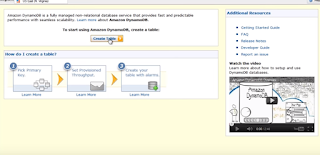


















It’s interesting to read content. nice post AWS Online Course
ReplyDelete