HTML:
HTML
stands for Hyper Text Markup Language.
It
is developed by Tim Berner's Lee.
It
is used to create Static Web pages.
It
is a global language i.e., it can be understood by all browsers.
It
is a scripting language.
It
is not case-sensitive language.
The
latest version of HTML is HTML 5
Note: We
write the HTML code in text editors (notepad, edit plus, dreamweaver etc.,) and we save it with .html extension.
Hyper Text:
A term coined by Ted Nelson around 1965 for a collection of documents (or"nodes") containing cross-references or "links" which, with the aid of an interactive browser program, allow the reader to move easily from one document to another.
A term coined by Ted Nelson around 1965 for a collection of documents (or"nodes") containing cross-references or "links" which, with the aid of an interactive browser program, allow the reader to move easily from one document to another.
The extension of hypertext to include other media -sound, graphics, and video
has been termed " hypermedia ", but is usually just called
"hypertext",
especially since the advent of the World-Wide
Web and HTML. (2000-09-10)
TAGS:
The
text placed between left angular brace " < " and right angular
brace " > " is called as TAG.
1) Container Tags:
The
tags that have both opening and closing tags are called as container tags.
Note: The closing tag will
starts with a forward slash (" / ")
2) Empty Tags:
The
tags that have only opening tags but no closing tags are called as empty tags.
Note: End forward slash ("/") is a optional.
Br Tag:
Br
stands for Break.
It
is used to break a line and shift the following text to a new line.
It
is an empty tag.
It
stands for Non-Breaking Space.
Note:
Generally,
the browser will not accept the spaces and line breaks specified in the text
editor. To
overcome that, we use the above two tags.
Center Tag:
This
tag is used to align the html elements to the center of the web page.
It
is a container tag.
Attributes:
Attributes
are special features of a tag.
Each
and every tag will have its own attributes.
A
tag can have one or more attributes.
Parameters:
Parameters
are the values that we assign to an attribute.
Note:
• Attribute value should always be enclosed
in code “ ……”.
• Attribute name & values are case in sensitive (not case
sensitive).
Body Tag Attributes
And Parameters:
Attributes Parameters
bgcolor --------- Color name / Hexa decimal number
background ------ Image path
Note:
bgcolor : This attribute is used to change the
background color of the page.
background : This attribute is
used to apply background image for the page.
text : This attribute is
used to change the color of the text in the page.
Head Part:
Font Tag:
Font
tag is used to format the text such as changing the text size, color and style.
Using
this tag, we can apply styles to a character, word, sentence, etc.
Font
tag is a container tag.
Attributes Parameters
color Any
color name or hexadecimal number
size 1
to 7
Note:
The
default size of the text in the web page is 3.
The
default face of the text in the web page is Times New Roman.
The
default color of the text is black.
Headings In HTML:
In
html, we are having six heading styles.
All
the headings are container tags.
Each
and every heading will have their own predefined styles.
Out
of all heading styles, biggest heading style is h1 and smallest is h6.
Attributes Parameters
align left,
right, center
HR tag: (Horizontal
Rule):
hr
tag is used to draw a line across the web page.
hr
tag is an empty tag.
Attributes Parameters
color Any
color name/hexa decimal number
size pix
width %
or pix
align left,
right, center
noshade noshade
Note:
The
default width of the horizontal rule is 100%
The
default alignment of the hr is center.
noshade
attribute will be applied only when we are not specifying the color of the
horizontal rule.
Marquee Tag:
Marquee
tag is used to give animation to the text, images, etc.,
It
is a container tag.
Attributes Parameters
behavior scroll, alternate, slide
bgcolor Any color name/hexa decimal number
scroll amount number
direction left, right, up, down
height % or pix
Note:
The
default behavior of marquee tag is scroll.
The
behavior "bounce" will not work in internet explorer.
Its
behavior will differ from browser to browser.
Paragraph Tag:
It
is a container tag.
Attributes Parameters
align left,
right, center, justify
Pre Tag:
Pre
stands for pre-formatted text.
If
we specify the text in pre tag, the browser will consider the line breaks
(return / enter keys) and spaces specified in the text editor (notepad).
Pre
is a container tag.
This
tag is used to insert images in the web page.
The
images which will not be loaded automatically to the web page are called as
external images.
To
load these images, the user have to perform some action.
Image
tag is an empty tag.
Attributes Parameters
src image path
border pix
height pix or %
width pix or %
align left, right, top, middle, bottom
vspace pix
hspace pix
Note:
In
the image tag, the left and right alignments will be applied to the image.
The
top, middle and bottom alignments will be applied to the text along with the
image.
Links:
Links
are used to navigate easily from webpage to webpage or webpage to website,
etc.,
To
create links, we use anchor tag.
Anchor
tag is a container tag.
href url
(uniform resource locator)
target _blank, _self.
Tables:
Tables
are used to represent our data in a tabular format.
In
HTML, to represent tables we use table tag.
Table
is a container tag.
Table Rows:
The
horizontal lines present in the tables are called as table rows.
To
represent table rows, we use tr tag.
It
is a container tag.
Table Columns:
The
vertical lines present in the tables are called as table columns.
Cells:
The
intersection of rows and columns are called as cells.
To
represent table headings we use th tag.
th Tag:
th tag is a container tag.
To
represent table data we use td tag.
Td Tag:
td tag is a container tag.
Attributes Parameters
height
pixels or %
width pixels or %
border pixels
bordercolor Any color
bgcolor Any color
background Image path
align left, right, center
valign
top, middle, bottom
rules rows, cols, all, none
cellspacing pixels
cellpadding pixels
rowspan number
colspan number
Cells Pacing:
This attribute is used to change the
spacing between the cells.
Cell Padding:
Frames:
Frames are used to divide our browser window into multiple windows.
Frames are used to divide our browser window into multiple windows.
Using
frames we can place and view multiple files in a single window.
Each
and every frame will have its own scrollbars.
To
divide our window into multiple frames, we use frameset tag.
Frame set
tag is a container tag.
Attributes Parameters
Attributes Parameters
rows pix, %
cols pix, %
border pix
bordercolor Any
color name
To
place the files in the frames, we use frame tag.
It
is an empty tag.
Attributes Parameters
Attributes Parameters
src file
path
name any
name
Note: ***We
don't have body part in the frames.
FORMS:
Forms
are used to create user interactive web pages.
Forms
comes under DHTML (Dynamic hyper text markup language)
To
create forms we use form tag
Form Attributes:
Attributes Parameters
name any name
method get, post
action url (uniform resource locator)
Form
fields are classified into two types:
Input Fields
Select Fields
Attributes Parameters
name any name
value any value
size pixels
maxlength number
rows number
cols number
disabled disabled
checked checked
Action:
This
attribute is used to specify the URL of the server page to which we want to send
our form data.
Method:
This
attribute is used to specify the WAY we want to send our data to the server
page.
i. get:
In
this method, we dont have security for our data and only limited data can be
sent to the server page.
ii. post:
This
is the default method of the form.
In
this method, we will have security for our data and we can send bulk of data to
the server page.
Lists In HTML:
Ordered List
Un-ordered List
Ordered List:
It
is also called as numbered list.
It
is used to give numbering to the list items.
It
is a container tag.
li Tag:
To
specify the list items we use li tag.
It
is also a container tag.
Attributes Parameters
type i,
I, a, A, 1
Unordered List:
It
is also called as bulleted list.
It
is used to give bullets to the list items.
It
is a container tag.
li Tag:
li Tag:
To
specify the list items we use li tag.
It
is also a container tag.
Attributes Parameters
Attributes Parameters
Definition List:
It
is also called as descriptive list.
It
is used to give definitions to definition terms.
It
is a container tag.
dt Tag:
To specify definition term, we use dt tag.





















































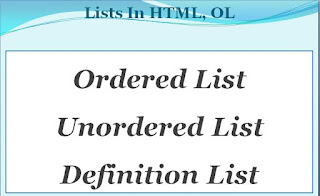















































No comments:
Post a Comment