S3 BUCKET Creation And Data Storage Step By Step Process
Storage Pricing
Login
Bucket Creation
Amazon S3 is
storage for the Internet. It’s a simple storage service that offers software
developers a highly-scalable, reliable, and low-latency data storage
infrastructure at very low costs.
Amazon S3 provides a simple web service interface that you can use to
store and retrieve any amount of data, at any time, from anywhere on the web.
Using this web service, developers can easily build applications that make use
of Internet storage. Since Amazon S3 is highly scalable and you only pay for
what you use, developers can start small and grow their application as they
wish, with no compromise on performance or reliability.
Amazon S3 is also
designed to be highly flexible. Store any type and amount of data that you
want; read the same piece of data a million times or only for emergency
disaster recovery; build a simple FTP application, or a sophisticated web
application such as the Amazon.com retail web site. Amazon S3 frees developers
to focus on innovation, not figuring out how to store their data.
To sign up for
Amazon S3, click the “Sign up for This Web Service” button on the Amazon S3 detail page. You must have an Amazon Web Services account to access this
service; if you do not already have one, you will be prompted to create one
when you begin the Amazon S3 sign-up process. After signing up, please refer to
the Amazon S3 documentation and sample code in the Resource Center to begin using Amazon S3.
Amazon S3 was
carefully engineered to meet the requirements for scalability, reliability,
speed, low-cost, and simplicity that must be met for Amazon’s internal
developers. Amazon S3 passes these same benefits onto any external developer.
More information about the Amazon S3 design requirements is available on the Amazon S3 detail page.
Until now, a
sophisticated and scalable data storage infrastructure like Amazon’s has been
beyond the reach of small developers. Amazon S3 enables any developer to
leverage Amazon’s own benefits of massive scale with no up-front investment or
performance compromises. Developers are now free to innovate knowing that no
matter how successful their businesses become, it will be inexpensive and
simple to ensure their data is quickly accessible, always available, and
secure.
You can store
virtually any kind of data in any format. Please refer to the Amazon Web Services Licensing
Agreement for details.
The total volume of
data and number of objects you can store are unlimited. Individual Amazon S3
objects can range in size from a minimum of 0 bytes to a maximum of 5
terabytes. The largest object that can be uploaded in a single PUT is 5
gigabytes. For objects larger than 100 megabytes, customers should consider
using the Multipart Upload capability.
Q: What storage classes does Amazon S3
offer?
Amazon S3 offers a range of storage classes designed for different use
cases. There are three highly durable storage classes including Amazon S3
Standard for general-purpose storage of frequently accessed data, Amazon S3
Standard - Infrequent Access for long-lived, but less frequently accessed data,
and Amazon Glacier for long-term archive. You can learn more about those three
storage classes on the Amazon S3 Storage Classes page.
Reduced Redundancy
Storage (RRS) is an Amazon S3 storage option that enables customers to reduce
their costs by storing noncritical, reproducible data at lower levels of
redundancy than Amazon S3’s standard storage. You can learn more about Reduced
Redundancy Storage on the Reduced Redundancy detail page.
You can use Multi-Object Delete to delete large numbers of objects from Amazon S3. This feature allows
you to send multiple object keys in a single request to speed up your deletes.
Amazon does not charge you for using Multi-Object Delete.
Amazon will store
your data and track its associated usage for billing purposes. Amazon will not
otherwise access your data for any purpose outside of the Amazon S3 offering,
except when required to do so by law. Please refer to the Amazon Web Services Licensing
Agreement for details.
Yes. Developers
within Amazon use Amazon S3 for a wide variety of projects. Many of these
projects use Amazon S3 as their authoritative data store, and rely on it for
business-critical operations.
Amazon S3 is a
simple key-based object store. When you store data, you assign a unique object
key that can later be used to retrieve the data. Keys can be any string, and
can be constructed to mimic hierarchical attributes.
Amazon S3 provides
a simple, standards-based REST web services interface that is designed to work
with any Internet-development toolkit. The operations are intentionally made
simple to make it easy to add new distribution protocols and functional layers.
Amazon S3 gives any
developer access to the same highly scalable, reliable, fast, inexpensive data
storage infrastructure that Amazon uses to run its own global network of web
sites. S3 Standard is designed for 99.99% availability and Standard - IA is
designed for 99.9% availability. Both are backed by the Amazon S3 Service Level
Agreement.
Amazon S3 buckets
in all Regions provide read-after-write consistency for PUTS of new objects and
eventual consistency for overwrite PUTS and DELETES.
Amazon S3 was
designed from the ground up to handle traffic for any Internet application.
Pay-as-you-go pricing and unlimited capacity ensures that your incremental
costs don’t change and that your service is not interrupted. Amazon S3’s
massive scale enables us to spread load evenly, so that no individual
application is affected by traffic spikes.
BitTorrent is an
open source Internet distribution protocol. Amazon S3’s bandwidth rates are
inexpensive, but BitTorrent allows developers to further save on bandwidth
costs for a popular piece of data by letting users download from Amazon and
other users simultaneously. Any publicly available data in Amazon S3 can be
downloaded via the BitTorrent protocol, in addition to the default
client/server delivery mechanism. Simply add the ?torrent parameter at the end
of your GET request in the REST API.
Yes. The Amazon S3 SLA provides for a service credit if a customer’s monthly uptime percentage
is below our service commitment in any billing cycle.
Q: How can I Increase
the number of Amazon S3 buckets that I can provision?
By default,
customers can provision up to 100 buckets per AWS account. However, you can
increase your Amazon S3 bucket limit by visiting AWS Service Limits.
You specify a
region when you create your Amazon S3 bucket. Within that region, your objects
are redundantly stored on multiple devices across multiple facilities. Please
refer to Regional Products and Services for details of Amazon S3 service availability by region.
There are several factors to consider based on your specific
application. You may want to store your data in a region that…
·
...is near to your customers, your
data centers, or your other AWS resources in order to reduce data access
latencies.
·
...is remote from your other
operations for geographic redundancy and disaster recovery purposes.
·
...enables you to address specific
legal and regulatory requirements.
·
...allows you to reduce storage
costs. You can choose a lower priced region to save money. For S3 pricing
information, please visit the S3 pricing page.
You can use Amazon
S3 regardless of your location. You just have to decide which AWS region(s) you
want to store your Amazon S3 data.
Q. Wasn’t there a US Standard region?
We renamed the US
Standard Region to US East (Northern Virginia) Region to be consistent with AWS
regional naming conventions. There is no change to the endpoint and you do not
need to make any changes to your application.
Billing
With Amazon S3, you pay only for what you use. There is no minimum fee.
You can estimate your monthly bill using the AWS Simple Monthly Calculator.
We charge less where our costs are less. Some prices vary across Amazon
S3 Regions and are based on the location of your bucket. There is no Data
Transfer charge for data transferred within an Amazon S3 Region via a COPY
request. Data transferred via a COPY request between Regions is charged at
rates specified on the pricing section of the Amazon S3 detail page. There is
no Data Transfer charge for data transferred between Amazon EC2 and Amazon S3
within the same Region or for data transferred between the Amazon EC2 Northern
Virginia Region and the Amazon S3 US East (Northern Virginia) Region. Data
transferred between Amazon EC2 and Amazon S3 across all other Regions (i.e.
between the Amazon EC2 Northern California and Amazon S3 US East (Northern
Virginia) Regions is charged at rates specified on the pricing section of the
Amazon S3 detail page.
We charge less
where our costs are less. For example, our costs are lower in the US East
(Northern Virginia) region than in the US West (Northern California) region.
There are no set-up fees or commitments to begin using the service. At
the end of the month, your credit card will automatically be charged for that
month’s usage. You can view your charges for the current billing period at any
time on the Amazon Web Services web site, by logging into your Amazon Web
Services account, and clicking “Account Activity” under “Your Web Services
Account”.
With the AWS Free Usage Tier*, you can get started with Amazon S3
for free in all regions except the AWS GovCloud Region. Upon sign-up, new AWS
customers receive 5 GB of Amazon S3 standard storage, 20,000 Get Requests,
2,000 Put Requests, 15GB of data transfer in, and 15GB of data transfer out
each month for one year.
Amazon S3 charges you for the following types of usage. Note that the
calculations below assume there is no AWS Free Tier in place.
Storage Used:
The volume of storage billed in a month is based on the average storage
used throughout the month. This includes all object data and metadata stored in
buckets that you created under your AWS account. We measure your storage usage
in “TimedStorage-ByteHrs,” which are added up at the end of the month to
generate your monthly charges.
Storage Example:
Assume you store 100GB (107,374,182,400 bytes) of standard Amazon S3 storage data in your bucket for 15 days in March, and 100TB (109,951,162,777,600 bytes) of standard Amazon S3 storage data for the final 16 days in March.
Assume you store 100GB (107,374,182,400 bytes) of standard Amazon S3 storage data in your bucket for 15 days in March, and 100TB (109,951,162,777,600 bytes) of standard Amazon S3 storage data for the final 16 days in March.
At the end of March, you would have the following usage in Byte-Hours:
Total Byte-Hour usage
= [107,374,182,400 bytes x 15 days x (24 hours / day)] + [109,951,162,777,600 bytes x 16 days x (24 hours / day)] = 42,259,901,212,262,400 Byte-Hours.
Total Byte-Hour usage
= [107,374,182,400 bytes x 15 days x (24 hours / day)] + [109,951,162,777,600 bytes x 16 days x (24 hours / day)] = 42,259,901,212,262,400 Byte-Hours.
Let’s convert this to GB-Months:
42,259,901,212,262,400 Byte-Hours x (1 GB / 1,073,741,824 bytes) x (1 month / 744 hours) = 52,900 GB-Months
42,259,901,212,262,400 Byte-Hours x (1 GB / 1,073,741,824 bytes) x (1 month / 744 hours) = 52,900 GB-Months
This usage volume crosses three different volume tiers. The monthly
storage price is calculated below assuming the data is stored in the US East
(Northern Virginia) Region:
1 TB Tier: 1024 GB x $0.0300 = $30.72
1 TB to 50 TB Tier: 50,176 GB (49×1024) x $0.0295 = $1,480.19
50 TB to 450 TB Tier: 1,700 GB (remainder) x $0.0290 = $49.30
Total Storage Fee = $30.72 + $1,480.19 + $49.30 = $1,560.21
1 TB Tier: 1024 GB x $0.0300 = $30.72
1 TB to 50 TB Tier: 50,176 GB (49×1024) x $0.0295 = $1,480.19
50 TB to 450 TB Tier: 1,700 GB (remainder) x $0.0290 = $49.30
Total Storage Fee = $30.72 + $1,480.19 + $49.30 = $1,560.21
Network Data Transferred In:
This represents the amount of data sent to your Amazon S3 buckets. Data
Transfer is $0.000 per GB for buckets in the US East (Northern Virginia), US
West (Oregon), US West (Northern California), EU (Ireland), EU (Frankfurt),
Asia Pacific (Singapore), Asia Pacific (Tokyo), Asia Pacific (Sydney), South
America (Sao Paulo), and AWS GovCloud (US) Regions.
Network Data Transferred Out:
Amazon S3 Data Transfer Out pricing is summarized on the Amazon S3 Pricing Chart. For Amazon S3, this charge applies whenever data is read from any of
your buckets from a location outside of the given Amazon S3 Region.
Data Transfer Out pricing rate tiers take into account your aggregate
Data Transfer Out from a given region to the Internet across Amazon EC2, Amazon
S3, Amazon RDS, Amazon SimpleDB, Amazon SQS, Amazon SNS and Amazon VPC. These
tiers do not apply to Data Transfer Out from Amazon S3 in one AWS region to
another AWS region.
Data Transfer Out Example:
Assume you transfer 1TB of data out of Amazon S3 from the US East (Northern Virginia) Region to the Internet every day for a given 31-day month. Assume you also transfer 1TB of data out of an Amazon EC2 instance from the same region to the Internet over the same 31-day month.
Assume you transfer 1TB of data out of Amazon S3 from the US East (Northern Virginia) Region to the Internet every day for a given 31-day month. Assume you also transfer 1TB of data out of an Amazon EC2 instance from the same region to the Internet over the same 31-day month.
Your aggregate Data Transfer would be 62 TB (31 TB from Amazon S3 and 31
TB from Amazon EC2). This equates to 63,488 GB (62 TB * 1024 GB/TB).
This usage volume crosses three different volume tiers. The monthly Data
Transfer Out fee is calculated below assuming the Data Transfer occurs in the
US East (Northern Virginia) Region:
10 TB Tier: 10,240 GB (10×1024 GB/TB) x $0.120 = $1,228.80
10 TB to 50 TB Tier: 40,960 GB (40×1024) x $0.090 = $3,686.40
50 TB to 150 TB Tier: 12,288 GB (remainder) x $0.070 = $860.16
10 TB Tier: 10,240 GB (10×1024 GB/TB) x $0.120 = $1,228.80
10 TB to 50 TB Tier: 40,960 GB (40×1024) x $0.090 = $3,686.40
50 TB to 150 TB Tier: 12,288 GB (remainder) x $0.070 = $860.16
Total Data Transfer Out Fee = $1,228.80+ $3,686.40 + $860.16= $5,775.36
Data Requests:
Request Example:
Assume you transfer 10,000 files into Amazon S3 and transfer 20,000 files out of Amazon S3 each day during the month of March. Then, you delete 5,000 files on March 31st.
Total PUT requests = 10,000 requests x 31 days = 310,000 requests
Total GET requests = 20,000 requests x 31 days = 620,000 requests
Total DELETE requests = 5,000×1 day = 5,000 requests
Assume you transfer 10,000 files into Amazon S3 and transfer 20,000 files out of Amazon S3 each day during the month of March. Then, you delete 5,000 files on March 31st.
Total PUT requests = 10,000 requests x 31 days = 310,000 requests
Total GET requests = 20,000 requests x 31 days = 620,000 requests
Total DELETE requests = 5,000×1 day = 5,000 requests
Assuming your bucket is in the US East (Northern Virginia) Region, the
Request fees are calculated below:
310,000 PUT Requests: 310,000 requests x $0.005/1,000 = $1.55
620,000 GET Requests: 620,000 requests x $0.004/10,000 = $0.25
5,000 DELETE requests = 5,000 requests x $0.00 (no charge) = $0.00
310,000 PUT Requests: 310,000 requests x $0.005/1,000 = $1.55
620,000 GET Requests: 620,000 requests x $0.004/10,000 = $0.25
5,000 DELETE requests = 5,000 requests x $0.00 (no charge) = $0.00
Data Retrieval:
Amazon S3 data retrieval pricing applies for the Standard – Infrequent
Access (Standard - IA) storage class and is summarized on theAmazon S3 Pricing Chart.
Data Retrieval Example:
Assume in one month you retrieve 300GB of Standard - IA, with 100GB going out to the Internet, 100GB going to EC2 in the same AWS region, and 100GB going to CloudFront in the same AWS region.
Assume in one month you retrieve 300GB of Standard - IA, with 100GB going out to the Internet, 100GB going to EC2 in the same AWS region, and 100GB going to CloudFront in the same AWS region.
Your data retrieval fees for the month would be calculated as 300GB x
$0.01/GB = $3.00. Note that you would also pay network data transfer fees for
the portion that went out to the Internet.
Please see here for details on billing of objects archived to Amazon Glacier.
* * Your usage for the free tier is calculated each month across all regions except the AWS GovCloud Region and automatically applied to your bill – unused monthly usage will not roll over. Restrictions apply; See offer terms for more details.
* * Your usage for the free tier is calculated each month across all regions except the AWS GovCloud Region and automatically applied to your bill – unused monthly usage will not roll over. Restrictions apply; See offer terms for more details.
Normal Amazon S3
pricing applies when accessing the service through the AWS Management Console.
To provide an optimized experience, the AWS Management Console may proactively
execute requests. Also, some interactive operations result in more than one
request to the service.
Except as otherwise
noted, our prices are exclusive of applicable taxes and duties, including VAT
and applicable sales tax. For customers with a Japanese billing address, use of
the Asia Pacific (Tokyo) Region is subject to Japanese Consumption Tax. Learn more.
Amazon S3 is secure
by default. Only the bucket and object owners originally have access to Amazon
S3 resources they create. Amazon S3 supports user authentication to control
access to data. You can use access control mechanisms such as bucket policies
and Access Control Lists (ACLs) to selectively grant permissions to users and
groups of users. You can securely upload/download your data to Amazon S3 via
SSL endpoints using the HTTPS protocol. If you need extra security you can use
the Server Side Encryption (SSE) option or the Server Side Encryption with
Customer-Provide Keys (SSE-C) option to encrypt data stored-at-rest. Amazon S3
provides the encryption technology for both SSE and SSE-C. Alternatively you
can use your own encryption libraries to encrypt data before storing it in
Amazon S3.
Customers may use
four mechanisms for controlling access to Amazon S3 resources: Identity and
Access Management (IAM) policies, bucket policies, Access Control Lists (ACLs)
and query string authentication. IAM enables organizations with multiple
employees to create and manage multiple users under a single AWS account. With
IAM policies, companies can grant IAM users fine-grained control to their
Amazon S3 bucket or objects while also retaining full control over everything
the users do. With bucket policies, companies can define rules which apply
broadly across all requests to their Amazon S3 resources, such as granting
write privileges to a subset of Amazon S3 resources. Customers can also
restrict access based on an aspect of the request, such as HTTP referrer and IP
address. With ACLs, customers can grant specific permissions (i.e. READ, WRITE,
FULL_CONTROL) to specific users for an individual bucket or object. With query
string authentication, customers can create a URL to an Amazon S3 object which
is only valid for a limited time. For more information on the various access
control policies available in Amazon S3, please refer to the Access Control topic in the Amazon S3 Developer Guide.
Yes, customers can
optionally configure Amazon S3 buckets to create access log records for all
requests made against it. These access log records can be used for audit
purposes and contain details about the request, such as the request type, the
resources specified in the request, and the time and date the request was
processed.
You can choose to encrypt data using SSE-S3, SSE-C, SSE-KMS, or a client
library such as the Amazon S3 Encryption Client. All four enable you to store sensitive data encrypted at rest in
Amazon S3.
SSE-S3 provides an integrated solution where Amazon handles key
management and key protection using multiple layers of security. You should
choose SSE-S3 if you prefer to have Amazon manage your keys.
SSE-C enables you to leverage Amazon S3 to perform the encryption and
decryption of your objects while retaining control of the keys used to encrypt
objects. With SSE-C, you don’t need to implement or use a client-side library
to perform the encryption and decryption of objects you store in Amazon S3, but
you do need to manage the keys that you send to Amazon S3 to encrypt and
decrypt objects. Use SSE-C if you want to maintain your own encryption keys,
but don’t want to implement or leverage a client-side encryption library.
SSE-KMS enables you to use AWS Key Management Service (AWS KMS) to manage your encryption keys. Using AWS KMS to manage your
keys provides several additional benefits. With AWS KMS, there are separate
permissions for the use of the master key, providing an additional layer of
control as well as protection against unauthorized access to your objects
stored in Amazon S3. AWS KMS provides an audit trail so you can see who used
your key to access which object and when, as well as view failed attempts to
access data from users without permission to decrypt the data. Also, AWS KMS
provides additional security controls to support customer efforts to comply
with PCI-DSS, HIPAA/HITECH, and FedRAMP industry requirements.
Using an encryption client library, such as the Amazon S3 Encryption Client, you retain control of the keys and complete the encryption and
decryption of objects client-side using an encryption library of your choice.
Some customers prefer full end-to-end control of the encryption and decryption
of objects; that way, only encrypted objects are transmitted over the Internet
to Amazon S3. Use a client-side library if you want to maintain control of your
encryption keys, are able to implement or use a client-side encryption library,
and need to have your objects encrypted before they are sent to Amazon S3 for
storage.
For more
information on using Amazon S3 SSE-S3, SSE-C, or SSE-KMS, please refer to the
topic on Using Encryption in the Amazon S3 Developer Guide.
With SSE, every
protected object is encrypted with a unique key. This object key is itself
encrypted by a separate master key. A new master key is issued at least
monthly. Encrypted data, encryption keys and master keys are stored and secured
on separate hosts for multiple layers of protection.
Customers can
choose to store all data in the EU by using the EU (Ireland) or EU (Frankfurt)
region. It is your responsibility to ensure that you comply with EU privacy
laws.
For more
information on security on AWS please refer to our Amazon Web Services: Overview
of Security Processes document.
Q: What is an Amazon VPC Endpoint for
Amazon S3?
An Amazon VPC
Endpoint for Amazon S3 is a logical entity within a VPC that allows
connectivity only to S3. The VPC Endpoint routes requests to S3 and routes
responses back to the VPC. For more information about VPC Endpoints, read Using VPC Endpoints.
Q: Can I allow a specific Amazon VPC
Endpoint access to my Amazon S3 bucket?
You can limit access to your bucket from a specific Amazon VPC Endpoint
or a set of endpoints using Amazon S3 bucket policies. S3 bucket policies now
support a condition, aws:sourceVpce, that you can use to restrict access. For
more details and example policies, read Using VPC Endpoints.
Amazon S3 Standard and Standard - IA are designed to provide
99.999999999% durability of objects over a given year. This durability level
corresponds to an average annual expected loss of 0.000000001% of objects. For
example, if you store 10,000 objects with Amazon S3, you can on average expect
to incur a loss of a single object once every 10,000,000 years. In addition,
Amazon S3 is designed to sustain the concurrent loss of data in two facilities.
As with any environments,
the best practice is to have a backup and to put in place safeguards against
malicious or accidental users errors. For S3 data, that best practice includes
secure access permissions, Cross-Region Replication, versioning and a
functioning, regularly tested backup.
Amazon S3 Standard
and Standard - IA redundantly stores your objects on multiple devices across
multiple facilities in an Amazon S3 Region. The service is designed to sustain
concurrent device failures by quickly detecting and repairing any lost
redundancy. When processing a request to store data, the service will
redundantly store your object across multiple facilities before returning
SUCCESS. Amazon S3 also regularly verifies the integrity of your data using
checksums.
Amazon S3 uses a
combination of Content-MD5 checksums and cyclic redundancy checks (CRCs) to
detect data corruption. Amazon S3 performs these checksums on data at rest and
repairs any corruption using redundant data. In addition, the service
calculates checksums on all network traffic to detect corruption of data
packets when storing or retrieving data.
Versioning allows
you to preserve, retrieve, and restore every version of every object stored in
an Amazon S3 bucket. Once you enable Versioning for a bucket, Amazon S3
preserves existing objects anytime you perform a PUT, POST, COPY, or DELETE
operation on them. By default, GET requests will retrieve the most recently
written version. Older versions of an overwritten or deleted object can be
retrieved by specifying a version in the request.
Amazon S3 provides
customers with a highly durable storage infrastructure. Versioning offers an
additional level of protection by providing a means of recovery when customers
accidentally overwrite or delete objects. This allows you to easily recover
from unintended user actions and application failures. You can also use
Versioning for data retention and archiving.
You can start using
Versioning by enabling a setting on your Amazon S3 bucket. For more information
on how to enable Versioning, please refer to the Amazon S3 Technical
Documentation.
When a user performs a DELETE operation on an object,
subsequent simple (un-versioned) requests will no longer retrieve the
object. However, all versions of that object will continue to be preserved in
your Amazon S3 bucket and can be retrieved or restored. Only the owner of an
Amazon S3 bucket can permanently delete a version. You can set Lifecycle rules to manage the lifetime and the cost of storing multiple versions of your
objects.
Q: Can I setup a trash, recycle bin, or
rollback window on my Amazon S3 objects to recover from deletes and overwrites?
You can use Lifecycle rules along with Versioning to implement a rollback window for your Amazon S3 objects. For example,
with your versioning-enabled bucket, you can set up a rule that archives all of
your previous versions to the lower-cost Glacier storage class and deletes them
after 100 days, giving you a 100 day window to roll back any changes on your
data while lowering your storage costs.
Versioning’s MFA
Delete capability, which uses multi-factor authentication, can be used to provide an additional layer of security. By default,
all requests to your Amazon S3 bucket require your AWS account credentials. If
you enable Versioning with MFA Delete on your Amazon S3 bucket, two forms of
authentication are required to permanently delete a version of an object: your
AWS account credentials and a valid six-digit code and serial number from an
authentication device in your physical possession. To learn more about enabling
Versioning with MFA Delete, including how to purchase and activate an
authentication device, please refer to the Amazon S3 Technical
Documentation.
Normal Amazon S3 rates apply for every version of an object stored
or requested. For example, let’s look at the following scenario to illustrate
storage costs when utilizing Versioning (let’s assume the current month is 31
days long):
1) Day 1 of the month: You perform a PUT of 4 GB (4,294,967,296 bytes)
on your bucket.
2) Day 16 of the month: You perform a PUT of 5 GB (5,368,709,120 bytes) within the same bucket using the same key as the original PUT on Day 1.
When analyzing the storage costs of the above operations, please note that the 4 GB object from Day 1 is not deleted from the bucket when the 5 GB object is written on Day 15. Instead, the 4 GB object is preserved as an older version and the 5 GB object becomes the most recently written version of the object within your bucket. At the end of the month:
2) Day 16 of the month: You perform a PUT of 5 GB (5,368,709,120 bytes) within the same bucket using the same key as the original PUT on Day 1.
When analyzing the storage costs of the above operations, please note that the 4 GB object from Day 1 is not deleted from the bucket when the 5 GB object is written on Day 15. Instead, the 4 GB object is preserved as an older version and the 5 GB object becomes the most recently written version of the object within your bucket. At the end of the month:
Total Byte-Hour usage
[4,294,967,296 bytes x 31 days x (24 hours / day)] + [5,368,709,120 bytes x 16 days x (24 hours / day)] = 5,257,039,970,304 Byte-Hours.
[4,294,967,296 bytes x 31 days x (24 hours / day)] + [5,368,709,120 bytes x 16 days x (24 hours / day)] = 5,257,039,970,304 Byte-Hours.
Conversion to Total GB-Months
5,257,039,970,304 Byte-Hours x (1 GB / 1,073,741,824 bytes) x (1 month / 744 hours) = 6.581 GB-Months
The storage fee is
calculated below assuming data is stored in the US East (Northern Virginia)
Region:
0 to 1 TB Tier: 6.581GB x $0.0300 = $0.20
0 to 1 TB Tier: 6.581GB x $0.0300 = $0.20
S3 Standard - Infrequent Access
Amazon S3 Standard
- Infrequent Access (Standard - IA) is an Amazon S3 storage class for data that
is accessed less frequently, but requires rapid access when needed. Standard -
IA offers the high durability, throughput, and low latency of Amazon S3
Standard, with a low per GB storage price and per GB retrieval fee. This
combination of low cost and high performance make Standard - IA ideal for
long-term storage, backups, and as a data store for disaster recovery. The
Standard - IA storage class is set at the object level and can exist in the
same bucket as Standard, allowing you to use life cycle policies to automatically
transition objects between storage classes without any application changes.
Standard - IA is
ideal for data that is accessed less frequently, but requires rapid access when
needed. Standard - IA is ideally suited for long-term file storage, older data
from sync and share, backup data, and disaster recovery files.
S3 Standard -
Infrequent Access provide the same performance as S3 Standard storage.
S3 Standard - IA is
designed for the same 99.999999999% durability as Standard and Amazon Glacier.
Standard - IA is designed for 99.9% availability, and carries a service level agreement providing service credits if availability is less than our service
commitment in any billing cycle.
Q: How available is Standard - IA?
Designed for 99.9%
availability, Standard - IA has a thinner front end that provides one
one-hundredth of a percent less availability than S3 Standard. This means that
the probability of a request failing and having to be retried is very slightly
greater than that of S3 Standard. Standard - IA carries a service level agreement providing service credits if availability is less than our service
commitment in any billing cycle.
There are two ways
to get data into Standard – IA from within S3. You can directly PUT into
Standard – IA by specifying STANDARD_IA in the x-amz-storage-class header. You
can also set lifecycle policies to transition objects from Standard to Standard
- IA.
Yes, Standard - IA
is backed with the Amazon S3 Service Level Agreement, and customers are
eligible for service credits if availability is less than our service
commitment in any billing cycle.
You should expect
the same latency and throughput performance as Amazon S3 Standard when using
Standard - IA.
Q.
What charges will I incur if I change storage class of an object from
Standard-IA to Standard with a copy request?
You will incur
charges for an Standard-IA copy request and a Standard-IA data retrieval.
Standard - IA is designed for long-lived, but infrequently accessed data
that is retained for months or years. Data that is deleted from Standard - IA
within 30 days will be charged for a full 30 days. Please see the Amazon S3 pricing page for information about Standard - IA pricing.
Q: Is there a minimum object size for
Standard - IA?
Standard - IA is designed
for larger objects and has a minimum object size of 128KB. Objects smaller than
128KB in size will incur storage charges as if the object were 128KB. For
example, a 6KB object in S3 Standard - IA will incur S3 Standard - IA storage
charges for 6KB and an additional minimum object size fee equivalent to 122KB
at the S3 Standard - IA storage price. Please see the Amazon S3 pricing page for information about Standard - IA pricing.
Yes. In addition to
using lifecycle policies to migrate objects from Standard to Standard - IA, you
can also set up lifecycle policies to tier objects from Standard - IA to Amazon
Glacier.
Yes, Amazon S3
enables you to utilize Amazon Glacier’s extremely low-cost storage service as storage for data archival. Amazon Glacier
stores data for as little as $0.007 per gigabyte per month, and is optimized
for data that is infrequently accessed and for which retrieval times of several
hours are suitable. Examples include digital media archives, financial and
healthcare records, raw genomic sequence data, long-term database backups, and
data that must be retained for regulatory compliance.
You can use Lifecycle rules to automatically archive sets of Amazon S3 objects to Amazon Glacier
based on lifetime. Use the Amazon S3 Management Console, the AWS SDKs or the
Amazon S3 APIs to define rules for archival. Rules specify a prefix and time
period. The prefix (e.g. “logs/”) identifies the object(s) subject to the rule.
The time period specifies either the number of days from object creation date
(e.g. 180 days) or the specified date after which the object(s) should be
archived. Any Amazon S3 Standard or Amazon S3 Standard - IA objects which have
names beginning with the specified prefix and which have aged past the
specified time period are archived to Amazon Glacier. To retrieve Amazon S3
data stored in Amazon Glacier, initiate a restore job via the Amazon S3 APIs or
Management Console. Restore jobs typically complete in 3 to 5 hours. Once the
job is complete, you can access your data through an Amazon S3 GET object
request.
You can use Lifecycle rules for any of your buckets including versioned buckets. You can easily
archive your object versions after an elapsed time period (number of days from
overwrite/expire).
For more
information on using Lifecycle rules for archival, please refer to the Object Archival topic in the Amazon S3 Developer Guide.
Q:
Can I use the Amazon S3 APIs or Management Console to list objects that I’ve
archived to Amazon Glacier?
Yes, like Amazon
S3’s other storage options (Standard or Standard - IA), Amazon Glacier objects
stored using Amazon S3’s APIs or Management Console have an associated
user-defined name. You can get a real-time list of all of your Amazon S3 object
names, including those stored using the Amazon Glacier option, using the Amazon
S3 LIST API.
Because Amazon S3
maintains the mapping between your user-defined object name and Amazon
Glacier’s system-defined identifier, Amazon S3 objects that are stored using
the Amazon Glacier option are only accessible through the Amazon S3 APIs or the
Amazon S3 Management Console.
To restore Amazon
S3 data stored in Amazon Glacier, initiate a restore request using the Amazon
S3 APIs or the Amazon S3 Management Console. Restore requests typically
complete in 3 to 5 hours. The restore request creates a temporary copy of your
data in RRS while leaving the archived data intact in Amazon Glacier. You can
specify the amount of time in days for which the temporary copy is stored in
RRS. You can then access your temporary copy from RRS through an Amazon S3 GET
request on the archived object.
When processing a
restore job, Amazon S3 first retrieves the requested data from Amazon Glacier
(which typically takes 3-5 hours), and then creates a temporary copy of the
requested data in RRS (which typically takes on the order of a few minutes).
You can expect most restore jobs initiated via the Amazon S3 APIs or Management
Console to complete in 3-5 hours.
Amazon Glacier
storage is priced from $0.007 per gigabyte per month. Archive and Restore
requests are priced from $0.05 per 1,000 requests. For large restores, there is also a restore fee starting at $0.01 per gigabyte. When an
archived object is restored, it resides in both RRS and Glacier. You are
charged for both RRS and Glacier storage usage for the duration the object
remains restored, after which point you are only charged for Glacier storage of
the object. There is a pro-rated charge of $0.03 per GB for items that are deleted prior to 90 days. As Amazon Glacier is designed to store data that is infrequently
accessed and long lived, these restore and early delete charges will likely not
apply to most of you. Standard Amazon S3 rates apply for bandwidth. To learn
more, please visit the Amazon S3detail page.
The volume of storage billed in a month is based on average storage used
throughout the month, measured in gigabyte-months (GB-Months). Amazon S3
calculates the object size as the amount of data you stored plus an additional
32 kilobytes of Glacier data plus an additional 8 KB of S3 standard storage
data. Amazon Glacier requires an additional 32 kilobytes of data per object for
Glacier’s index and metadata so you can identify and retrieve your data. Amazon
S3 requires 8KB to store and maintain the user-defined name and metadata for
objects archived to Amazon Glacier. This enables you to get a real-time list of
all of your Amazon S3 objects, including those stored using the Amazon Glacier
option, using the Amazon S3 LIST API. For example, if you have archived 100,000
objects that are 1GB each, your billable storage would be:
1.000032 gigabytes for each object x 100,000 objects = 100,003.2
gigabytes of Amazon Glacier storage.
0.000008 gigabytes for each object x 100,000 objects = 0.8 gigabytes of Amazon S3 Standard storage.
0.000008 gigabytes for each object x 100,000 objects = 0.8 gigabytes of Amazon S3 Standard storage.
If you archive the
objects for one month in the US East (Northern Virginia) region, you would be
charged:
(100,003.20 GB-Months x $0.0070) + (0.8 GB-Months x $0.0300) = $700.046
(100,003.20 GB-Months x $0.0070) + (0.8 GB-Months x $0.0300) = $700.046
You can restore up
to 5% of the Amazon S3 data stored in Amazon Glacier for free each month. Typically
this will be sufficient for backup and archival needs. Your 5% monthly free
restore allowance is calculated and metered on a daily prorated basis. For
example, if on a given day you have 12 terabytes of Amazon S3 data archived to
Amazon Glacier, you can restore up to 20.5 gigabytes of data for free that day
(12 terabytes x 5% / 30 days = 20.5 gigabytes, assuming it is a 30 day month).
You can restore up to 5% of your archived data, pro-rated daily, for
free each month. For example, if on a given day you have 75 TB of S3 data
archived in Amazon Glacier, you can restore up to 128 GB of data for free that
day (75 terabytes x 5% / 30 days = 128 gigabytes, assuming it is a 30 day
month). In this example, 128 GB is your daily free restore allowance. You are
charged a Data Restore fee only if you exceed your daily restore allowance.
Let's now look at how this Restore Fee - which is based on your monthly peak
billable restore rate - is calculated.
Let’s assume you have 75TB of data archived in Amazon Glacier and you
would like to restore 140GB. The data restore fee you pay is determined by how
fast you want to restore the data. For example, you can request all the data at
once and pay $21.60, or restore it evenly over eight hours, and pay $10.80. If
you further spread your restores evenly over 28 hours, your restores would be
free because you would be restoring less than 128 GB per day. The more you
spread out your restore requests, the lower your peak usage and the lower your
cost.
Below we review how to calculate Restore Fees if you archived 75TB data
and restored 140 GB in 4 hours, 8 hours and 28 hours respectively.
Example 1: Archiving 75TB of data to Amazon Glacier and restoring 140GB in 4
hours.
First we calculate your peak restore rate. Your peak hourly restore rate each month is equal to the greatest amount of data you restore in any hour over the course of the month. If you initiate several restores in the same hour, these are added together to determine your hourly restore rate. We always assume that a restore request completes in 4 hours for the purpose of calculating your peak restore rate. In this case your peak rate is 140GB/4 hours, which equals 35 GB per hour.
First we calculate your peak restore rate. Your peak hourly restore rate each month is equal to the greatest amount of data you restore in any hour over the course of the month. If you initiate several restores in the same hour, these are added together to determine your hourly restore rate. We always assume that a restore request completes in 4 hours for the purpose of calculating your peak restore rate. In this case your peak rate is 140GB/4 hours, which equals 35 GB per hour.
Then we calculate your peak billable restore rate by subtracting the
amount of data you get for free from your peak rate. To calculate your free
data we look at your daily allowance and divide it by the number of hours in
the day that you restored your data. So in this case your free data is 128 GB
/4 hours or 32 GB free per hour. This makes your peak billable restore rate as
35 GB/hour – 32 GB/hour which equals 3 GB per hour.
To calculate how much you pay for the month we multiply your peak
billable restore rate (3 GB per hour) by the data restore fee ($0.01/GB) by the
number of hours in a month (720 hrs). So in this instance you pay 3 GB/Hour *
$0.01 * 720 hours, which equals $21.60 to restore 140 GB in 3-5 hours.
Example 2: Archiving 75TB of data to Amazon Glacier and restoring 140GB in 8
hours.
First we calculate your peak restore rate. Again, for the purpose of calculating your restore fee, we always assume restores complete in 4 hours. If you send requests to restore 140GB of data over an 8 hour period, your peak restore rate would then be 140GB / 8 hours = 17.50 GB per hour. (This assumes that your restores start and end in the same day).
First we calculate your peak restore rate. Again, for the purpose of calculating your restore fee, we always assume restores complete in 4 hours. If you send requests to restore 140GB of data over an 8 hour period, your peak restore rate would then be 140GB / 8 hours = 17.50 GB per hour. (This assumes that your restores start and end in the same day).
Then we calculate your peak billable restore rate by subtracting the
amount of data you get for free from your peak rate. To calculate your free
data we look at your daily allowance and divide it by the number of hours in
the day that you restored your data. So in this case your free data is 128 GB
/8 hours or 16 GB free per hour. This makes your billable rate 17.5 GB/hour –
16 GB/hour which equals 1.5 GB/hour. To calculate how much you pay for the
month we multiply your peak usage in a single hour (1.5 GB/hour) by the restore
fee ($0.01/GB) by the number of hours in a month (720 hrs). So in this instance
you pay 1.5 GB/hour * $0.01 * 720 hours, which equals $10.80 to restore 140 GB.
Example 3: Archiving 75TB of data to Amazon
Glacier and restoring 140GB in 28 hours.
If you spread your restores over 28 hours, you would no longer exceed your daily free retrieval allowance and would therefore not be charged a Data Restore Fee.
If you spread your restores over 28 hours, you would no longer exceed your daily free retrieval allowance and would therefore not be charged a Data Restore Fee.
Amazon Glacier is
designed for use cases where data is retained for months, years, or decades.
Deleting data that is archived to Amazon Glacier is free if the objects being
deleted have been archived in Amazon Glacier for three months or longer. If an
object archived in Amazon Glacier is deleted or overwritten within three months
of being archived then there will be an early deletion fee. This fee is
prorated. If you delete 1GB of data 1 month after uploading it, you will be
charged an early deletion fee for 2 months of Amazon Glacier storage. If you
delete 1 GB after 2 months, you will be charged for 1 month of Amazon Glacier
storage.
Q: What is Amazon S3 Cross-Region
Replication (CRR)?
CRR is an Amazon S3
feature that automatically replicates data across AWS regions. With CRR, every
object uploaded to an S3 bucket is automatically replicated to a destination
bucket in a different AWS region that you choose. You can use CRR to provide
lower-latency data access in different geographic regions. CRR can also help if
you have a compliance requirement to store copies of data hundreds of miles apart.
Q: How do I enable CRR?
CRR is a
bucket-level configuration. You enable a CRR configuration on your source
bucket by specifying a destination bucket in a different region for
replication. You can use either the AWS Management Console, the REST API, the
AWS CLI, or the AWS SDKs to enable CRR. Versioning must be turned on for both
the source and destination buckets to enable CRR. To learn more, please visit How to Set Up Cross-Region
Replication in the Amazon S3 Developer Guide.
Q: What does CRR replicate to the target
bucket?
CRR replicates
every object-level upload that you directly make to your source bucket. The
metadata and ACLs associated with the object are also part of the replication.
Any change to the underlying data, metadata, or ACLs on the object would
trigger a new replication to the destination bucket. You can either choose to
replicate all objects uploaded to a source bucket or just a subset of objects
uploaded by specifying prefixes. Existing data in the bucket prior to enabling
CRR is not replicated. You can use S3’s COPY API to copy the existing data into
your destination bucket. To learn more about CRR please visit How to Set Up Cross-Region
Replication in the Amazon S3 Developer Guide.
Q: Can I use CRR with lifecycle rules?
Yes, you can
configure separate lifecycle rules on the source and destination buckets. For
example, you can configure a lifecycle rule to migrate data from Standard to
Standard - IA on the destination bucket or configure a lifecycle rule to
archive data into Amazon Glacier.
Q: What is the pricing for CRR?
You pay the Amazon S3 charges for storage, requests, and inter-region
data transfer for the replicated copy of data. For example, if you replicate
1,000 1 GB objects (1,000 GB) between regions you will incur a request charge
of $0.005 (1,000 requests x $0.005 per 1,000 requests) for replicating 1,000
objects and a charge of $20 ($0.020 per GB transferred x 1,000 GB) for
inter-region data transfer. After replication, the 1,000 GB will incur storage
charges based on the destination region.
If the source
object is uploaded using the multipart upload feature, then it is replicated
using the same number of parts and part size. For example, a 100 GB object
uploaded using the multipart upload feature (800 parts of 128 MB each) will
incur request cost associated with 802 requests (800 Upload Part requests + 1
Initiate Multipart Upload request + 1 Complete Multipart Upload request) when
replicated. You will incur a request charge of $0.00401 (802 requests x $0.005
per 1,000 requests) and a charge of $2.00 ($0.020 per GB transferred x 100 GB)
for inter-region data transfer. After replication, the 100 GB will incur
storage charges based on the destination region.
Please visit the S3 pricing page for more information.
Please visit the S3 pricing page for more information.
Event Notification
Q1: What are Amazon S3 event
notifications?
Amazon S3 event notifications can be sent in response to actions in
Amazon S3 like PUTs, POSTs, COPYs, or DELETEs. Notification messages can be
sent through either Amazon SNS, Amazon SQS, or directly to AWS Lambda.
Q2: What can I do with Amazon S3 event
notifications?
Amazon S3 event notifications enable you to run workflows, send alerts,
or perform other actions in response to changes in your objects stored in
Amazon S3. You can use Amazon S3 event notifications to set up triggers to
perform actions including transcoding media files when they are uploaded,
processing data files when they become available, and synchronizing Amazon S3
objects with other data stores. You can also set up event notifications based
on object name prefixes and suffixes. For example, you can choose to receive
notifications on object names that start with “images/."
Q3: What is included in an Amazon S3
event notification?
For a detailed description of the information included in Amazon S3
event notification messages, please refer to the Configuring Amazon S3 event
notifications topic in the Amazon S3 Developer Guide.
Q4: How do I set up Amazon S3 event
notifications?
For a detailed description of how to configure event notifications,
please refer to the Configuring Amazon S3 event notifications topic in the Amazon S3 Developer Guide. You can learn
more about the AWS messaging services in the Amazon SNS Documentation and theAmazon SQS Documentation.
Q5: What does it cost to use Amazon S3
event notifications?
There are no
additional charges from Amazon S3 for event notifications. You pay only for use
of Amazon SNS or Amazon SQS to deliver event notifications, or for the cost of
running the AWS Lambda function. Visit the Amazon SNS, Amazon SQS, or AWS
Lambda pricing pages to view the pricing details for these services.
Yes, you can host
your entire static website on Amazon S3 for an inexpensive, highly available
hosting solution that scales automatically to meet traffic demands. Amazon S3
gives you access to the same highly scalable, reliable, fast, inexpensive
infrastructure that Amazon uses to run its own global network of web sites.
Service availability corresponds to storage class and the service level
agreement provides service credits if a customer’s availability falls below our
service commitment in any billing cycle. To learn more about hosting your
website on Amazon S3, please see our walkthrough on setting up an Amazon S3 hosted website.
Amazon S3 is ideal
for hosting websites that contain only static content, including html files,
images, videos, and client-side scripts such as JavaScript. Amazon EC2 is
recommended for websites with server-side scripting and database interaction.
Yes, you can easily
and durably store your content in an Amazon S3 bucket and map your domain name
(e.g. “example.com”) to this bucket. Visitors to your website can then access
this content by typing in your website’s URL (e.g., “http://example.com”) in
their browser.
Yes, Amazon S3
provides multiple ways to enable redirection of web content for your static
websites. Redirects enable you to change the Uniform Resource Locator (URL) of
a web page on your Amazon S3 hosted website (e.g. from www.example.com/oldpage
to www.example.com/newpage) without breaking links or bookmarks pointing to the
old URL. You can set rules on your bucket to enable automatic redirection. You
can also configure a redirect on an individual S3 object.
There is no additional charge for hosting static websites on Amazon S3.
The same pricing dimensions of storage, requests, and data transfer apply to
your website objects.
Q. What is Lifecycle Management?
S3 Lifecycle
management provides the ability to define the lifecycle of your object with a
predefined policy and reduce your cost of storage. You can set lifecycle
transition policy to automatically migrate Amazon S3 objects to Standard -
Infrequent Access (Standard - IA) and/or Amazon Glacier based on the age of the
data. You can also set lifecycle expiration policies to automatically remove
objects based on the age of the object. You can set a policy for multipart
upload expiration, which expires incomplete multipart upload based on the age
of the upload.
Q. How do I set up a lifecycle management
policy?
You can set up and
manage lifecycle policies in the AWS Management Console, S3 REST API, AWS SDKs,
or AWS Command Line Interface (CLI). You can specify the policy at the prefix
or at the bucket level.
Q: How much does it cost to use lifecycle
management?
There is no
additional cost to set up and apply lifecycle policies. A transition request is
charged per object when an object becomes eligible for transition according to
the lifecycle rule. Refer to the S3 Pricing page for pricing information.
Q. What can I do with Lifecycle
Management Policies?
As data matures, it
can become less critical, less valuable and subject to compliance requirements.
Amazon S3 includes an extensive library of policies that help you automate data
migration processes. For example, you can set infrequently accessed objects to
move into lower cost storage tier (like Standard-Infrequent Access) after a
period of time. After another period, it can be moved into Amazon Glacier for
archive and compliance, and eventually deleted. These rules can invisibly lower
storage costs and simplify management efforts and may be leveraged across the
Amazon family of storage services. And these policies also include good
stewardship practices to remove objects and attributes that are no longer
needed to manage cost and optimize performance.
Q: How can I use Amazon S3’s lifecycle
policy to lower my Amazon S3 storage costs?
With Amazon S3’s lifecycle policies, you can configure your objects to
be migrated to Standard - Infrequent Access (Standard - IA), archived to Amazon
Glacier, or deleted after a specific period of time. You can use this
policy-driven automation to quickly and easily reduce storage costs as well as
save time. In each rule you can specify a prefix, a time period, a transition
to Standard - IA or Amazon Glacier, and/or an expiration. For example, you
could create a rule that archives into Amazon Glacier all objects with the
common prefix “logs/” 30 days from creation, and expires these objects after
365 days from creation. You can also create a separate rule that only expires
all objects with the prefix “backups/” 90 days from creation. Lifecycle
policies apply to both existing and new S3 objects, ensuring that you can
optimize storage and maximize cost savings for all current data and any new
data placed in S3 without time-consuming manual data review and migration.
Within a lifecycle rule, the prefix field identifies the objects subject to the
rule. To apply the rule to an individual object, specify the key name. To apply
the rule to a set of objects, specify their common prefix (e.g. “logs/”). You
can specify a transition action to have your objects archived and an expiration
action to have your objects removed. For time period, provide the creation date
(e.g. January 31, 2015) or the number of days from creation date (e.g. 30 days)
after which you want your objects to be archived or removed. You may create
multiple rules for different prefixes.
Q: How can I configure my objects to be
deleted after a specific time period?
You can set a lifecycle expiration policy to remove objects from your buckets
after a specified number of days. You can define the expiration rules for a set
of objects in your bucket through the Lifecycle Configuration policy that you
apply to the bucket. Each Object Expiration rule allows you to specify a prefix
and an expiration period. The prefix field identifies the objects subject to
the rule. To apply the rule to an individual object, specify the key name. To
apply the rule to a set of objects, specify their common prefix (e.g. “logs/”).
For expiration period, provide the number of days from creation date (i.e. age)
after which you want your objects removed. You may create multiple rules for
different prefixes. For example, you could create a rule that removes all
objects with the prefix “logs/” 30 days from creation, and a separate rule that
removes all objects with the prefix “backups/” 90 days from creation.
After an Object Expiration rule is added, the rule is applied to objects
that already exist in the bucket as well as new objects added to the bucket.
Once objects are past their expiration date, they are identified and queued for
removal. You will not be billed for storage for objects on or after their
expiration date, though you may still be able to access those objects while
they are in queue before they are removed. As with standard delete requests,
Amazon S3 doesn’t charge you for removing objects using Object Expiration. You
can set Expiration rules for your versioning-enabled or versioning-suspended
buckets as well.
Q. Why would I use a lifecycle policy to
expire incomplete multipart uploads?
The lifecycle policy that expires incomplete multipart uploads allows
you to save on costs by limiting the time non-completed multipart uploads are
stored. For example, if your application uploads several multipart object
parts, but never commits them, you will still be charged for that storage. This
policy lowers your S3 storage bill by automatically removing incomplete multipart uploads and the associated storage
after a predefined number of days.
Q. What is Transfer Acceleration?
Amazon S3 Transfer Acceleration enables fast, easy, and secure transfers
of files over long distances between your client and your Amazon S3 bucket.
Transfer Acceleration leverages Amazon CloudFront’s globally distributed AWS
Edge Locations. As data arrives at an AWS Edge Location, data is routed to your
Amazon S3 bucket over an optimized network path.
Q. How do I get started with Transfer
Acceleration?
It's easy to get started with Transfer Acceleration. First, enable Transfer Acceleration on an S3 bucket using the Amazon S3 console, the
Amazon S3 API, or through the AWS CLI. After Transfer Acceleration is enabled,
you can point your Amazon S3 PUT and GET requests to the s3-accelerate endpoint
domain name. Your data transfer application should use this form to access the
bucket for faster data transfer: .s3-accelerate.amazonaws.com . If you want to use standard data transfer, you can continue to use the
regular endpoint.
There are certain restrictions on which bucket will work with transfer
acceleration. For details, please refer the Amazon S3 developer guide here.
Q. How fast is Transfer Acceleration?
Transfer Acceleration helps you fully utilize your bandwidth, minimize
the effect of distance on throughput, and is designed to ensure consistently
fast data transfer to Amazon S3 regardless of your client’s location.
Acceleration primarily depends on your available bandwidth, the distance
between the source and destination, and packet loss rates on the network path.
Generally, you will see more acceleration when the source is farther from the
destination, when there is more available bandwidth, and/or when the object
size is bigger.
One customer measured a 50% reduction in their average time to ingest
300 MB files from a global user base spread across the US, Europe, and parts of
Asia to a bucket in the Asia Pacific (Sydney) region. Another customer observed
cases where performance improved in excess of 500% for users in South East Asia
and Australia uploading 250 MB files (in parts of 50MB) to an S3 bucket in the
US East (N. Virginia) region.
Q. Who should use Transfer Acceleration?
Transfer Acceleration is designed to optimize transfer speeds from
across the world into S3 buckets. If you are uploading to a centralized bucket
from geographically dispersed locations, or if you regularly transfer GBs or
TBs of data across continents, you may save hours or days of data transfer
time.
Q. How secure is Transfer Acceleration?
Transfer Acceleration provides the same security as regular transfers to
Amazon S3. All Amazon S3 security features, such as restricting access based on
a client’s IP address, are supported as well. Transfer Acceleration
communicates with clients over standard TCP and does not require firewall
changes. No data is ever saved at AWS Edge Locations.
Q. What if Transfer Acceleration isn't
faster?
Each time you use Transfer Acceleration to upload an object, we will
check whether Transfer Acceleration is likely to be faster than a regular
Amazon S3 transfer. If we determine that Transfer Acceleration is not likely to
be faster than a regular Amazon S3 transfer of the same object to the same
destination AWS region, we will not charge for that use of Transfer
Acceleration for that transfer, and may bypass the Transfer Acceleration system
for that upload.
Q. Can I use Transfer Acceleration with
multipart uploads?
Yes, Transfer Acceleration supports all bucket level features including
multipart upload.
Q. How should I choose between Transfer
Acceleration and Amazon CloudFront’s PUT/POST?
Transfer Acceleration optimizes the TCP protocol and adds additional
intelligence between the client and the S3 bucket, making Transfer Acceleration
a better choice if a higher throughput is desired. If you have objects that are
smaller than 1GB or if the data set is less than 1GB in size, you should
consider using Amazon CloudFront's PUT/POST commands for optimal performance.
Q. How should I choose between Transfer
Acceleration and AWS Snowball?
The AWS Import/Export Snowball is ideal for customers moving large batches
of data at once. The AWS Snowball has a typical 5-7 days turnaround time. As a
rule of thumb, Transfer Acceleration over a fully-utilized 1 Gbps line can
transfer up to 75 TBs in the same time. In general, if it will take more than a
week to transfer over the Internet, or there are recurring transfer jobs and
there is more than 25Mbps of available bandwidth, Transfer Acceleration is a
good option. Another option is to use both: perform initial heavy lift moves
with an AWS Snowball (or series of AWS Snowballs) and then transfer incremental
ongoing changes with Transfer Acceleration.
Q. Can Transfer Acceleration complement
AWS Direct Connect?
AWS Direct Connect is a good choice for customers with a private
networking requirement or have access to AWS Direct Connect exchanges. Transfer
Acceleration is best for submitting data from distributed client locations over
the public Internet, or where variable network conditions make throughput poor.
Some AWS Direct Connect customers use Transfer Acceleration to help with remote
office transfers, where they may suffer from poor Internet performance.
Q. Can Transfer Acceleration complement
the AWS Storage Gateway or a 3rd party gateway?
Yes. Storage Gateways are built to extend Amazon S3 into an on-premises
environment. Transfer Acceleration may make the connection between Amazon S3
and a gateway perform faster, improving the experience for gateway users.
Q. Can Transfer Acceleration complement
3rd party integrated software?
Yes. Software
packages that connect directly into Amazon S3 (read more about storage partner
solutions here) can take advantage of Transfer Acceleration when they send their jobs
to Amazon S3.
Q. What is IPv6?
Every server and device connected to the Internet must have a unique
address. Internet Protocol Version 4 (IPv4) was the original 32-bit addressing
scheme. However, the continued growth of the Internet means that all available
IPv4 addresses will be utilized over time. Internet Protocol Version 6 (IPv6)
is the new addressing mechanism designed to overcome the global address
limitation on IPv4.
Q. What can I do with IPv6?
Using IPv6 support for Amazon S3, applications can connect to Amazon S3
without needing any IPv6 to IPv4 translation software or systems. You can meet
compliance requirements, more easily integrate with existing IPv6-based
on-premises applications, and remove the need for expensive networking
equipment to handle the address translation. You can also now utilize the
existing source address filtering features in IAM policies and bucket policies
with IPv6 addresses, expanding your options to secure applications interacting
with Amazon S3.
Q. How do I get started with IPv6 on
Amazon S3?
You can get started by pointing your application to Amazon S3’s new
“dual stack” endpoint that supports both IPv4 and IPv6. In most cases, no further
configuration is required, because most applications will prefer IPv6 addresses
by default. Applications may continue to access data through the existing APIs
and virtual hosted style (e.g.
http://bucket.s3.dualstack.aws-region.amazonaws.com) or path style (e.g.
http://s3.dualstack.aws-region.amazonaws.com/bucket) URLs without code changes.
However, you should evaluate your bucket and Identity and Access Management
(IAM) policies to ensure you have the appropriate access configured for your
new IPv6 addresses. Access more details on getting started here.
Q. If I point to Amazon S3's "dual
stack" endpoint, will I still be able to access Amazon S3's APIs over
IPv4?
Yes, you can continue to access Amazon S3 APIs using both IPv6 and IPv4
addresses when connecting to the Amazon S3 “dual stack” endpoints. You will
need to configure your client to prefer IPv4 addresses, which can be an
application-level or host-level configuration option for many application runtime
languages. Please consult the documentation for the language you are using for
your runtime platform for the specific configuration option that prefers IPv4
connections.
Q. Should I expect a change in Amazon S3
performance when using IPv6?
No, you will see the same performance when using either IPv4 or IPv6
with Amazon S3.
Q. Will existing VPC Endpoints continue
to work if I point to Amazon S3's "dual stack" endpoint?
Yes, you can continue using VPC Endpoint to access Amazon S3 over IPv4.
If you use the dual-stack endpoint in an IPv4-only VPC, the VPC instances will
drop the AAAA record and always access Amazon S3 over IPv4.
Q. If I enable IPv6, will the IPv6
address appear in the Server Access Log?
Yes, IPv6 addresses will now be shown in the Server Access logs if you
have the Amazon S3 Server Access logs feature enabled. Any customer tool or
software that parses the logs should be updated to handle the new IPv6 address
format. Please contact Developer Support if you have any issues with IPv6 traffic impacting your tool or
software’s ability to handle IPv6 addresses in Server Access logs.
Q. Do I need to update my bucket and IAM
policies?
Yes, if you use policies to grant or restrict access via IP addresses,
you will need to update those policies to include the associated IPv6 ranges
before you switch to the “dual stack” endpoint. If your bucket grants or
restricts access to specific IAM users, you will also need to have the IAM
policy administrator review those users’ IAM policies to ensure they have
appropriate access to the associated IPv6 ranges before you switch to the “dual
stack” endpoint. Failure to do so may result in clients incorrectly losing or
gaining access to the bucket when they start using IPv6.
Q: What can I do if my clients are
impacted by policy, network, or other restrictions in using IPv6 for Amazon S3?
Applications that are impacted by using IPv6 can switch back to the
standard IPv4-only endpoints at any time.
Q: Can I use IPv6 with all Amazon S3
features?
No, IPv6 support is not currently available when using Website Hosting,
Amazon S3 Transfer Acceleration and access via BitTorrent. All other features
should work as expected when accessing Amazon S3 using IPv6.
Q: Is IPv6 supported in all regions?
You can use IPv6 with Amazon S3 in all commercial AWS Regions except
China (Beijing). You can also use IPv6 in the AWS GovCloud (US) region.
|
|


























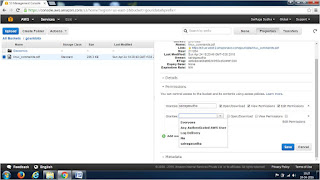

































Nice post really thanks for sharing AWS Online Course Hyderabad
ReplyDelete